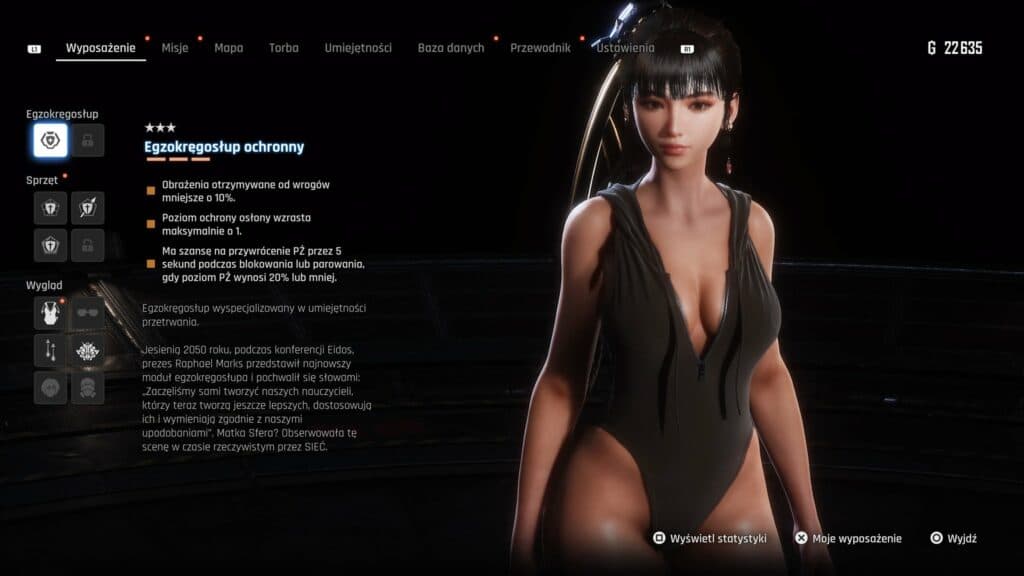Here’s how to get this adorable Eve outfit!
Stellar Blade is now playable for folks with a PlayStation 5. The game also arrives with a lot of in-game items that players can unlock. Read on for our guide on how to obtain the Stellar Blade bunny outfit!

How to unlock the Stellar Blade bunny outfit
- Head to the Wasteland
- Go northeast of the area
- Enter the scrapyard
- Talk to D1G-g2r there
- Head southeast
- Defeat the Corruptor boss
- Open the box beside him
- Collect the Design Pattern: Holiday Rabbit suit

Stellar Blade bunny outfit location
To add Eve's Holiday Rabbit suit to your collection, head out to the Wasteland and go northeast. Next, enter D1G-g2r's scrapyard and talk to the character. After this chat, go southeast and eliminate the Corruptor boss. Once that's done, there should be a box nearby. Go up to it and open it to collect the Design Pattern item for Eve's bunny suit.

How to equip Stellar Blade nano suits
To wear Eve's bunny outfit, enter the "Equipment" screen, select the "Exterior" option, and choose the suit. This outfit features bunny ears that go over Eve's shoulders plus a fluffy tail.
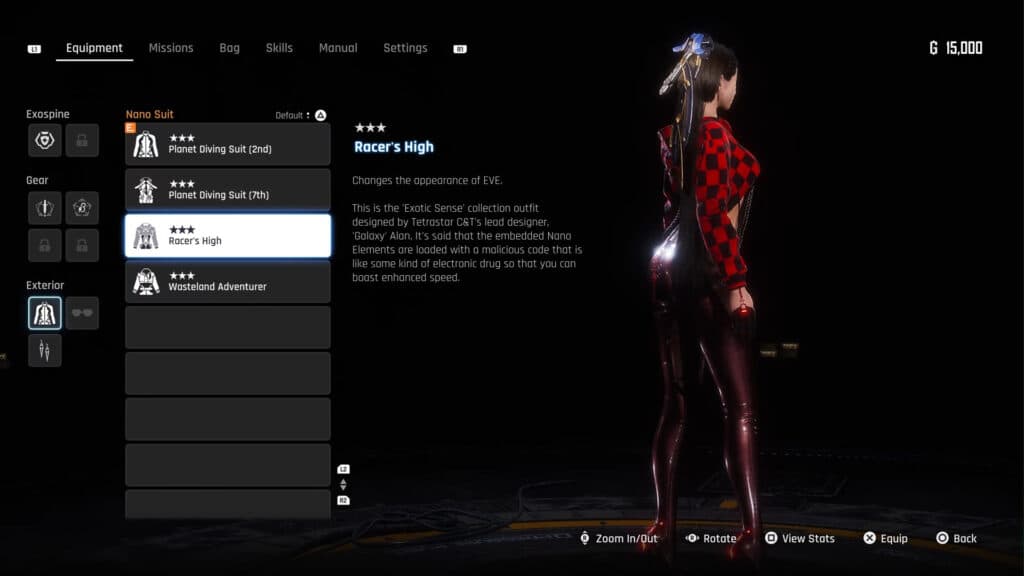
The in-game description is "Prepare for summer with Tetrastar C&T's Holiday Collection. Day or night, on land or on water, you too can look adorable with these subtle rabbit ears."
Stellar Blade bunny outfit censorship
The bunny outfit was censored to a certain extent as a result of the Day 1 patch. If you updated your game to version 1.01, then the nano suit became less revealing.
However, if you bought a physical copy of the game and did not update the game after installing, you would see the original design.
More Stellar Blade content
That's all for now. Stick around on esports.gg for more Stellar Blade guides, news, and updates.