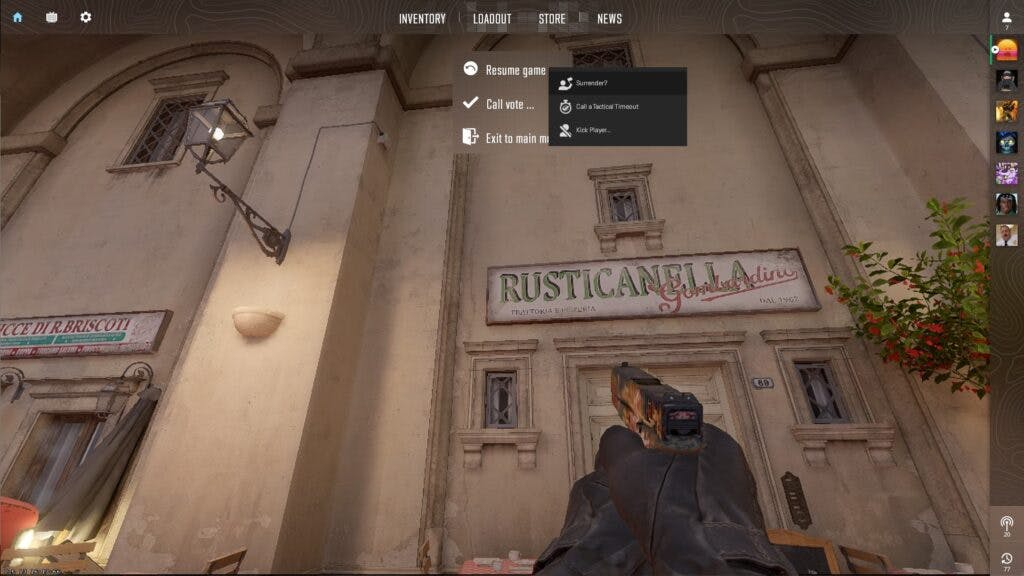You aren’t alone in thinking that your team should surrender in CS2 when down a player. We’ll tell you how to put it to a vote.
Sometimes you just want to call it quits. It happens in all kinds of games, including first-person shooters like Counter-Strike 2. Maybe a teammate disconnected and you're down a player? Perhaps the other team is dominating because of it? If that's the case, then you'll want to know how to surrender and move on to the next match in CS2.
How to initiate a surrender vote in CS2
The surrender system in CS2 is much like its predecessor CS:GO. You'll need to wait for a teammate to leave. Attempting to surrender with an intact five-player team will simply cause the vote to fail. If a teammate disconnects, follow these steps to surrender and go next:
- Press the Esc key to open the in-game menu
- Select the Call Vote option
- Choose Surrender from the list vote types that appears
This will bring up the option for players to vote Yes or No to surrender. If it is successfully called, the game will end as a lose for each player on the surrendering team. You'll be taken to the post-match screen and then to the pre-match lobby where you can queue into another game.
How to vote to surrender
If a teammate initiates a vote to surrender in CS2, you will see a box pop up on the right side of your screen. This gives you the option to vote Yes or No. You'll press either F1 or F2, respectively. Cast your vote and wait for the result.
Originally, just one player could cause the surrender to happen. It only took one vote of Yes for the game to end. Thankfully, an October 8 patch by Valve changed the rules. A surrender vote will only be successful if the majority of the team votes Yes.
Stay tuned to esports.gg for more esports news and Counter-Strike 2 coverage.