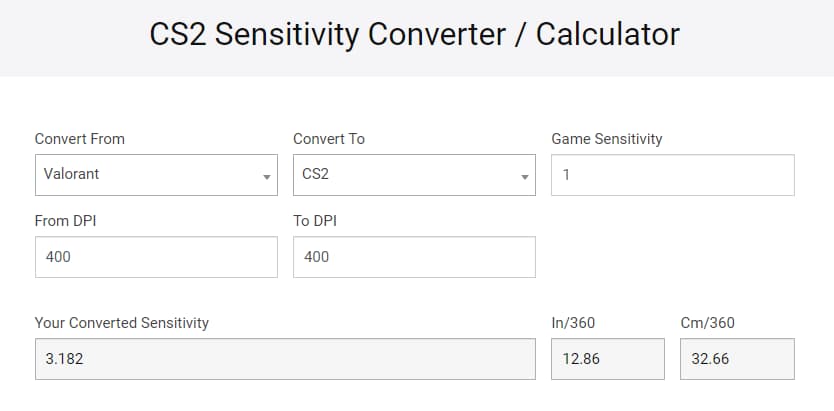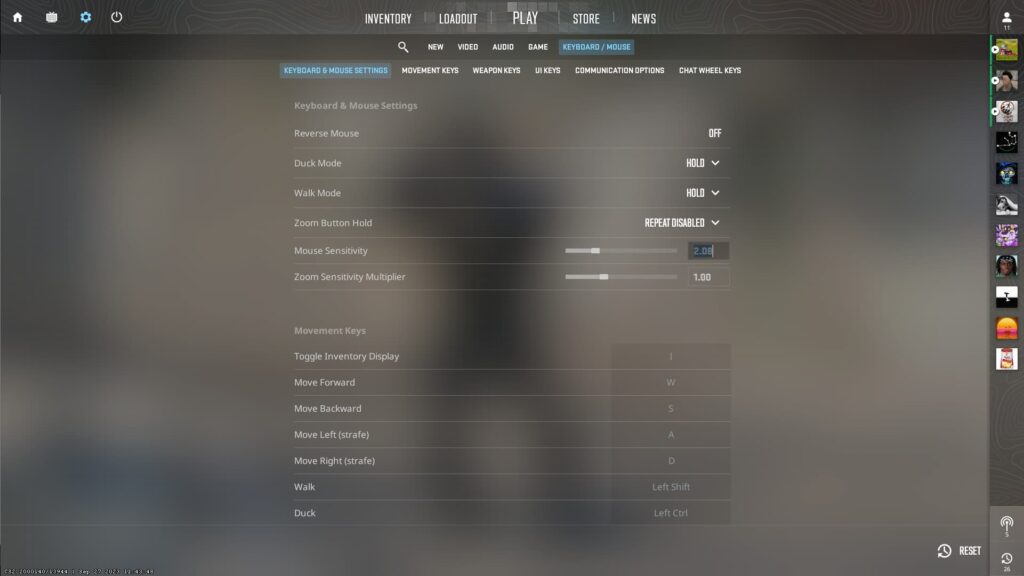A simple tool will help you convert your VALORANT sensitivity to CS2 if you want to start your aim off with some familiarity.
With the launch of Counter-Strike 2, players from many different gaming communities are giving it a try. That includes those who made the switch from CS:GO to VALORANT. Now, those VALORANT players are spending time on CS2. Are you one of them? Then you might want to know how to convert your VALORANT sensitivity to CS2.
How to convert your VALORANT sens to CS2
There's a mathematical equation you can do to figure out what your VALORANT sensitivity translates to in CS2. That equation is:
- X x 3.182 = Y
In this equation, the X is your VALORANT sensitivity. The Y variable is what your sensitivity is converted to in CS2. For example, if your sensitivity in VALORANT is simply 1.00, you will multiply that by 3.182, which means your CS2 sensitivity should be 3.182.
Of course, you don't have to do the math on your own. Gaming Smart provides a converter that does the work for you. Just select to convert from VALORANT to CS2, enter your sensitivity from the former, and watch it do the conversion for you.
Related articles
How to change sensitivity in CS2
After you've figured out what your sensitivity needs to be in CS2, you can go into the game and make the change. Follow these steps to do so:
- Open Counter-Strike 2
- Select the gear icon in the top right to open your Settings
- Choose the Keyboard/Mouse menu
- Find Mouse Sensitivity
- Type in the sensitivity from the VALORANT to CS2 conversion
An important note is that while VALORANT and CS2 are both first-person shooters, they are vastly different games in terms of weaponry and mechanics. This can be a good starting point, but it is absolutely okay to change your CS2 sensitivity after the conversion if the shots just aren't landing.
Stay tuned to esports.gg for more esports news and Counter-Strike 2 coverage.