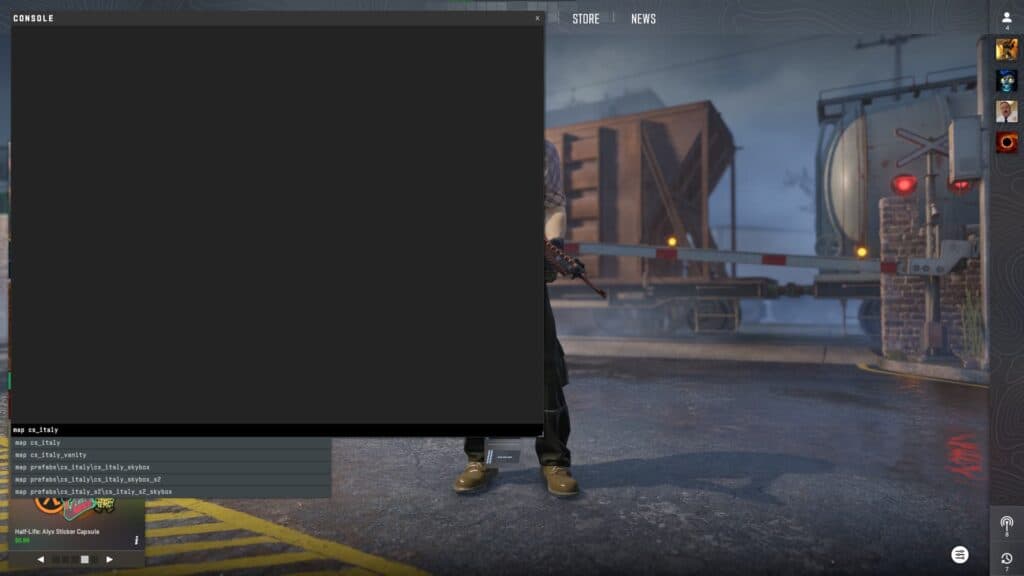If you want to prove yourself in a 1v1, then you’ll need to know how to set up the lobby and invite your opponent in CS2.
Whether you want to challenge a friend to get some practice or someone talking smack needs to be taught a lesson, going 1-on-1 is a staple of FPS. In Counter-Strike 2, it is definitely possible to set up a two-person lobby. So, if you want to 1v1 in CS2, look no further.
We've got you covered with how to do it.
How to make a 1v1 lobby in CS2
You can always just type in All Chat for the entire team to see and ask for a 1v1 in a certain. Of course, not everyone in the lobby may agree to the terms. Your teammate or someone on the other team could very well disrupt the 1v1.
If you want it to be a more private affair just between you and whoever you're challenging, you can do so. It is easy to set up a 1v1 lobby in CS2. Just follow these steps and you're off to the races:
- Open your Settings
- Navigate to Game
- Toggle Enable Developer Console to Yes
- Set your key binding if you must, but the default is the tilde key (~).
- Input the command "map" followed by the name of the map you want to play
- Example "map cs2_aim"
- Hit Enter to join your own 1v1 server
- Invite your friend through the Steam overlay or give them the server IP so they can connect via their own Developer Console
There are multiple maps on the CS2 Workshop that are suitable for 1v1 matches. You can obviously use any already in the game or find one you enjoy best. Just download it and you can create a server on that map then invite a friend.
How to set up 1v1 rules
Once you've got the 1v1 lobby created, then you'll want to toggle the rules a bit. This makes it easier to pull off the 1v1, so you aren't worrying about bots, lengthy round timers, and the like. Just use these commands in your Console for the perfect rules:
- "mp_roundtime 60" for a 60 second timer, but you can adjust if necessary.
- "mp_startmoney 16000" for max cash to all players.
- "mp_freezetime 2" to reduce the amount of freeze time at the start of a round.
- "mp_restartgame 1" to restart the server with these settings intact.
Those are the basics and make it easy to play a 1v1 in CS2 against anyone, friend or foe.Stay tuned to esports.gg for more esports news and Counter-Strike coverage.