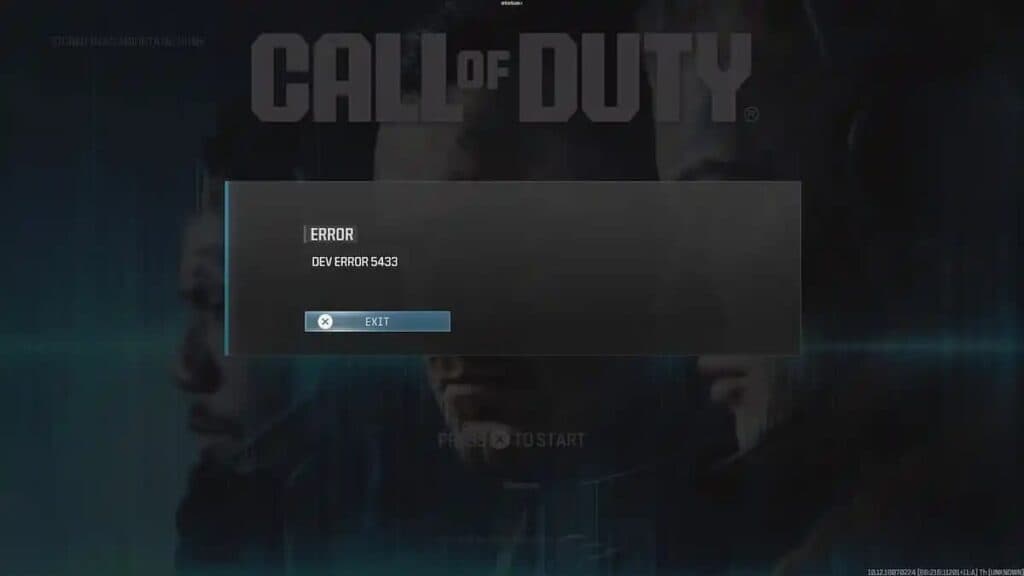If DEV ERROR 5433 is giving you trouble in Call of Duty: Modern Warfare 3 and Warzone, then take a look at some of these solutions.
Another big update, another slew of errors players are dealing with in Call of Duty. This time, Call of Duty: MW3 and Warzone users are facing DEV ERROR 5433.
The error itself does not seem to be platform-exclusive, but Call of Duty indicates that PlayStation players are most susceptible. If you're running into this problem, we'll help you with some potential fixes.
How to resolve DEV ERROR 5433 in Call of Duty
It can be frustrating, not being able to play your favorite game. You boot it up, get an dev error, and keep trying to play to no avail.
Well, DEV ERROR 5433 for Call of Duty: MW3 and Warzone is an awful culprit. Thankfully, there are a few things you can try to bypass this error code:
- Uninstall and reinstall your Call of Duty launcher to remove any corrupt or errored files
- Adjust your On-Demand Texture Streaming settings to the Small cache size
- Simply restart your PC or console to see if that resolves the problem
- Change the in-game language, then revert it back to your preferred language
- Wait for the developers to patch a fix into Call of Duty for DEV ERROR 5433
All of these have worked for players in the past, so give them a try. They aren't listed in any sort of order of effectiveness, so go at them at your discretion.
If none of them work, then the last option is probably your best bet. Call of Duty is usually very good at picking up on any issues following an update, and they are quick to fix them.
Just follow Call of Duty Updates on X for official updates on the game. This includes quick fixes, patch notes, known issues, and more
Stay tuned to esports.gg for more esports news and Call of Duty coverage.