Considering switching to controller? Make sure you’re maximising your gameplay with the best Apex controller settings.
Controller has become more and more dominant in Apex Legends over the years. Several top level Apex players have changed, or attempted to change, onto controller. The weapon meta has shifted away from shotguns to SMG's. However, there are so many different controller setups. So, what are the best Apex controller settings you need to try?
Just like finding your perfect mouse sensitivity, there are lots of different options for sensitivity. While everyone uses their own preferred settings, what is the best starting point to use when swapping to controller?
What is the best Apex controller sensitivity?
Perhaps the most important place to start when considering the best Apex controller settings is sensitivity. This is the most impactful decision to make when choosing your settings.
Sensitivity has four main aspects. Look Sensitivity, Look Sensitivity (ADS), Response Curve and Look Deadzone.
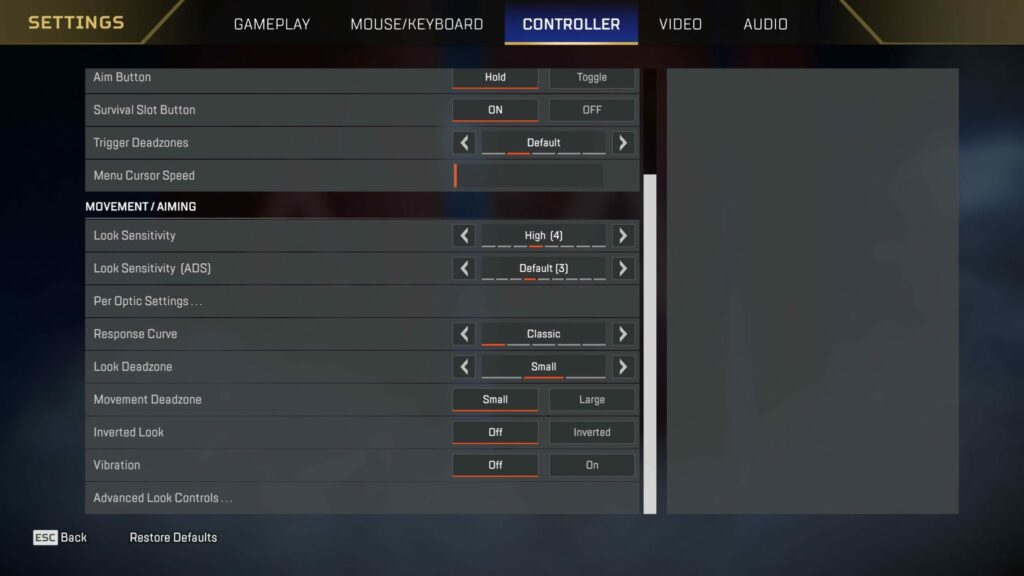
The best and one of the most popular sensitivities is 4-3. While a lot of professional players will use a 'Linear' response curve, 'Classic' is generally considered easier and therefore better for beginners.
Linear is much more down to your specific inputs, whereas classic has a more variable speed based on the movements of your thumbsticks. While it is considered easier for beginners, that doesn't mean that many pro players don't consider this as one of the best Apex controller settings.
Finally, a small movement deadzone is also our suggested choice. Almost all controllers have stick drift. It cannot be avoided and therefore must be taken into account. Choosing 'No Deadzone' gives you more control over your aim, but will mean that you are fighting any stick drift constantly. Small gives a good balance between combatting drift and having responsive controls. For movement deadzone we suggest small too.
You should also turn vibration off. Anything that makes it harder to grip your controller and keep steady is a hindrance.
What sensitivity do the professionals use?
Here are the current settings used by some of the leading ALGS controller players.

- ImperialHal: 4-3 Linear
- Gild: 4-3 Classic
- Effect: 5-4 Classic
- Rambeau: 3-2 Classic
- StayNaughty: 4-3 Linear
- Verhulst: 4-3 Linear
- Snip3down: 5-3 Classic
- Frexs: 4-3 Classic
Related articles
Best Apex controller settings: ALCs
The other option for sensitivity is using Advanced Look Controls (ALCs). Many controller players consider this the best way to find your best Apex controller settings.
That is because these are essentially 'custom' sensitivity controls. Instead of picking between the presets the game provides, you are creating your own exact setup. Some top Apex players like Genburten and Knoqd use ALCs.
While these are very advanced, they can help you become more comfortable. In particular these are the best Apex controller settings for managing your deadzone. We suggest starting around 15%. but aim for as low as possible. You may have to increase it by 1% every now and then as your stick drift increases. Don't forget to reset it back down as far as possible when you get a new controller!
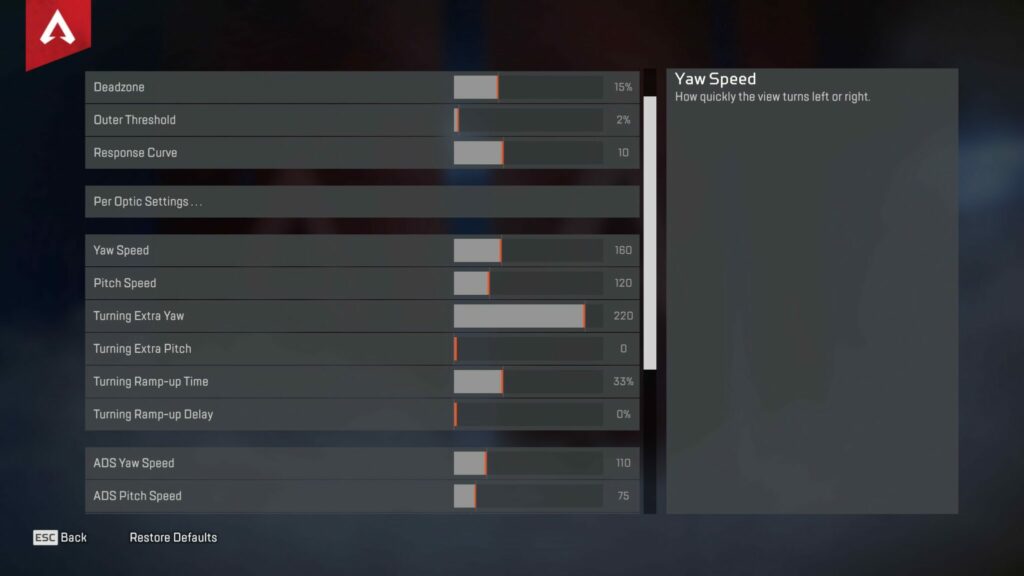
Response Curve is something else that it can help to customise. A curve of 8 is most similar to Classic. Meanwhile, a curve of somewhere between 0-3 is more comparable to Linear.
Yaw is your Horizontal speed, and pitch is the vertical. You're looking to always have your yaw speed higher than your pitch. A good place to start when experimenting with ALCs is to take your current in game sens and multiply it by 50. So, if we played 4-3, we'd multiply 4 by 50 to get a value of 200. Then, to set the pitch start with a value that is 75% of your yaw. From here you can adjust and tweak as needed to get your own personalised set of Apex controller settings.
Just remember to always allow yourself some time to truly get adjusted to changes in your settings.
How can I check if I am getting Aim Assist in Apex Legends?
Aim Assist is the most discussed topic in the Apex Legends community. People hate it, people swear by it. But lets be honest, if we're playing controller on any platform we want to make sure we're getting that sweet sweet assistance. To check you're getting aim assist make sure that every setting in the 'Target Compensation' section is set to ON.
Now you're all set to fry your way through your next Apex Legends games with the best Apex controller settings possible.
For Apex Legends news or more esports news, stay tuned to esports.gg!