Here is how to pre-download Zenless Zone Zero on all platforms.
Zenless Zone Zero opens its pre-registration and pre-download today, on July 2nd. By pre-registering and pre-downloading, you can access many early bird rewards and also quickly access the game once it launches! Here is how you can pre-download Zenless Zone Zero on multiple platforms. We have also included ZZZ's storage requirements below!
Zenless Zone Zero Game Size
The storage requirement for Zenless Zone Zero is as follows:
- PC: 57 GB (needs an additional 58 GB for decompression)
- iOS: 26 GB
- Android: 20 GB
- PlayStation 5: 55 GB
For PC users, you'll need 110.30 GB to pre-load Zenless Zone Zero. So make sure that you have ample storage space to get the game. But fret not, after going through the unzipping and extracting process, the actual game size is only 57 GB.
How to pre-download Zenless Zone Zone on PC
To get Zenless Zone Zero on PC, first click on this link to download HoYoPlay. If you already have HoYoPlay on your PC, you can skip this step.
Downloading and installing HoYoPlay will be a quick process. Once you launch the application, click on "Quick Installation". Like the name described, it will be a very quick installation that'll take no longer than a few minutes.
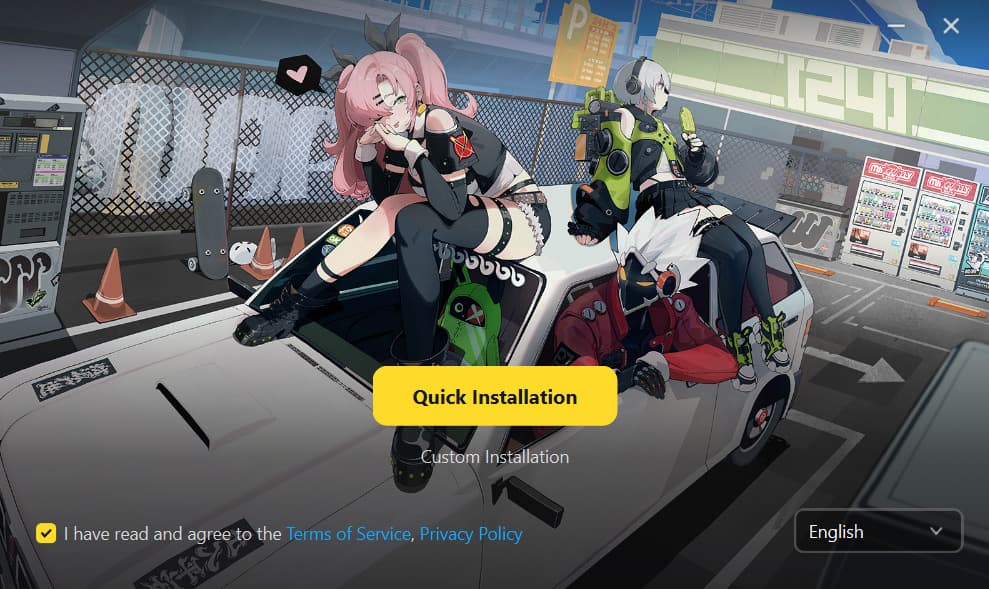
Once done, click on "Finish & Launch" to activate your HoYoPlay.
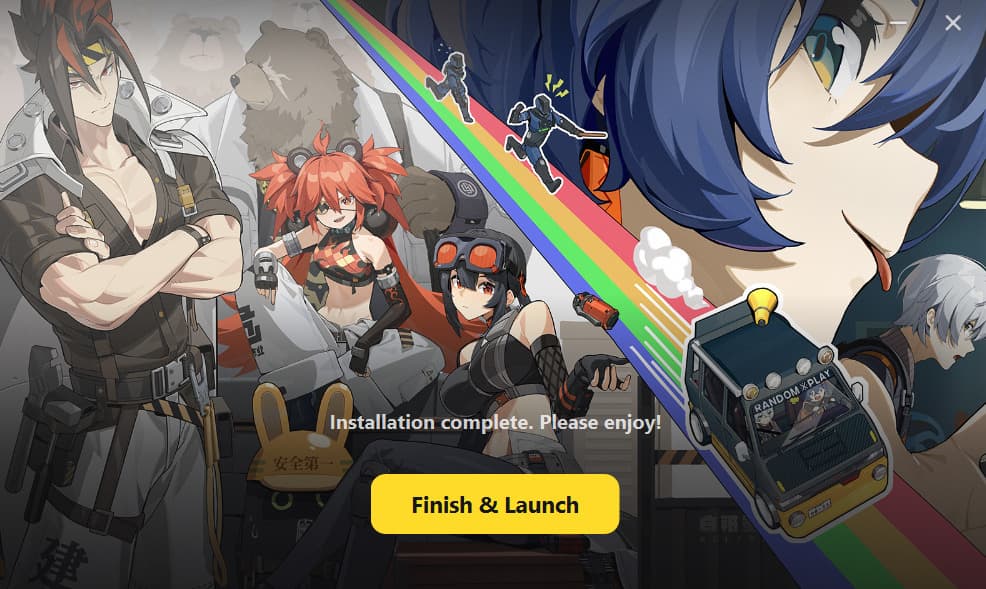
Once your HoYoPlay is launched, you'll see a Zenless Zone Zero banner greeting you with a "Welcome to New Eridu". You can find a lot of information on the app regarding the game such as ongoing Events, Notices, and News from the developers.
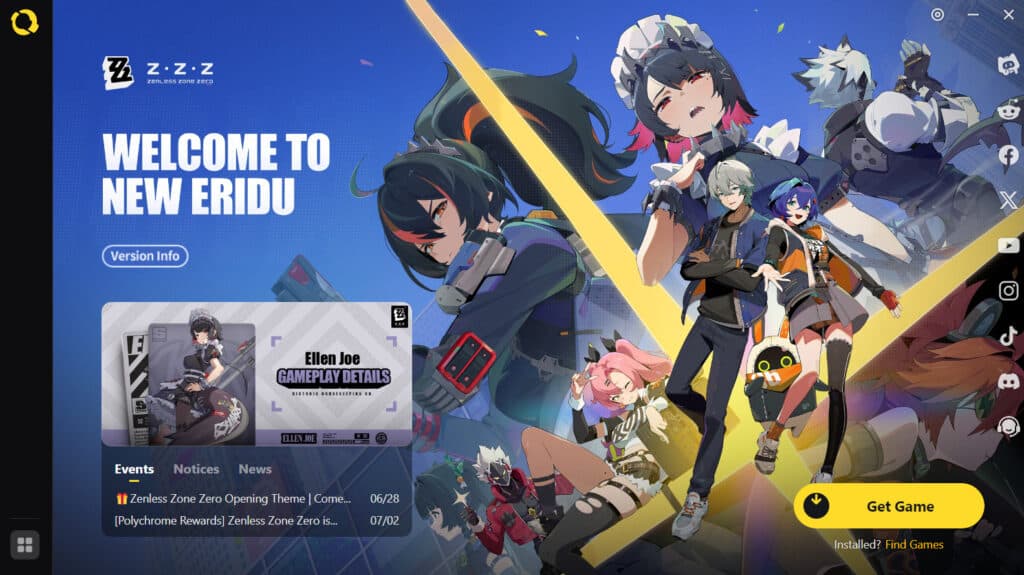
To start pre-downloading Zenless Zone Zero, click on "Get Game". You'll receive a prompt that'll ask you to confirm installation address. Select your preferred folders and paths for the installation. Make sure that you have more than 110 GB of storage for a smooth ZZZ installation process. Click on "Start Installation".
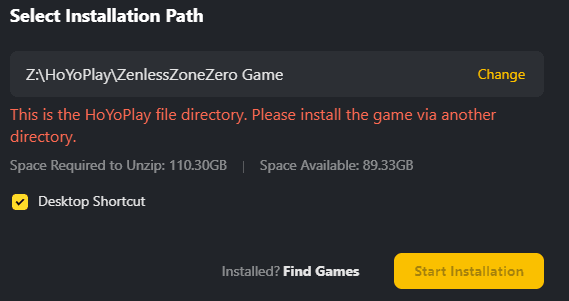
How to pre-download Zenless Zone Zero on other platforms
If you're on mobile or PlayStation, the pre-load process is very simple. You just have to search Zenless Zone Zero in respective App Stores/Play Stores and click "Get" or "Install". Once you launch the application, sign into your Hoyoverse account to complete pre-registration.
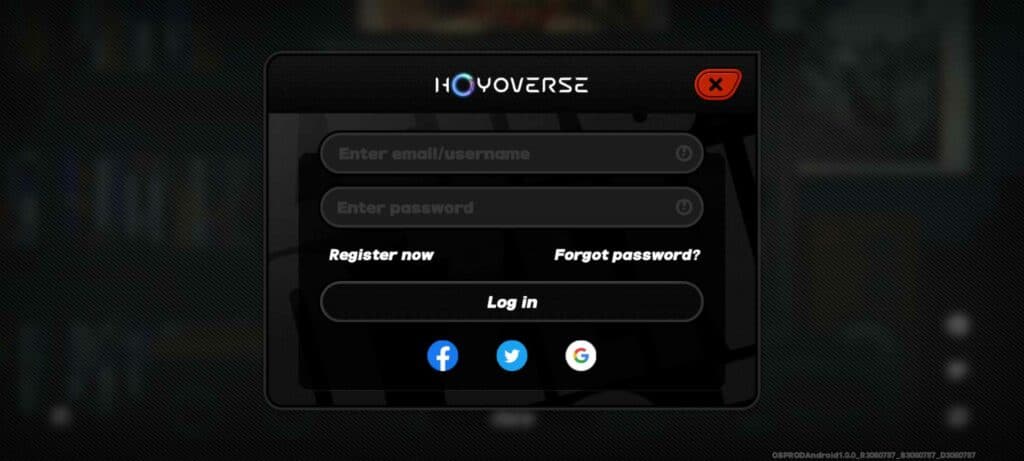
Click on "Download Full Version" to begin the pre-load process. After pre-downloading, you'll be able to immediately access the game once it launches.
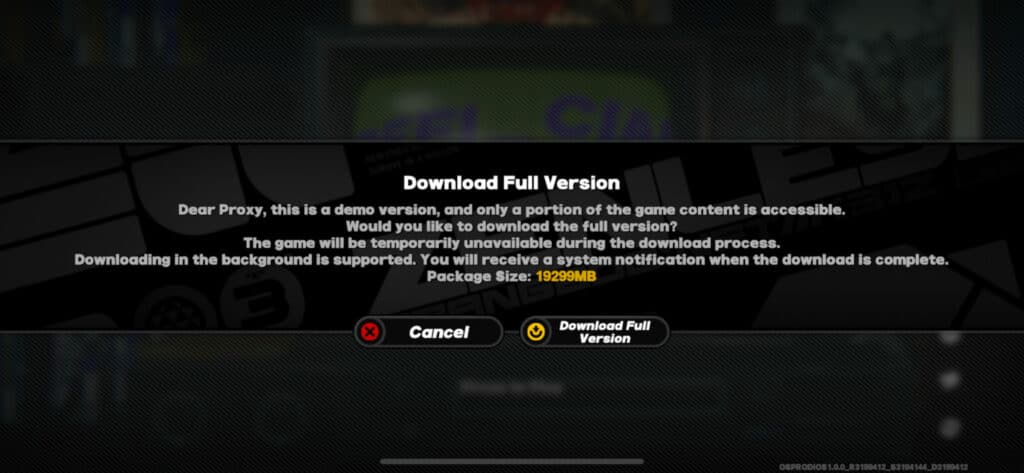
And that sums up all the Zenless Zone Zero pre-download details that you need to know. The game will completely release on July 4, so before you dive into the game, make sure you get to know the list of all Agents and their respective elements and Factions!
Keep up with more Zenless Zone Zero news and updates here on esports.gg!