Learn how to watch the upcoming FNCS Chapter 3 Season 3 competition and earn free Fortnite cosmetic Twitch Drops.
The seasonal Fortnite Champion Series (FNCS) tournament is only a few days away. This weekend, qualified players across all seven worldwide regions begin their journey toward the Axe of Champions and a share of $3 million. Before then, prospective viewers must understand the weekends ahead. Furthermore, Epic Games offers another round of Twitch Drops for FNCS Season 3.
Here’s everything you need to know about how to watch this season’s FNCS and earn Twitch Drops.
FNCS Season 3 schedule & how to watch
In a few days, the FNCS action commences with the first of three qualifiers. Competitors in each region must venture through three rounds and finish top 50 placement in round three to guarantee them a spot in the week one finals.
Then, teams that earn a top-five placement in the final round of each qualifier will secure a spot in the FNCS Season 3 Finals. Finally, those who fail to finish inside the top five will need Series Points to qualify for the Semi-Finals.
Here’s a look at the schedule for FNCS Season 3:
- Q1: July 6-10
- Q2: July 11-15
- Q3: July 16-18
- Semi-Finals: July 21-24
- Finals: August 13 & 14
Next, let’s take a look at the broadcast times for this season. Remember, it's worth noting that Epic Games will only broadcast the final round of each qualifier, the Semi-Finals and Finals.
European show begins: 1 PM EDT / 7 PM CET
NA East show begins: 6 PM EDT
Brazil (Portuguese) broadcast begins: 6 PM BRT
Asia (Japanese) show begins: 6 PM JST
FNCS Season 3: how to earn Twitch Drops

This season offers four unique FNCS-themed cosmetics via Twitch Drops. To acquire these, you must first link your Twitch and Epic Games accounts. You can do that by following this link and signing into your Epic account. Then, click the “Connect” option under Twitch and sign in to your Twitch account. You can follow the screenshots below for reference:
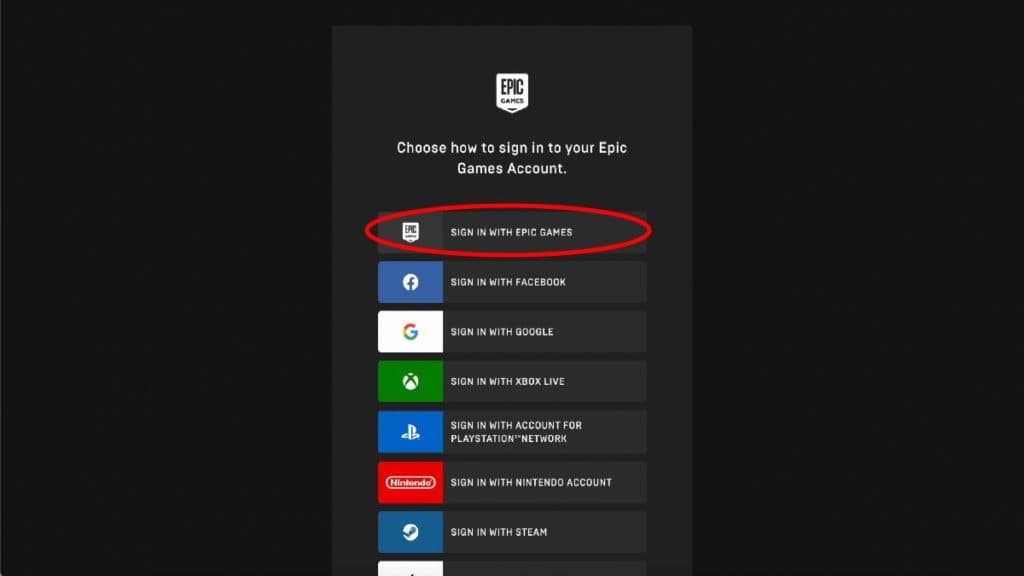
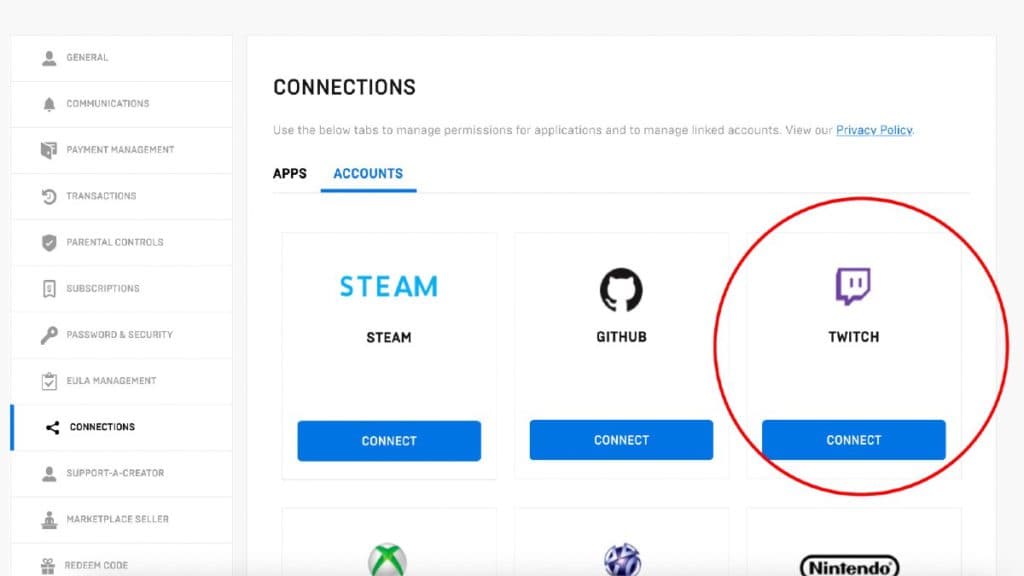
Once that’s done, you can start earning your FNCS Twitch Drop rewards. Remember to keep an eye on your progress while watching the official broadcast, a verified stream or in-game at the Legends Landing map (code 3303-7480-5925).
Here is a list of the unlockable FNCS Season 3 Twitch Drops items this season:
- Seeker's Strike Loading Screen
- King and Champion Spray
- Peaceful Emoji
- Champion's Honor Backbling
In conclusion, that covers everything you need to know about the upcoming FNCS Season 3 competition. Remember to visit our recap article from last season to see which teams reigned supreme as FNCS Season 3 Champions.
Stay tuned to esports.gg for more Fortnite news and updates!