From OG Fortnite to Pirates, there’s something for everyone in Fortnite’s Blast from the Past.
Fortnite Chapter 2 is coming to an end and EPIC Games has launched a Blast from the Past mini-event to celebrate the end.
The mini-event is already live and will continue till December 4. Players can check out the list of five community-made maps from the Discover screen.
What are the Maps in Fortnite’s Blast from the Past?
Tilted Zone Wars (XA)
Island code: 3729-0643-9775

Someone may spawn in the same building as you, so be careful!! Same rules as a Solo game. This map is not meant to look exactly like Tilted Towers…
Created by: PrettyBoy
Athena Royale - OG Fortnite
Island code: 3206-9524-5936

Welcome back to OG Fortnite! 50 players battle on their favorite locations with the classic loot pool to earn the Victory Royale!
Created by: TheBoyDilly
Prison Breakout KEVIN STORE!
Island code: 6531-4403-0726
Escape Prison and cause mayhem in the city, rob stores, complete heists, and become the ultimate Criminal. Protect the City as a Guard or take down the Criminals or the Most Wanted for a decent payout! You can also just chill out by purchasing Apartments or attending parties in the local Penthouse.
Created by: Echo
Deathrun- Kevin the Cube
Island code: 4120-0225-0415
16-player map with 60 unique Kevin The Cube-themed levels. You are able to skip levels.
Created by: Choupala.
Pirates Of Fortilla
Island code: 1722-2613-2805

Practice your aiming skills with the Pirates of Fortilla! Two pirate crews battle against each other in a team deathmatch.
Created by: BHE
How to Load Fortnite Maps?
Launch Fortnite
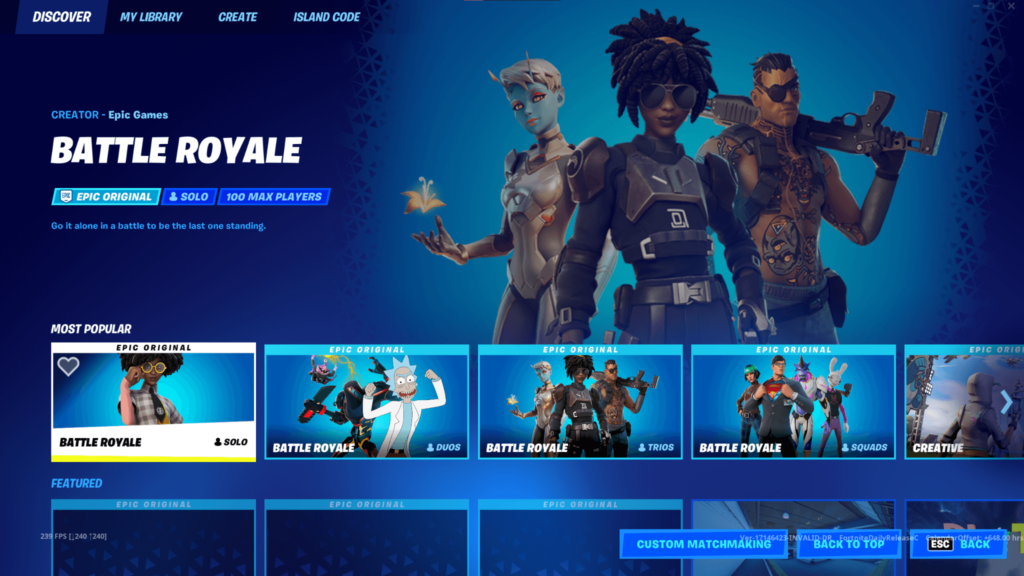
Go to the Discovery game selection screen.
Enter Code
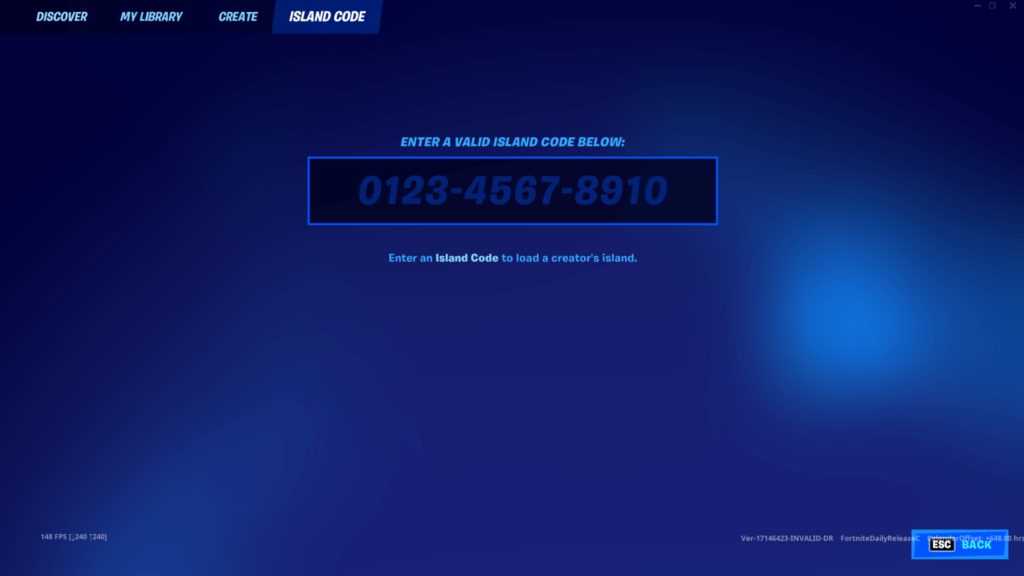
Enter the island code of your favorite maps. This will take you to the map loading screen.
Confirm Map
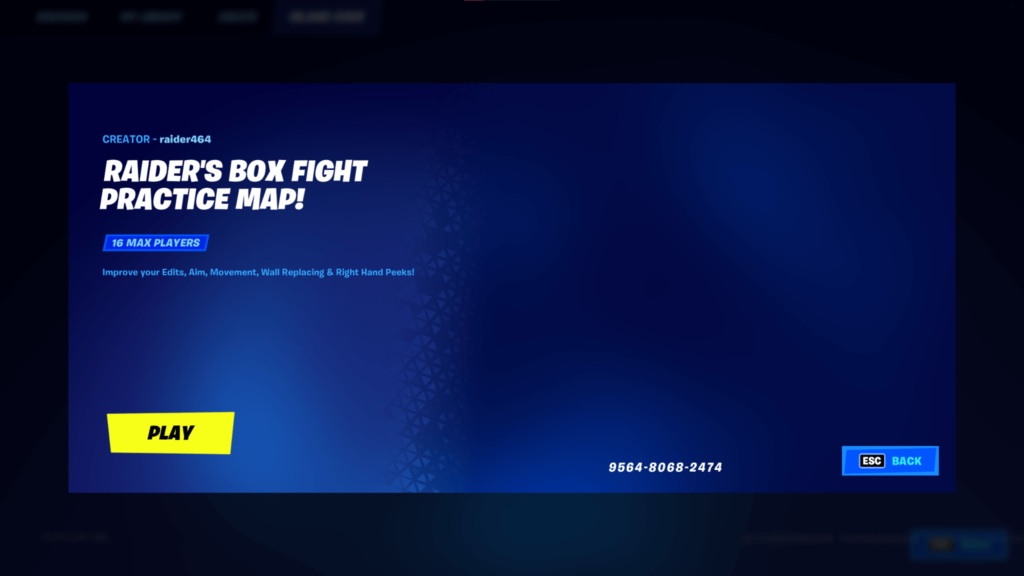
Once you enter the island code, the game will display a preview of the map. Press Play to confirm the map, once you are back in the lobby, press play to load the Island.
Load Islands in-game

Players can also walk up to any featured island in the Welcome Hub and they can enter the code there. The desired map should load after a brief delay.
What to expect in Fortnite Chapter 3?
Fortnite Chapter 3 is expected to bring significant changes to the map. Epic Games has already announced The End event, which might be on a level similar to the start of Chapter 2.
Epic Games took the game offline with the Blackhole event. The developer, known for its grandeur in Fornite events could pull out something even more extravagant with Chapter 3.
Fortnite dataminers have already uncovered some information about what might come next, but the majority of it is still a mystery. For now, fans can expect Seagulls and some UI changes to make their way into Chapter 3. The transition from Chapter 2 to Chapter 3 might feature another few days of the Blackhole according to Fortnite source, HYPEX.
Stay tuned to esports.gg for the latest Fortnite news and updates.