Here’s how to fix this error and enter the game.
If you cannot enter the game due to the MultiVersus disconnected error, then read on for the possible solutions.
MultiVersus disconnected error
This error may be due to overloaded servers or caused by the servers being down. After launching MultiVersus and pressing the "Enter" button, a loading icon appears near the bottom right-side of your screen. The text near it indicates that the game is authenticating your account. However, after the authentication process is done, you get the "Disconnected" error message and have the option to press the "Enter" button again.

How to fix the MultiVersus disconnected error
To fix this MultiVersus disconnected and authentication error, close the game and relaunch it again after waiting a bit. This may take a few tries. After you get through the "Authenticating" screen, there should be text in the same area that reads "Syncing your account state" and "Creating a lobby." Once you get through those loading screens, you should be in the MultiVersus lobby and free to enter the different game modes.
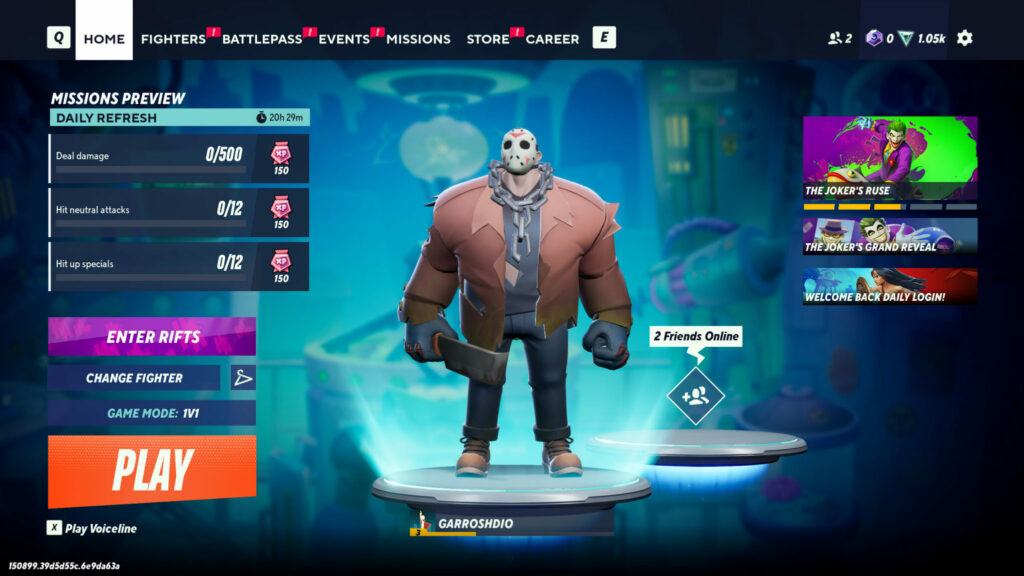
Related articles
How to fix the MultiVersus connection failed error
If you are still having trouble entering MultiVersus, then you can try fixing any network or connection issues. To reset your network devices, shut down your PC or console and power down and unplug your modem and router. Then, wait for a minute before plugging the devices back in. Wait for them to boot up before starting up your PC or console.
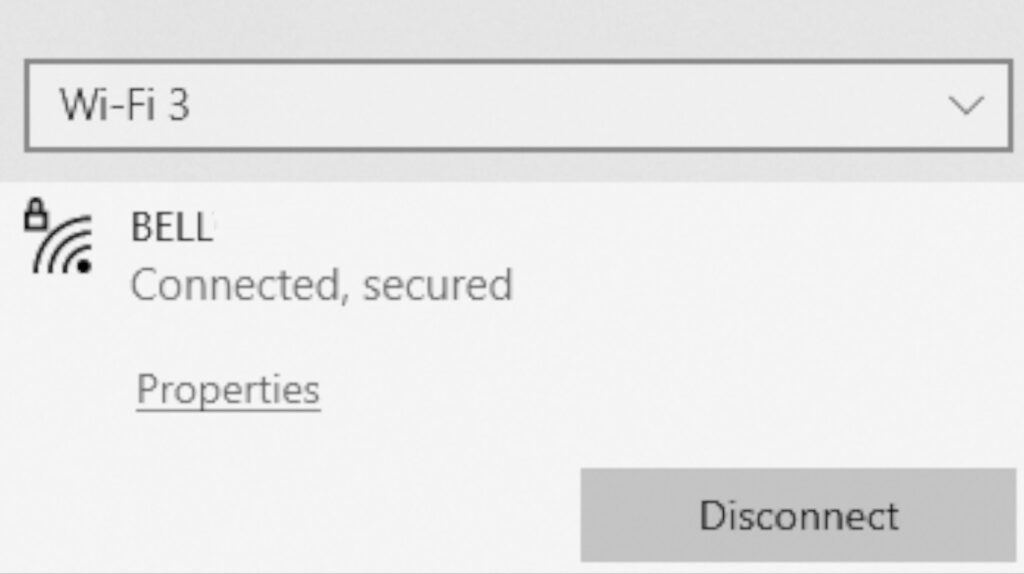
More MultiVersus content
That's all for now. Stick around on esports.gg for more news and updates.