Here’s how to use Diablo 4 emotes, how to customize the emote wheel, and more!
Ever wanted to greet your friend, taunt, cheer, or even just express some gratitude? Read on for our guide on how to access and use emotes in Diablo 4!

How do you emote Diablo 4?
To emote in Diablo 4, simply press "E" on your keyboard and choose your desired expression. If you're using a controller, then press up on the D-pad and select an emote.
- Press "E" on your keyboard or up on the D-pad
- View your different emote options
- Select the emote you wish to use
Emotes are not just a way to communicate with other players. They're rather useful for certain quests as well. For example, solving the Secret of the Spring riddle requires you to select and use the correct emote.
How to open the emote wheel in Diablo 4
Press "E" on your keyboard or up on the D-pad to open the emote wheel. If there's a particular emote you'd like to use and it's not on the first wheel, then use your mouse wheel to scroll through the left, middle, and right emote wheels.
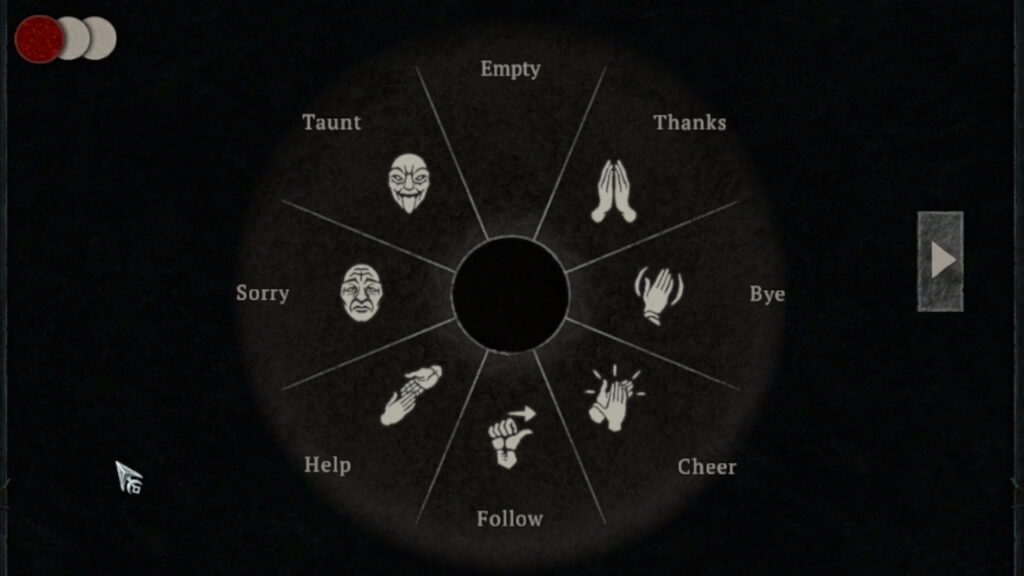
To customize your emote wheel, hit "E" and press the "Customize" button. Next, right-click an emote to drag and drop it to your preferred wheel location. In addition to regular emotes, you can assign consumables, miscellaneous, and social shortcuts to the wheel.
- Press "E" on your keyboard
- Press the customize button
- Flip through the left, middle, and right emote wheels
- Drag and drop emotes to different locations

Related articles
Diablo 4 emotes list
Here's the list of the different emotes in the game:
- Help
- Sorry
- Hello
- Thanks
- Point
- Yes
- Wait
- Wave
- Wings of the Creator
- Follow
- Cheer
- No
- Bye
- Taunt
The Wings of the Creator emote is only available to those who have the Ultimate Edition of the game.
Related content:
That's all for now. Stay tuned on esports.gg for more Diablo 4 guides, news, and updates!