With its latest update, Apex Legends introduced private lobbies. Here’s how they work.
With the release of the Spellbound Collection Event and update, Apex Legends added one of the most sought-after features in the game. — The ability to host private matches in custom lobbies. It's a feature we've seen at official Electronic Arts-sponsored (EA) tournaments like the Apex Legends Global Series (ALGS), and it paves the way for the game's expansion in ways that weren't possible before. Of course, it isn't without its shortcomings. Private matches are available to casual Apex Legends players for the first time and will obviously require some tweaks in the future.
If you're thinking this is a great opportunity to enjoy a good runabout in Apex Legends with your gang, then you'll need to keep a few things in mind. It isn't as straightforward as you think, and the feature is better suited for tournament organizers than small groups of friends and casual players. Here's how it works.
How to launch a private match in Apex Legends
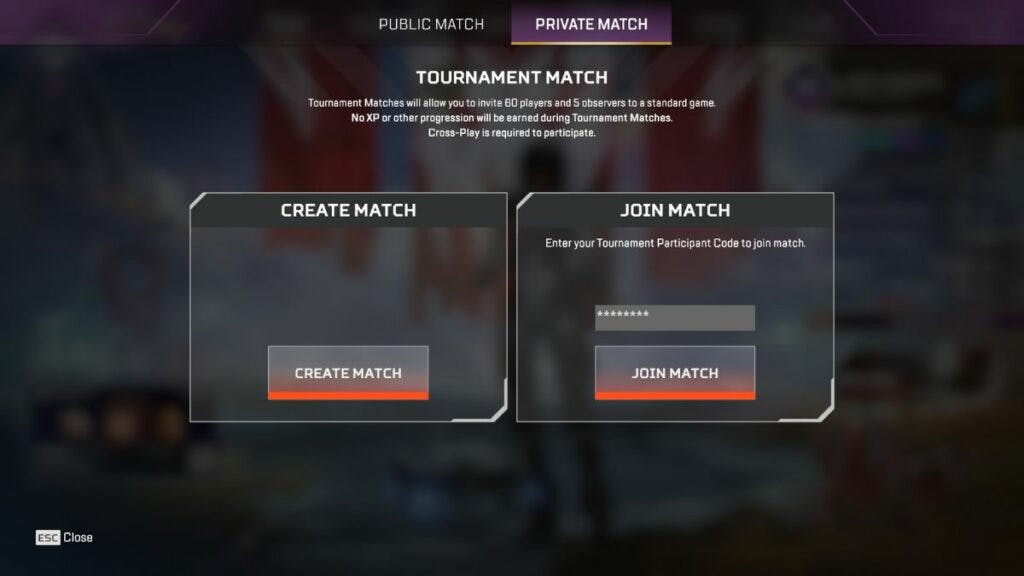
The process is quite straightforward:
- From the matchmaking menu, select the "Private Match" tab in the top-center of the screen.
- Here, you'll see two options: "Create Match" and "Join Match."
- If you're the host, then simply click on "Create Match."
- As a player or observer, you'll need to enter the Tournament Participation Code in the "Join Match" window. A lobby administrator can provide this to you.

The lobby screen for private matches is also a pretty straightforward section, but with a few key components:
- The Join Code on the top-right corner of the screen can be provided to participants outside the lobby.
- The admin role controls the list of players. Under this list, there are unassigned players who need to be dragged and dropped to their respective teams. There are also observers who are basically spectators with no role beyond viewership.
- The chat box is where players can communicate with each other and the tournament or lobby host.
- Once the minimum number of players required are in the lobby and assigned to their teams, the "Start Match" button becomes active for the admin to launch the game.
- The admin can control which data center the match takes place in. They can also unassign players from teams.
Private lobby settings
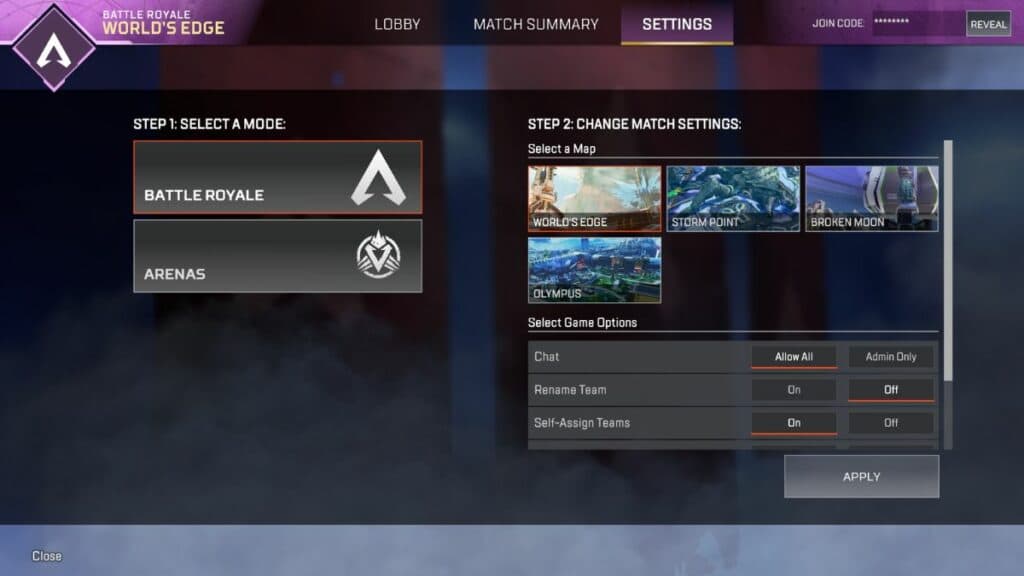
The "Settings" tab is available to a private match's admin or host where they can adjust various circumstances and rules around the match. Here are some of the most important ones:
- Game Mode Selection: The admin can either host a Battle Royale or Arenas lobby. A Battle Royale lobby requires a minimum of 30 participants, while an Arenas lobby requires a minimum of six participants.
- Map Selection: All of the maps are available for selection. However, Kings Canyon doesn't appear in the menu for some reason.
- Chat: The admin can allow all players and observers to chat with each other or enable admin-only chat to avoid clutter and maintain structure.
- Rename Team: This allows teams to rename themselves and set their own identity in a tournament or match.
- Self-Assign Teams: This setting allows players to assign themselves to teams in-game. Turning this off means only the admin can assign players to teams.
- Aim Assist: This setting allows the admin to nullify aim assist for controller and console players.
- Anonymous Mode: Turning this on means player names will be invisible to everyone in the lobby.
- Tournament and Battle Royale Mode: Selecting Tournament Mode applies ALGS rules to maintain competitiveness. Battle Royale Mode is better for casual lobbies and works like a usual Battle Royale.
Apex private matches require 30 players
The biggest hurdle for casual players will be the minimum player requirement. If you're a ragtag group of friends, you can't just hop into Apex Legends and launch a lobby for some shenanigans. You need at least 30 players to do it. It's quite clear from this restriction that private matches are a feature for local tournament organizers and maybe large friend groups. It can even be for events hosted on Discord servers. For Arenas, you only need a minimum of six participants.
All maps are available, but not LTMs
A big plus with private matches is that all of the maps are available, including the ones that aren't in the current map rotation pool. This means lobby hosts get to pick between Kings Canyon, World's Edge, Olympus, Storm Point, and New Moon. That's quite a diverse range to choose from. Private lobbies can also be hosted for Arenas as well as Battle Royale modes. However, limited-time modes (LTMs) are not available in private matches — at least as of now.
Tournament settings with ALGS rules
While the Battle Royale mode makes for a more casual environment with eased rules and regulations, the Tournament Mode enables some settings which make the private match work on ALGS rules. This means the following restrictions are enforced on participants:
- No Heat Shields: Loitering outside of the ring is punished.
- Skydive Emotes Disabled: Valkyrie mains are nerfed and using Jump Towers can prove costly.
- Champion Squad Disabled: This is so that nobody knows who to target or watch out for.
Respawn Entertainment published some FAQs on private matches on the official Apex Legends website as well. The Spellbound Collection Event update in Apex Legends also added a host of content in addition to private matches. It also brings back Control as an LTM and some new cosmetics. Catch all of the latest news around Apex Legends and other games at Esports.gg.