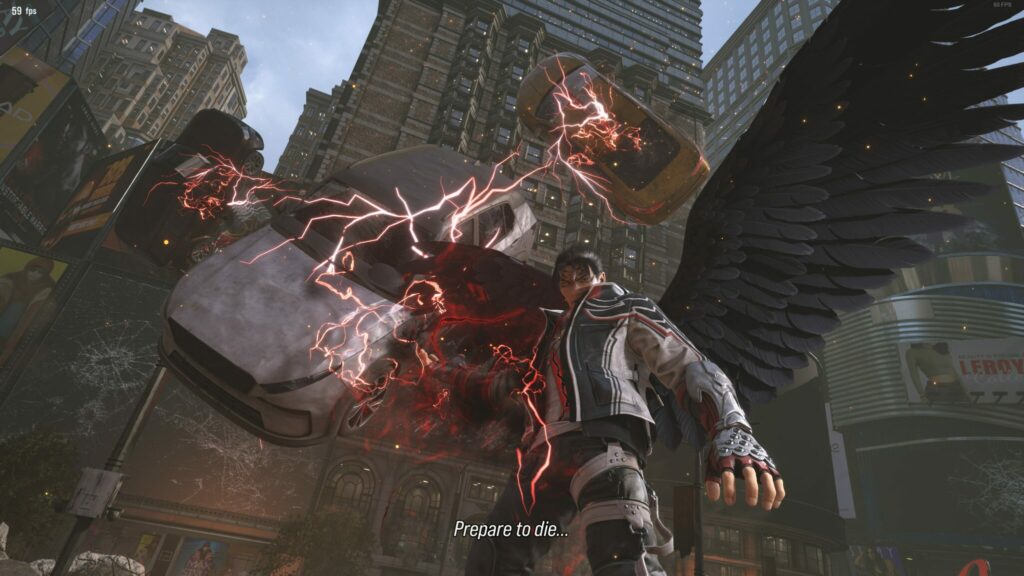It’s an easy fix in most cases.
Tekken 8’s successful release has had players rushing to complete the story. The game’s launch, unfortunately, saw a few issues, especially when it comes to online play.
How to Fix Tekken 8’s Fatal Error on Steam Deck?
You need to have Proton Hotfix enabled on your Steam Deck before you try out the following steps. We will go through that process later in this article. For now, here’s how to fix Tekken 8’s Fatal Error on Steam Deck.
- Open Steam Library on Steam Deck
- Select Tekken 8 from the game list
- Click on the Gear Icon
- Go to Properties
- Then go to Compatibility
- Select Proton Hotfix from the dropdown menu
- The device will automatically download and apply the Hotfix
- Check if it works by launching the game
Simply applying the Proton Hotfix should fix the Tekken 8 Fatal Error on Steam Deck.
Related articles
What is the Proton Hotfix?
Steam Deck essentially uses Linux via Steam OS. And Linux is notorious for its poor performance while gaming. The Proton Hotfix is a compatibility layer on Steam Deck for Windows games allowing Steam Deck users to enjoy their favorite games.
Proton Hotfix released in 2018 and has been developed by Valve in cooperation with CodeWeavers.
Tekken 8 released on January 26 and is the latest version of the Tekken franchise. The latest version of the franchise releases after a gap of nearly eight years. Tekken 8 has Rollback Netcode compatibility and brings back the Tekken Ball game mode. The story continues the tale of the Mishima family that has focused on the father-son grudge matches.
Stay tuned to esports.gg for the latest Tekken 8 news and updates