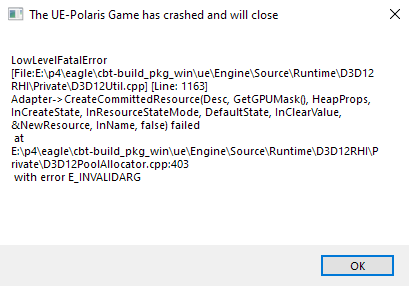Don’t go rushing to reinstall your game just yet. Try out these steps to fix Tekken 8 Crashing error.
The latest game title in the Tekken franchise, Tekken 8, brings significant improvements in the game and also brings back the famed Tekken Ball Game mode. But as is the case with any game launch nowadays, there are a few errors here and there. Here’s how to fix the Tekken 8 UE-Polaris Game crashing error.
How to Fix the Tekken 8 UE-Polaris Game Crashing Error?
The UE-Polaris error could be due to several reasons but the most common reason would be your GPU is unstable. This could happen due to many reasons, which might also include that you have overclocked your GPU and the card is unable to handle the load now. Thankfully, there are a few ways to fix this error. We will go through some of the most common fixes before diving deeper into some more complicated ones below.
Update GPU Drivers
Quite often, just updating all your Graphic card drivers will fix the issue. You can check if your Graphics card is on the latest version on your computer. Here’s how you do it:
- Go to your PC settings (Windows + I)
- Click on Update and Security
- Click on Check for Updates
If there are any updates available then it will download the security updates. There might also be some optional updates available. While these are not as important, you can still choose to install them and get access to the latest features.
Related articles
Verify Game Files on Steam
Sometimes there might be missing files in Steam leading to several error messages. Verifying the Integrity of Game Files on Steam ensures you can redownload any corrupted files and fix the issue. Here’s a detailed guide on how to verify Integrity of Game Files on Steam
Adjust the Settings
The strain on your GPU might be due to your Graphics Card being unable to handle the load of the video settings. As such, it might be prudent to turn down the settings in-game. You can try out slightly lower video settings in Tekken 8 and hopefully, that will be a very easy fix to your Tekken 8 Game Crashing error.
This also includes switching from Full Screen to Borderless which would reduce the load on your GPU.
Factory Settings
As we said earlier, one of the main culprits of Game crashing and the Tekken 8 UE-Polaris Error is overclocked GPUs. Try using your Computer at factory settings to fix this issue.
We hope some of the above steps will help fix the Tekken 8 UE-Polaris Game Crashing error. The final step would be to reinstall the game, but that is the last resort.
Stay tuned to esports.gg for the latest Tekken 8 news and updates.