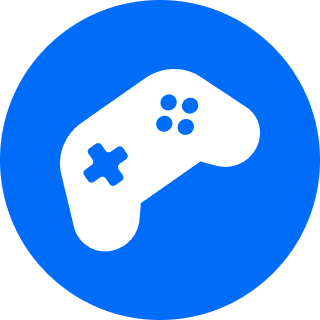Honkai Star Rail Twitch Drops have been enabled until November 8. Find out what the Twitch Drops are and how to enable them.
As part of Honkai Star Rail version 1.4, MiHoYo have enabled Twitch Drops until November 8, meaning we have three entire weeks of drops. To receive them you'll need to link your Honkai Star Rail and Twitch account together on the HoYoVerse website. We've put together a guide on how to do that and also how much watch time on Twitch you'll need to earn each reward.
The drops include Stellar Jades and Traveler's Guides which you can put towards your Jingliu pull savings. 5-star character Jingliu is now available via the next Honkai banner.
How to enable Honkai Star Rail Twitch Drops
To be eligible to receive your rewards you first need to link both your MiHoYo Honkai Star Rail account and your account on Twitch. Remember to hit "Link and activate Twitch Drops" after linking both. If you don't do this final step then you won't be eligible for drops.
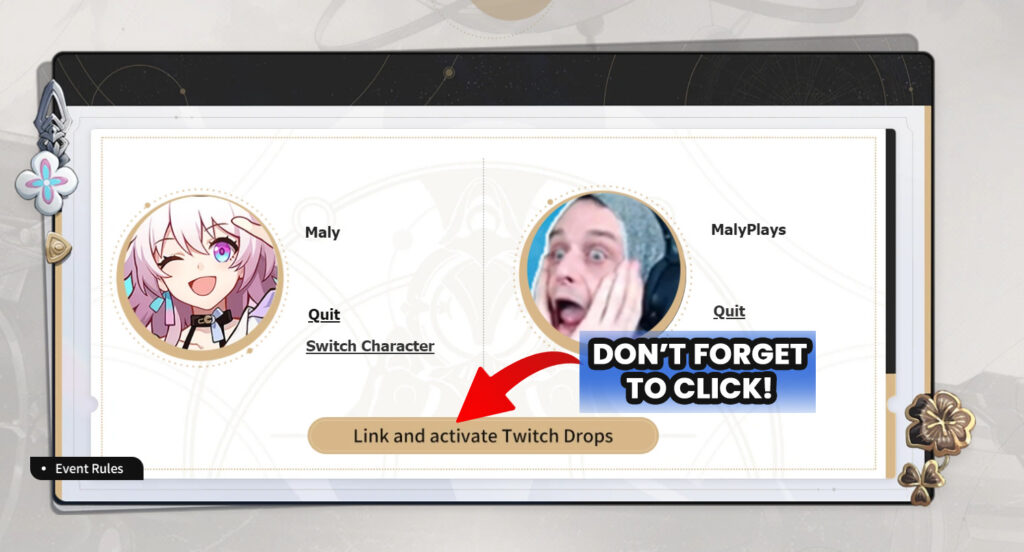
- Visit the HoYoVerse account linking page
- Login to your Honkai Star Rail account and then select the server
- Login to your Twitch account and authorize it being linked
- Click "Link and activate Twitch Drops" (don't forget this step!)
How to earn Honkai Star Rail Twitch Drops?
In order to earn the Twitch Drops simply watch a Honkai Star Rail stream for the correct amount of time. There are five different drops. 20,000 Credits is the easiest and requires only 15 minutes watch, while Stellar Jade - what we're all really after - will require 120 minutes of watch time on a Honkai Star Rail stream.
Twitch Drop | Honkai Star Rail watch time required on Twitch |
|---|---|
 Credit x 20,000 | 15 minutes (watch time on Twitch) |
 Lost Gold Fragment x 4 | 30 minutes (watch time on Twitch) |
 Condensed Aether x 5 | 45 minutes (watch time on Twitch) |
 Traveler's Guide x 3 | 60 minutes (watch time on Twitch) |
 Stellar Jade x 30 | 120 minutes (watch time on Twitch) |
We did a test and if you mute the stream, you still do get the progress towards the Twitch Drops. So you can even farm them while you're working! If you're on mobile then you can also drop the quality of the stream to save on precious data.
Related articles
How to claim Honkai Star Rail Twitch Drops?
Once you've reached the threshold to unlock a Twitch Drop you will see a message in your Notifications on Twitch. Once you see that, follow this step-by-step to claim your reward.
- Visit your Drops Inventory on Twitch
- Click "Claim" on the Drop item
- Open up Honkai Star Rail and head to your Messages
- Open the message entitled [Rewards] Twitch Drops Rewards Issuance Notice
- Hit "Claim" to receive your Twitch Drop in-game
How can you know how long you've watched so far you might ask. Well you can check the exact amount by visiting your Twitch Inventory. Each of the five rewards requires a different watch time to earn them.

How long will they be available?
The Twitch Drops for Honkai Star Rail will be available from October 11 to November 8 (UTC+8). Be aware, these are one-off rewards, so once you've claimed them all, you won't be able to earn them a second time!