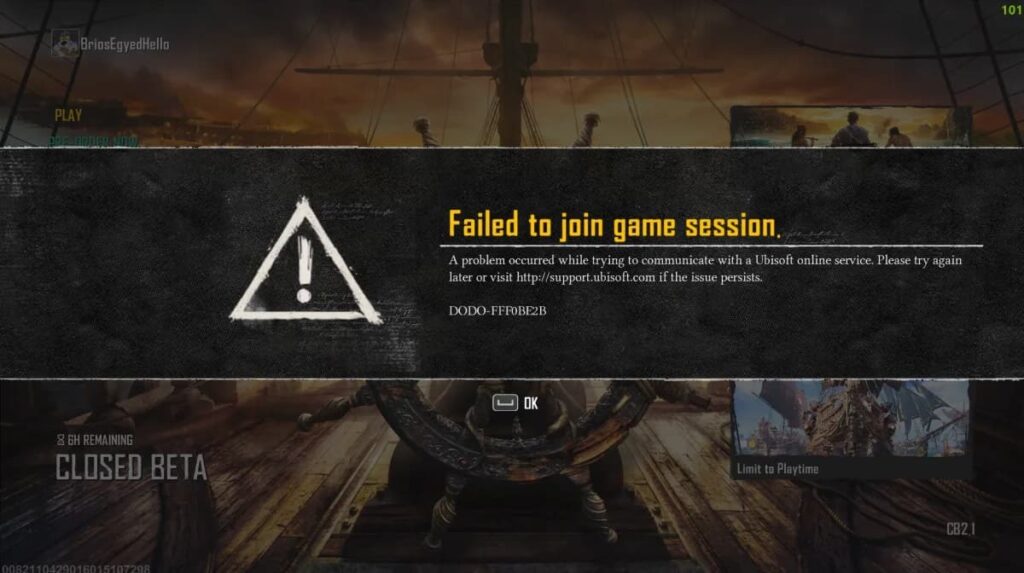If error code DODO-FFF0BE2B, the “Failed to join game session” issue, has dropped an anchor on your Skull and Bones time, we’ve got the fix.
Skull and Bones is a live service title. You're going to need to be online if you want to play. Of course, sometimes a wrench could be thrown into your plan. If you're up for a bit of pirating, you'll definitely be annoyed when the "Failed to join game session" messages stops your Skull and Bones session from even beginning.
The message often comes with the error code DODO-FFF0BE2B. It's as simple as preventing you from joining the Skull and Bones servers. There are a few fixes you can try that have been proven to work in order to get past it.
Why you're receiving error code DODO-FFF0BE2B
We'll start with the possible reasons why you're seeing "Failed to Join Game Session" in Skull and Bones. If this popup appears, you're going to have to see what's causing it before a fix can be found. Let's go over what could make this happen:
- The Skull and Bones servers are down
- You haven't updated to the most recent patch
- A bug is happening that will require a fix to be deployed by Ubisoft
- Your internet is either disconnected or not stable enough to join a game session
Related articles
How to fix the "Failed to join game session" error in Skull and Bones
Now that we've gone over the potential reasons, we can start looking at how to fix the "Failed to join game session" error in Skull and Bones. Don't let DODO-FFF0BE2B be what stops you from setting sail. Here's what you can do:
- Double check that your internet is properly connected by trying another online game or visiting a website
- Update your game to the most recent patch if it has not done so automatically
- Turn off crossplay in the game's settings
- Make sure your PC's graphics drivers are up to date
- Console players should ensure the game is fully downloaded
- Check the Skull and Bones and Ubisoft website and social media pages to see if any announcements about server issues were made
- Click Continue on the error to see if it allows you to join a game, and repeat if necessary
- Quit playing and try again later, as server congestion could ease up or any Ubisoft maintenance could be finished
- Uninstall and reinstall the game completely as a last ditch option
Always restart your PC or console after attempting one of the fixes here. That will ensure that it goes through properly and the "Failed to join game session" problem in Skull and Bones should be a problem no more.
Stay tuned to esports.gg for more esports news and Skull and Bones coverage.