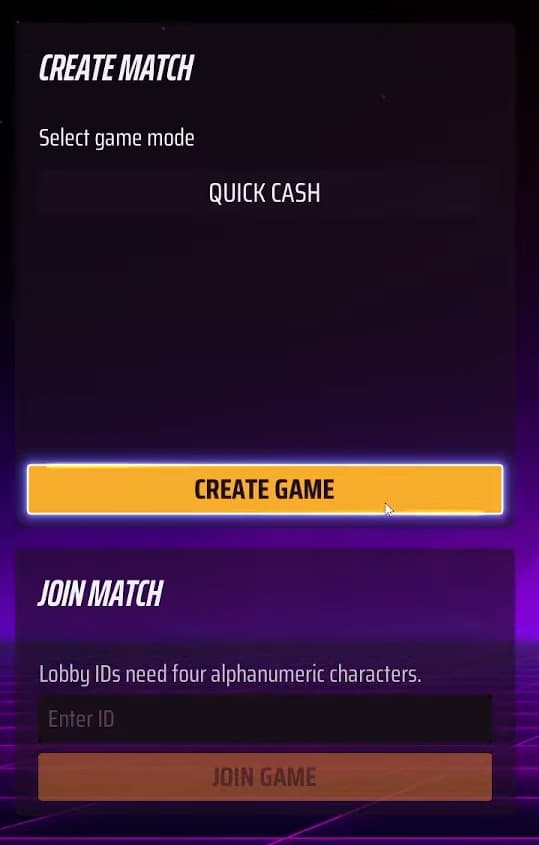The Finals Season 2 introduces Private Matches, and we’ve got you covered with how to create your own or join a friend’s.
A long-awaited feature is finally coming to The Finals in Season 2. The Finals now officially has a Private Match option. Some may consider it barebones at first, but the inclusion itself is an exciting prospect for this game and any esports scene that may grow.
There will be expansion of it in the future, but for now, we'll go over what's available in The Finals Private Matches, how you create one, and how you can join someone else's.
What can you do in Private Matches in The Finals?
Here is everything available in Private Matches upon their release in The Finals Season 2:
- Up to 12 players in a Private Match
- Must have at least six to start
- Bank It or Quick Cash only
- No Tournament mode in this first iteration
- Lobby IDs to easily join
- No XP or other progression is earned during a Private Match
This was all detailed in an informative community update by Embark Studios. The update also states that eventual UI updates, a spectator spot, map selection, and additional game modes may come in the future.
Related articles
How to create a Private Match in The Finals
Starting your own Private Match lobby in The Finals is a very easy process. Follow these steps:
- Navigate to the Select Game Mode menu
- Choose Private Match
- Select either Bank It or Quick Cash as the game mode
- Confirm with the Create Game button
- Choose to start the match when enough players have joined
This is a good way to test new features with your friends, put on competitive matches, or just mess around in the arena.
How to join a Private Match in The Finals
Joining a Private Match in The Finals is even easier than creating one. You don't need to go through the steps of making a lobby, but rather simply getting into it:
- Receive the Lobby ID from the owner of the Private Match
- Enter it in the "Enter ID" box under Join Match
- Select Join Game to load in and wait for the match to start
If you are in a party with your friends, they will join with you and the party will remain as it was in the main lobby or public matchmaking of The Finals. If you aren't in a party when you join, then the lobby forms them for you in order of when players enter.
Stay tuned to esports.gg for more esports news and The Finals coverage.