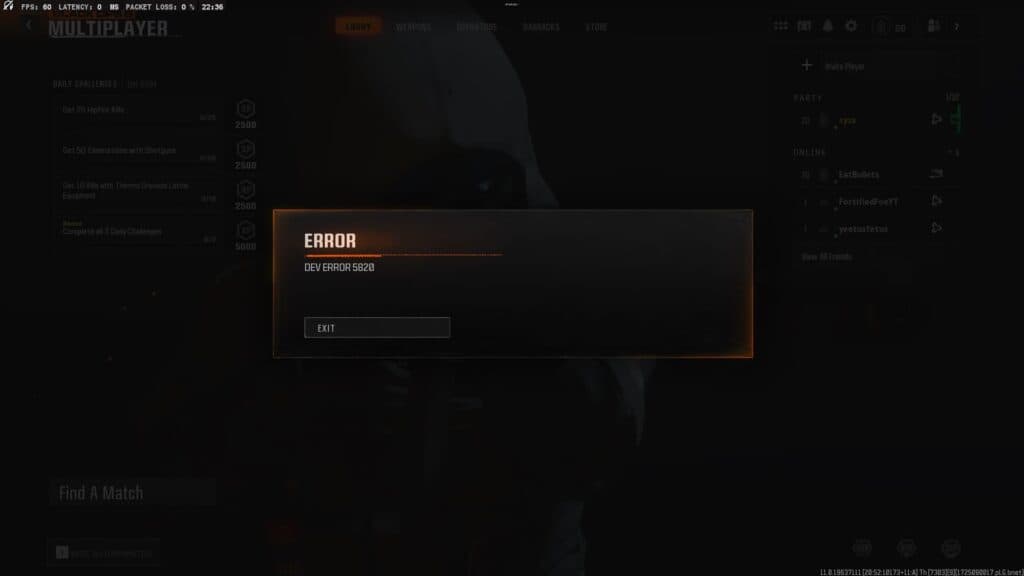Dev Error 5820 in Call of Duty: Black Ops 6 may kick you out of a game or prevent you from joining one in the first place.
It wouldn't be a Call of Duty game without a slew of dev error messages that aren't explained to you. So, if you're getting a Dev Error 5820 pop up while playing Black Ops 6, you aren't alone.
It is an issue that has happened in a handful of COD titles, but doesn't seem to go away. Let's go over what causes it and how you can fix it.
What is Dev Error 5820?
This is one of those dev errors that may be entirely out of your hands. Of course, connectivity issues on your end could be the culprit, but more than likely, it is Activision's problem to solve.
You'll often find Dev Error 5820 in Black Ops 6 and other Call of Duty titles when trying to join a game. It could appear as soon as you hit the button to start matchmaking, or it could pop up during a match and kick you out, because there is a server problem.
How you can fix Dev Error 5820 in Black Ops 6
Even with it being an Activision issue, there are a handful of things you can try to fix your copy of Black Ops 6 when this error message shows itself.
Try these, in no particular order:
- Ensure your internet connection is stable by opening an internet browser or trying to play another online game
- Check Call of Duty and Activision social media pages to see if they've mentioned any server maintenance or outages
- Set the On-Demand Texture Streaming setting to Minimal
- Fully close and restart Black Ops 6
- Completely uninstall the game, delete any files, then do a fresh install
Looking to Call of Duty or Activision support pages will let you know if Dev Error 5820 is something you can fix in Black Ops 6. If they're not reporting any server issues, then go ahead and try the other resolutions to get back in the game.
Stay tuned to esports.gg for more esports news and Black Ops 6 coverage.