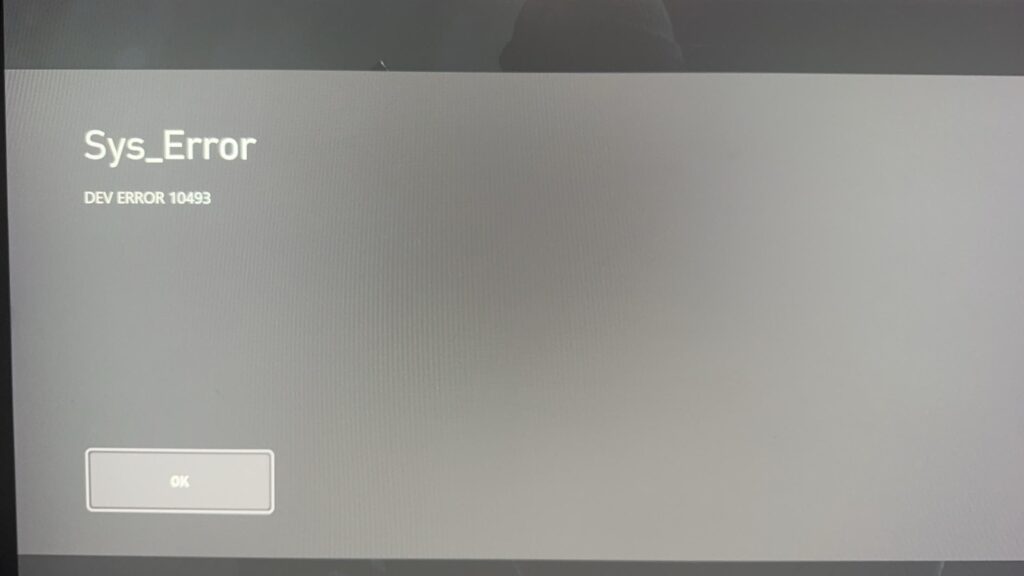If you’re being halted by the Black Ops 6 dev error 10493, then look no further for a quick fix so you can get back to playing.
If you've been playing Black Ops 6, you may have run into dev error 10493. Error codes like this are a COD player's worst nightmare, as it prevents you from grinding levels or getting that next camo.
We'll walk you through exactly why this error code may appear and how you can get around it.
What is dev error 10493 in Black Ops 6?
There's nothing more frustrating than booting up your favorite game and being hit with an error code that doesn't let you play. So, what is dev error 10493 and why does it pop up?
The error code has appeared for both Xbox and PC users most commonly. It appears when you have a corrupted file for your copy of Black Ops 6. This could happen for a number of reasons both in and out of your control.
So, let's not worry about why or how it happened. Let's just focus on getting past dev error 10493 and getting you back into Black Ops 6.
Related articles
How to fix dev error 10493 in Black Ops 6
The methods will change depending on what platform you're on. So, we will go over both for you.
Xbox
What you will need to do if you're playing Black Ops 6 on Xbox is clear your reserved space. Follow these steps:
- Press the Xbox button
- Select Profile and System
- Navigate through Settings to the System menu and then to Storage
- Go to Manage Storage Devices
- Select Clear Local Saved Game
- Restart your Xbox
- Launch Black Ops 6
PC
If you are a PC user experiencing the dev error 10493 with Call of Duty: Black Ops, you will simply need to verify the integrity of the files. This is how you do so:
- Open your Steam library
- Right-click on Call of Duty: Black Ops 6
- Choose Properties and Installed Files
- Select Verify integrity of game files
- Download any corrupt or missing files after the prompt
- Launch Black Ops 6
When it comes to dev errors in games, these fixes are fast and effective. If you're a unique case where the fixes don't work, however, you may need to uninstall the game and delete all files. Then do a fresh install to bypass the error code.
Stay tuned to esports.gg for more esports news and Black Ops 6 coverage.