One of the most explosive players in the Valorant scene, check out LOUD Aspas’ Valorant settings. Do you think you have it in you to be as good as him?
LOUD are one of the best teams from South America consistently securing the top spot in the region. On the international stage, LOUD continue to dominate matches, often bringing their flavor to the games. Their aggression is mixed with strategic movements and a detailed gameplan and quite often than not, they end up surprising their opponents with their speed and precision. One player crucial to LOUD’s results is Erick "aspas" Santos. Here are aspas VALORANT crosshair and video settings.
Aspas VALORANT crosshair code
0;P;c;5;o;1;d;1;z;3;f;0;0b;0;1b;0
aspas Mouse settings
- DPI: 800
- Sensitivity: 0.4
- Zoom Sensitivity: 1
- Windows Sensitivity: 6
aspas crosshair settings
- Color: Cyan / #00FFFF
- Outlines: Off
- Center Dot: Off
- Center Dot Opacity: 0
- Show Inner Lines: On
- Inner Line Opacity: 1
- Inner Line Length: 4
- And Inner Line Thickness: 2
- Inner Line Offset: 0
- Movement Error: Off
- Firing Error: Off
- Show Outer Lines: Off
Even though LOUD made some key roster changes, their performance still continues to be impressive. They rely on firepower as well as the team's synergy that determines their ability to take down even stronger opponents.
VALORANT keybinds for aspas
- Walk: L-Shift
- Crouch: L-Ctrl
- Jump: Spacebar
- Use Object: F
- Equip Primary Weapon: 1
- Equip Secondary Weapon: 2
- And Equip Melee Weapon: 3
- Equip Spike: 4
- Use/Equip Ability 1: E
- Use/Equip Ability 2: Q
- Use or Equip Ability 3: C
- Use/Equip Ability Ultimate: X
aspas’s VALORANT Video Settings
- General Resolution: 1280×960
- Aspect Ratio: 4:3
- Aspect Ratio Method: Letterbox
- Display Mode: Fullscreen
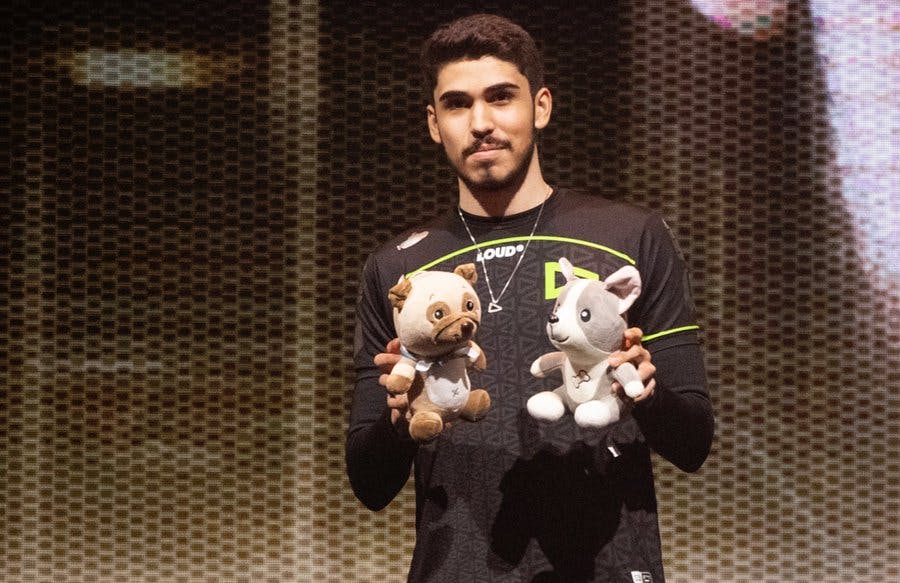
VALORANT Graphics Settings
- Multithreaded Rendering: On
- Material Quality: Low
- Texture Quality: Low
- Detail Quality: Low
- UI Quality: Low
- Vignette: Off
- VSync: Off
- Anti-Aliasing: None
- Anisotropic Filtering: 1x
- Improve Clarity: Off
- Bloom: Off
- Distortion: Off
- Cast Shadows: Off
LOUD are already in the top six at VCT Champs Istanbul and are vying for a victory at the biggest VALORANT tournament in the scene. Check out our detailed coverage for VCT Champs Istanbul 2022.
Stay tuned to esports.gg for the latest VALORANT news and updates.