With the new Reaver bundle on the market, now might be a good time to check how much you have spent!
Riot Games' first FPS title VALORANT has been live to the public for over two years. And in that time, the developers released one incredible skin line after the other. Have you ever wondered how much money you have spent on VALORANT skins? Well, this is the article for you! Esports.gg will walk you through the process on how to find out how much money you have spent.
VALORANT has been one of the top FPS titles with millions of players enjoying the game. The title has a vibrant esports ecosystem
Head on over to VALORANT support!
Finding out how much money you have spent on VALORANT is pretty simple and follows a similar path to another Riot title, League of Legends.
- First, go to VALORANT support.
- Once you have accessed VALORANT support, you will be greeted with a navigation bar that can take you to one of four destinations; purchase history, useful error codes, account recovery, and refund unused content.
- From there go to purchase history and you will be greeted with a red button. Click this button once logged in and you will be greeted with how much you have spent and below that your Valorant purchase history.
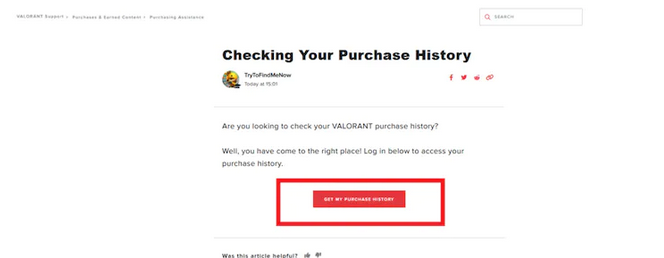
Related articles
How can I refund a skin I have just purchased?
Although purchasing a skin in Valorant is not as simple as the click of a button, mistakes can happen. Fortunately for players who do make a purchase by accident, there is an opportunity to get their money back.
Purchasing a skin in VALORANT is not the end of the road. Sometimes, players
- Return back to the Valorant support page
- Select 'refund used content
- Scroll down to the bottom of the page and select 'get my order history'
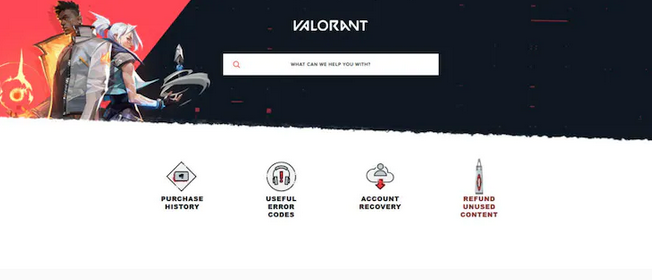
Once you have pressed the order history button, you will be able to see which Valorant items you have purchased that are eligible for a refund. Here is what you can not receive a refund on:
- Used Weapon Skins
- Upgraded Weapon Skins
- Used In-Game Content (Gun Buddies, Player Cards, etc.)
- Character Contract Levels
- Weapon Skin Levels
- Weapon Skin Bundles
- Premium Battle Passes
- Premium Battle Pass Levels
- Radianite Points
Stay tuned to Esports.gg for the latest Valorant news and updates.