If it is time for a change with your Valorant name, you can quickly pick a new one by logging into your Riot Games account.
If you have been playing Valorant since the beta, you might have a whipped up a username rather quickly just to dive right in. Now, that username might not suit your personality. Or you never want to be called it again because it is absolutely cringe. Whatever the case may be, it's easy to change your name in Valorant. You'll just need to do so from your Riot Games account.
How to complete a Valorant name change
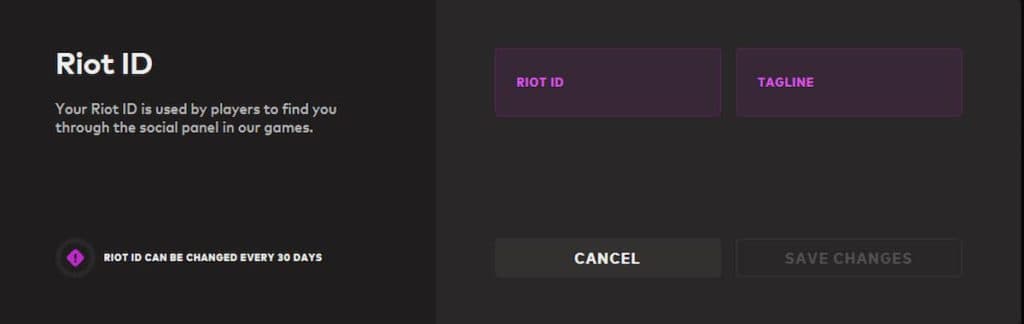
The first step is to make sure the game is completely closed. If it is open, the name change won't take immediate effect and you'll have to restart to see it. Follow these steps once that has been done to change your Valorant name:
- Go to the official Riot Games website
- Select Sign In at the top right corner
- Enter your username and password or choose to login via Facebook, Google or Apple
- Click the red arrow to submit the information and sign in to your account
- Click on the Riot Games logo in the top left to open a dropdown
- Select Valorant and find your username in the top right
- Choose Settings from the username's dropdown menu
- In the Riot ID section, you can enter a new Riot ID name and Tagline
- Press Save Changes to confirm the change to your Valorant name
Do note that there may be some additional steps depending on the security settings of your account. The website may ask you to confirm your password multiple times or retrieve a code from your email.
Related articles
How often can you change your Valorant username?
There isn't a limit to how many times you can change your Valorant name, but there is a limit to how often. You will be able to alter your Riot ID and Tagline every 30 days. That can be quite the wait if you accidentally enter a typo or a name you decide you aren't fond of.
Make sure the Riot ID and the Tagline are exactly as you want them before submitting the changes. The Riot ID is the username itself while the Tagline is the set of numbers and letters that uniquely identifies each Riot ID following a hashtag.
Here's how you can change your Valorant password.
Stay tuned to Esports.gg for more Valorant news.