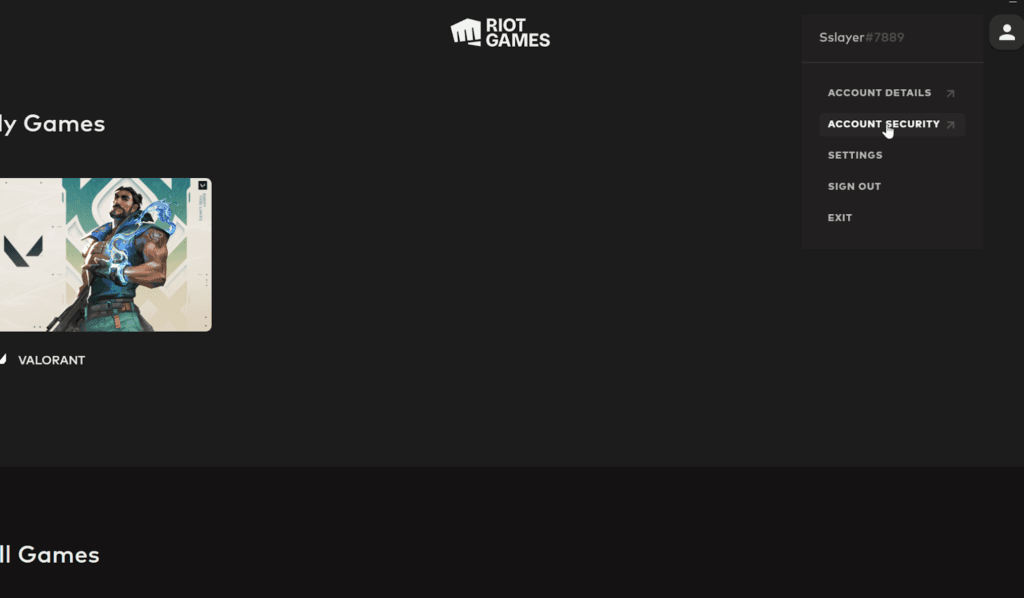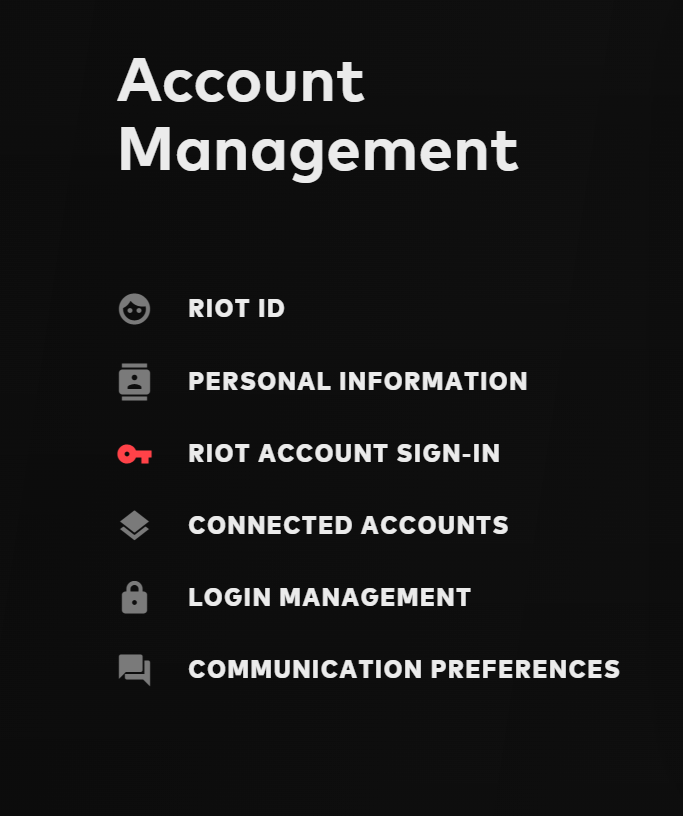Here’s a complete guide on how to change your Valorant password as well as how to keep your account safe.
A strong password helps keep your accounts secure and Riot Games and Valorant are no exceptions. Part of the process of having a strong password is also to regularly change it to prevent unauthorized access or hackers. There are also times when you simply forget your password and want to reset it. Here are the best ways to change your Valorant password or reset it if you’ve forgotten it.
- If you know your password
- If you don't remember your password (reset the password)
If you know your existing password
Open the Riot Games client and click on account security settings in the top right corner
Login to your account when prompted
Enter your username and password onscreen.
Related articles
Go to Riot Account Sign-in Section
In the Riot Account sign-in section, you will see options to change your password. In order to change your password you need to enter your existing password first. Once you enter your existing password, enter the new password you want to change to.
This new password has some limitations in order to ensure its strength and prevent any unauthorized access.
- It must be Okay strength or better
- Must be at least 8 characters long
- Requires at least one letter and one non-letter character
These conditions ensure that the password is not easy to guess and acts as a barrier against unauthorized access.
I don’t remember my password - How to reset it
Go to Riot’s password recovery page here.
- Fill in your details including your email address, username, region and anything else you remember. (You must either remember your signup email or have access to a previously used email address to recover your account. If not, please submit a support ticket to recover this account.)
- If you don't remember your signup email address and don't have access to a previously used email account, you have to submit a ticket here.
How to keep Valorant password safe?
- Choose a difficult password that includes numbers, special characters and capital letters.
- Use a password manager to save passwords.
- Do not share your passwords with anyone. No Riot employee will ever ask you for your password.
- Turn on Two-Factor Authentication
It’s important to take a few cautious steps to secure your Valorant account. You can then play without any problems and not have to worry about your account access.
Stay tuned to esports for the latest Valorant news and updates.