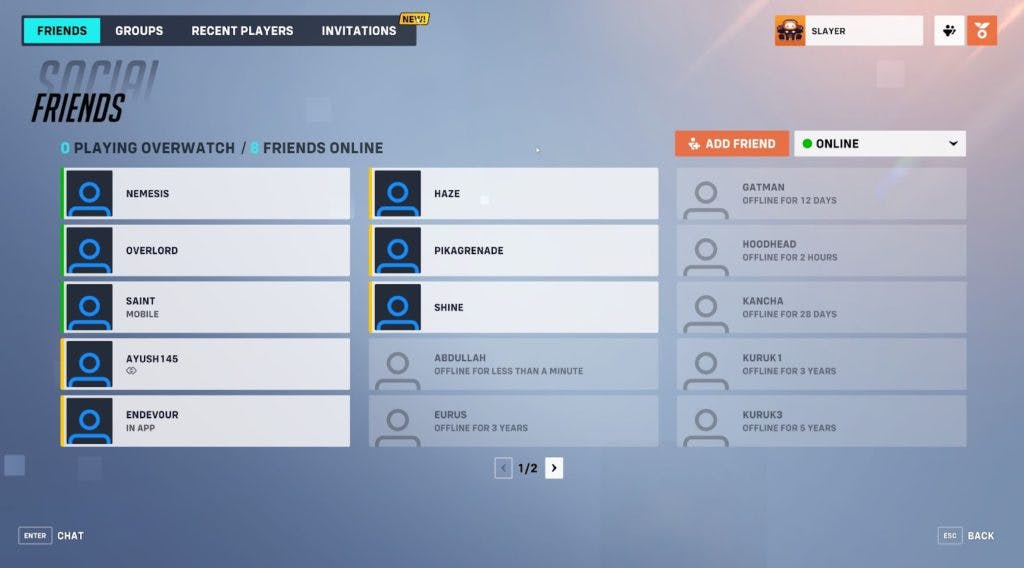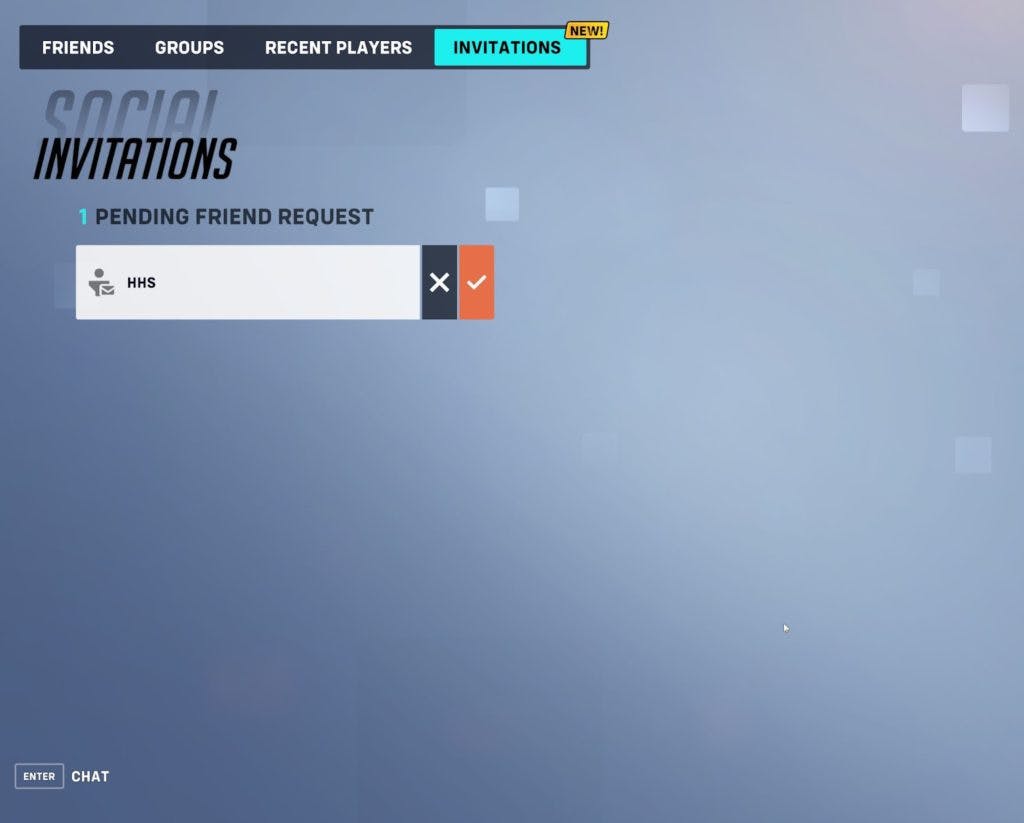Add friends and let’s get going!!
It's been more than six months since Overwatch 2's release. While fans are eagerly waiting for the game's PvE launch, potentially in 2023, the game itself sees hundreds of thousands of players play on a daily basis. Here's how to accept friend requests in Overwatch 2.
How to accept Friend Requests in Overwatch 2?
Accepting friends in Overwatch is not difficult as long as you know where to go. You may meet new people in game and then they might add you to game together.
Go to the socials tab
Click Invitations
Click the Check icon to accept friend requests
But how do you know if you have a new friend request in Overwatch? It’s simple - you will receive a notification if you have received a new friend request. The notification will be visible as follows.
Related articles
Will Battle.net friends show up in Overwatch
Soon after you accept a friend request, you should receive a notification in the bottom left corner of your screen. The notification will read similarly to the image below and will notify you that your friend is now in your friends list.
If you have your friends in a particular region they will also show up in your Overwatch friends list. Friends can see when you are online or if you are in a game. They can request to join your party or even invite you to their party.
How to send add friends in Battle.net?
The process for adding friends in Battle.net is also extremely simple. You should make sure you are logged in the same region as your friend. Then you enter his battletag ID and send a friend request.
Stay tuned for the latest esports news and updates.