Here are the instructions on how to preload Mortal Kombat 1 on PC, PlayStation 5, Xbox Series X|S, and the Nintendo Switch.
Early access to Mortal Kombat 1 is here while the global release of the game draws near. Read on for the instructions on how to preload Mortal Kombat 1 on PC and console.
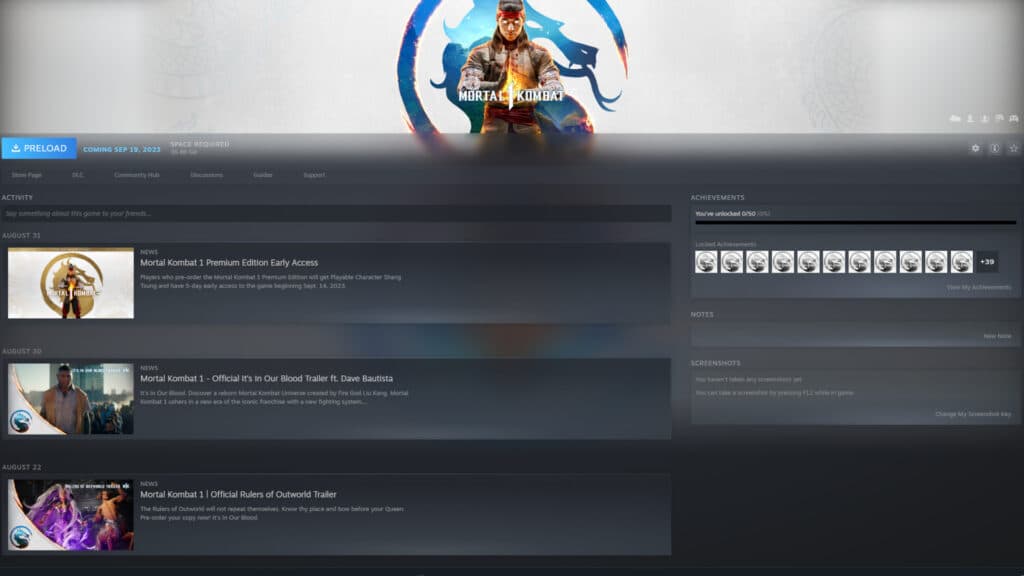
How to preload Mortal Kombat 1 on PC
To preload the game on your computer, log in to the Steam or Epic Games launcher and visit your library. Next, select the game, and press the "Preload" button near the top-left side of the page. Click on the "Install" button to begin downloading the game.
- Sign in to Steam or Epic Games
- Visit the library
- Find Mortal Kombat 1 and click on it
- Press the blue "Preload" button
- Click on the "Install" button
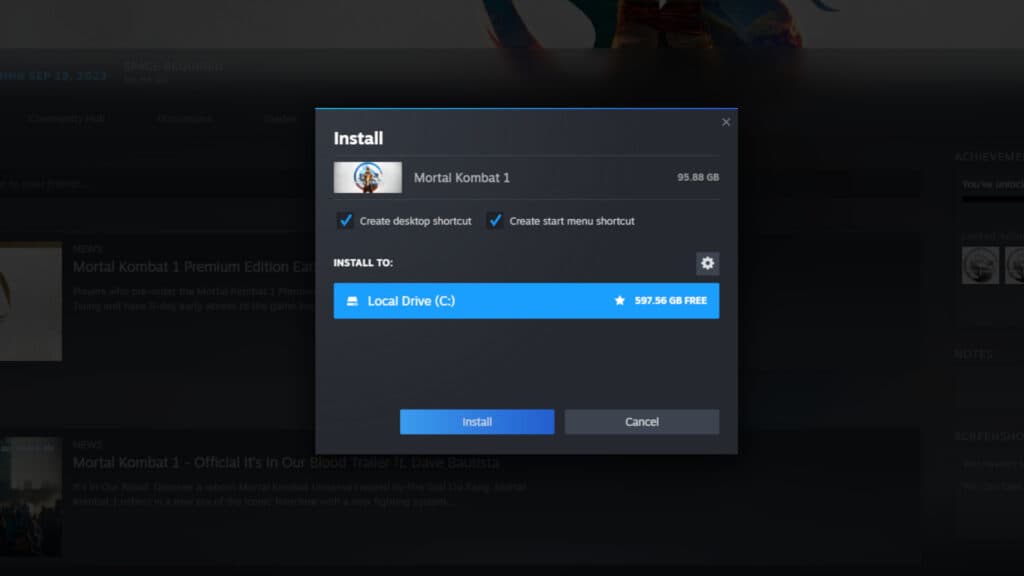
How to download Mortal Kombat 1 on PlayStation 5
If you plan on duking it out on your PlayStation 5, then visit the online store, look for Mortal Kombat 1, click on the game, and press on the "Pre-order" button to add the game to your library. Next, download the game on your console.
- Visit the PlayStation Store
- Search for "Mortal Kombat 1"
- Click on the "Pre-order" button
- Download the game once the preload is available
How to get Mortal Kombat 1 on Xbox Series X|S
For Xbox Series X|S players, visit your library of games, find Mortal Kombat 1, and click on the "Pre-install" button.
- Visit the "My Library" area
- Click on "Mortal Kombat 1" option
- Press the "Pre-install" button to kick off the preload

Preload Mortal Kombat 1 on the Nintendo Switch
As for those with the Nintendo Switch, open the eShop, find Mortal Kombat 1 and pre-purchase Mortal Kombat 1. The game will be pre-loaded to your Nintendo Switch. Next, download a small update once the game is available for players.
- Visit the Nintendo eShop
- Purchase Mortal Kombat 1 ahead of time
- Wait for the game's release
- Download the small update

That's all for now. Are you ready to test your might and save Earthrealm? Stick around on esports.gg for more news and updates!