The Company needs more recruits!
Lethal Company is the smash hit co-op horror game that everyone seems to be playing right now. If you’re looking to join the action with all your friends, then you might be disappointed to learn that the base game has a player limit of four. But worry not! Here we’ll show what mod you and your friends will need alongside a step by step download guide so everyone can play together.
Which Lethal Company mod do you need?
The best mod to expand your lobby in Lethal Company is the MoreCompany mod by notnotnotswipez. MoreCompany is made for an ideal number of eight players, which is the highest number the mod can guarantee works with no issue. Additionally, the mod includes a fun array of cosmetics like cat ears, top hats, cool shades, and 3D glasses.

To properly run MoreCompany, you'll also need to download BepInExPack by BepInEx.
How to download the MoreCompany mod
The best way to download MoreCompany and BepInExPack is to use the Thunderstore Mod Manager desktop app. Thunderstore makes it easy to launch MoreCompany and manage multiple mods, if you're using more than one. Once you've downloaded Thunderstore, simply search for Lethal Company and select the game.
Select a profile, default will do if you're only using Thunderstore for Lethal Company. Click on "Get Mods" on the left-hand side and search for MoreCompany and BepInExPack to download.
When both MoreCompany and BepInExPack are downloaded, your "My Mods" tab should look like this.
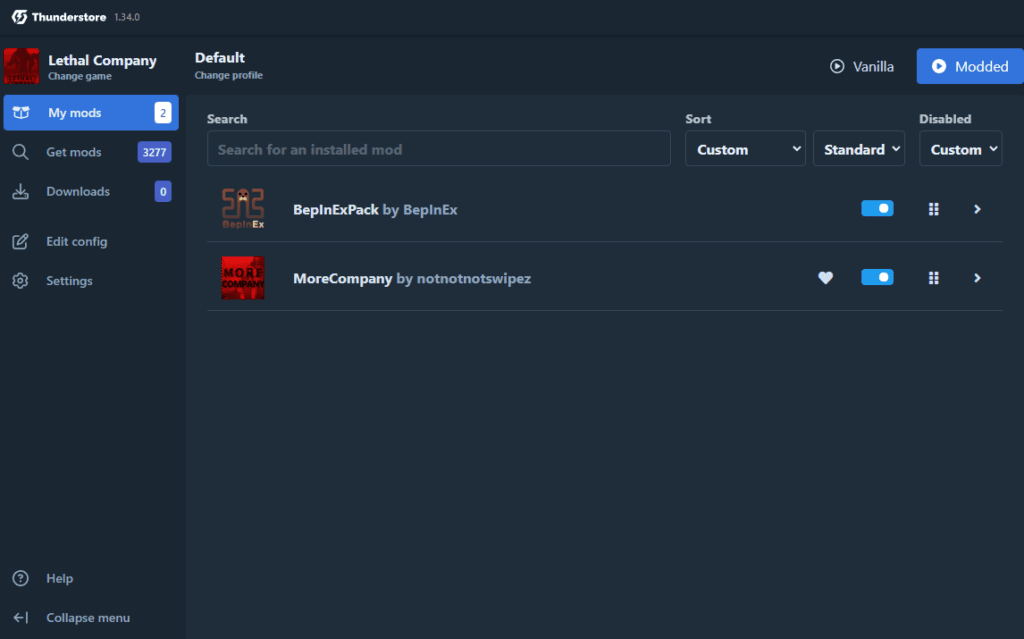
Once your mods for an expanded lobby are all set up, you'll just have to click the blue "Modded" button on the top right-side to launch your modded Lethal Company.
After you've launched the game (which may take a minute due to Steam launching as well), you'll see this title screen with a small green icon on the bottom right. This green button will allow you to customize your character with various hats and glasses.

That's it! Now you're all set to play Lethal Company with your whole gaggle of friends. Have fun and watch your back, especially for when the drama masks come into play.
For more gaming mod guides and other esports news, check back on esports.gg!