Cheat away!
The incredibly popular Sims franchise is known for its fun life simulation. And although the default way of playing is already exciting, you may want to explore it with more freedom and flexibility. One of the biggest ways to enjoy The Sims 4 better is to use cheats! You will be able to build precisely, achieve life goals quicker, get unlimited money, and much, much more. Here's how to enable cheats in The Sims 4!
How to use cheats in The Sims 4
To enable cheats in The Sims 4, press Ctrl+Shift+C. A white box will appear on the top-left of your screen. This is the place where you type in all the cheat codes!

You can immediately type in certain cheat codes in the box. Try "kaching" for $1000 Simoleons or "motherlode" for $50,000 Simoleons!
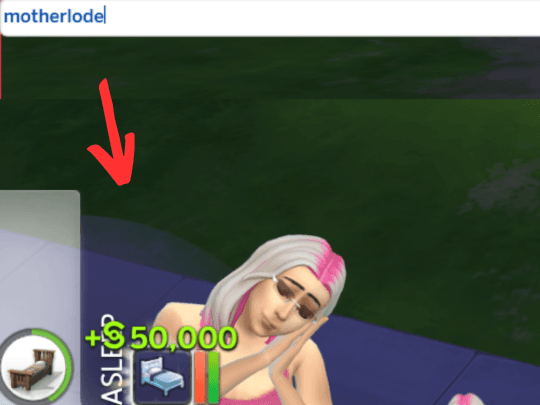
How to enable cheats in The Sims 4
There are certain cheats that require an activation code for them to work. Type "testingCheats true" in the box to activate these specific cheats. Once the cheat code is activated, the box will show "Cheats are enabled".
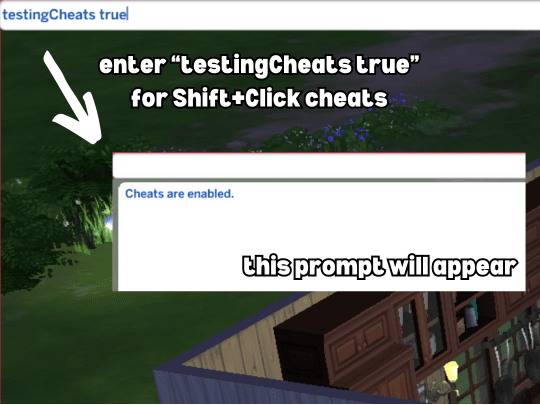
What this does is allow you to Shift+Click on Sims, objects, pets, and more for additional commands or actions. For example, after you enter "testingCheats true" you can click on your Sims and there will be more options to click. One of them is "Modify in CAS" which takes you to Create-A-Sim where you can change facial features, body shape, and others which are things that you can't normally change.

You can also use this cheat to find a different career and progress your career to your desired level - on top of so many more things! One of the most popular cheats, especially for build mode lovers, is the "bb.moveobjects" and "bb.showhiddenobjects" to freely position items and get debug items which are not available in the typical build mode.