Here’s everything to know about this game’s different modes.
MultiVersus is now playable on PC, PlayStation 5, PlayStation 4, Xbox One, and Xbox Series. The platform fighter features a bunch of different modes.

All MultiVersus modes
- Normal 2v2
- Normal 1v1
- Training
- Local
- Custom Game
- Ranked 2v2
- Ranked 1v1

Currently, MultiVersus has two normal game modes. These include two-versus-two (2v2) and one-versus-one (1v1) battles. In terms of the other game modes, they are the training, local and custom game ones. While ranked mode is locked at launch, the game hints that it will be arriving soon.
MultiVersus normal modes
Normal mode has 1v1 and 2v2 fights. In 2v2 battles, you duke it out against one other player. In 2v2 matches, you and a teammate fight against another duo. Before a match begins, everyone gets a bit of time to edit their perks.

When the battle commences, your goal is to get your opponent or opponents out of the fighting ring. In 2v2 mode, for example, our team achieved four of these to claim victory.
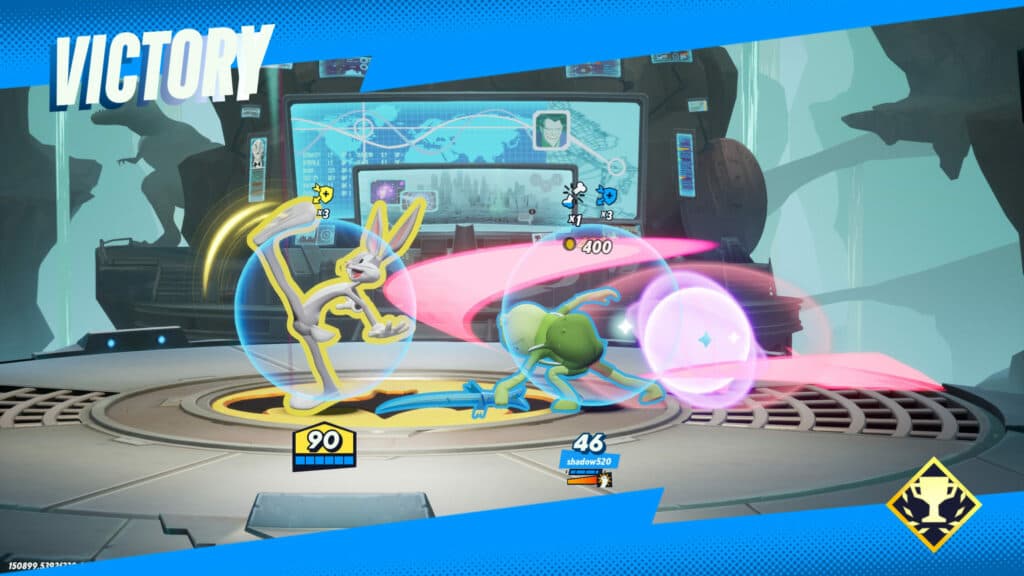
In MultiVersus, players can also do rematches after a fight. Just select the "Yes" option when given the prompt.

Duking it out against others also results in some mission progress. Complete these missions to earn some XP for your account and specific fighters.

Other MultiVersus modes: Training, local, custom game
Similar to the normal modes in MultiVersus, the training, local and custom game ones are pretty self-explanatory. Training mode lets you select different bot characters to enter the fray. You can add up three bots and customize their difficulty.

Meanwhile, the MultiVersus local mode lets you play with friends. You can go into this mode's settings and customize the total ringouts needed to win a match, the time, stage, and whether or not there are any stage hazards.
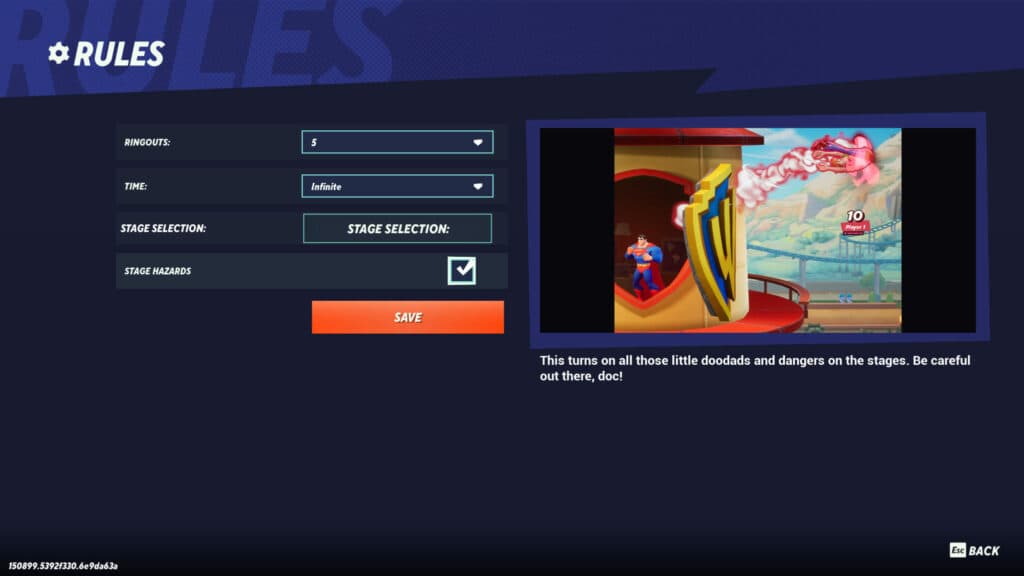
Finally, custom game mode lets you battle others or against bots. You can even try out the free-for-all (FFA) options in this mode. Additionally, much like the local mode, you can edit the ringouts, time, hazards, and map rotation.
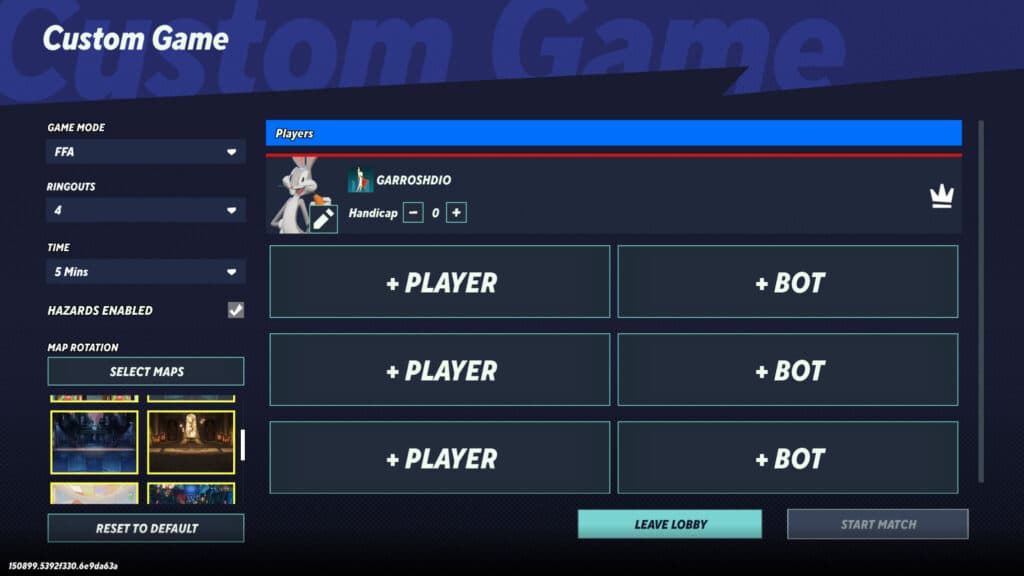
That's all for now. Stick around on esports.gg for more news, guides, and updates!