The Dota 2 Summer Client Update delivers a revamp to the Armory, home of Dota 2 cosmetics.
For a long time, Dota 2's Armory has been a little all over the place, and browsing through cosmetics could be chaotic. With the new Summer Client Update, Valve brings a ton of Quality-of-Life (QOL) changes including a revamped look in Dota 2's Armory. It's now clean, sleek, and most importantly, very efficient. Take a look at the new Dota 2 Armory below!
You can also check out new sets in the Collector's Cache here:
Armory is now the one-stop cosmetic lounge

One of the side effects of a game with ten years worth of new features and interfaces is... well, sometimes things can get a little complicated. So we’ve created a simplified single interface for everything it’s possible to do with items, from buying and selling to previewing and equipping.
Dota 2's Armory is now compact with categories: Featured, Hero, World, Interface, Treasury, and All Items. On the Hero tab, all heroes are neatly listed on the left. The list also separates personas -- you can see Anti-Mage (WEI) below Anti-Mage.
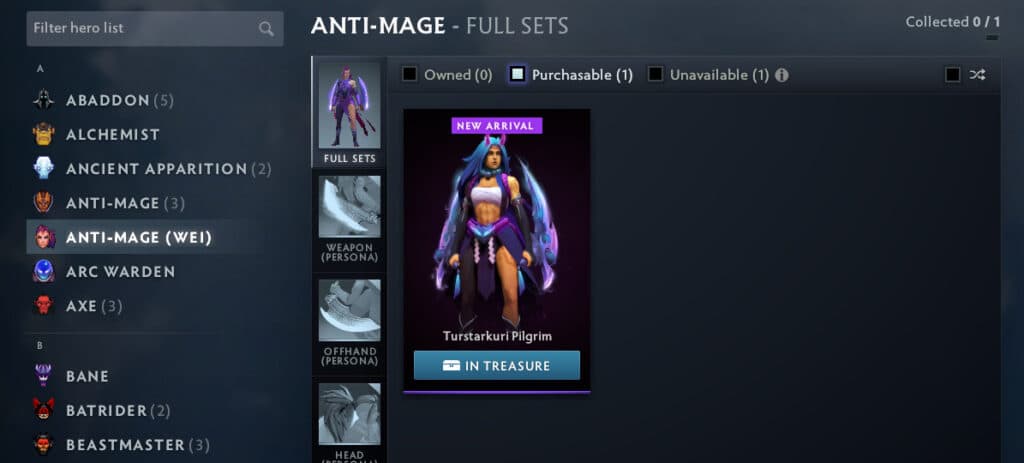
Browse through every cosmetic item available to a hero, even if you don’t own them. Easily equip items you already own through the browsing interface.
When you click a hero, it now shows ALL cosmetics related to the hero. It's sorted to what you own, what is purchasable, and what is unavailable. On top of that, you can also try cosmetic combinations and Demo the look!
While in Demo Hero Mode, mix and match cosmetic items on a hero whether you own them or not, and create highly customized ensembles.

Other categories like World, Interface, and Treasury also have clean assortment. For example, you can easily browse through Couriers, Wards, Terrains, and more in the World Tab. You can sort the items by their release date as well as rarity.
Easily find and equip non-hero cosmetics like couriers, wards and Roshan replacements.
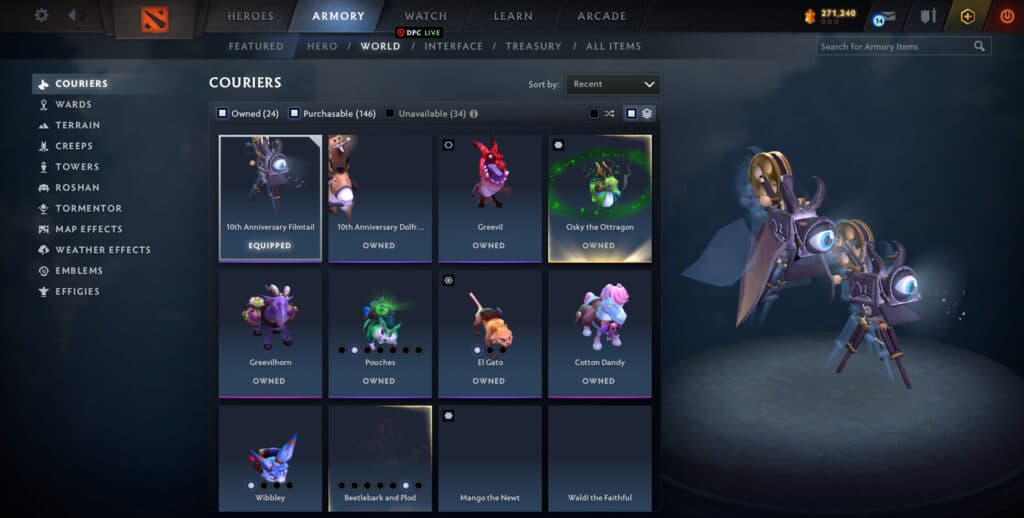
Here's a look at the Interface tab where it cleanly categorizes audios, interfaces, stickers, and miscellaneous items.
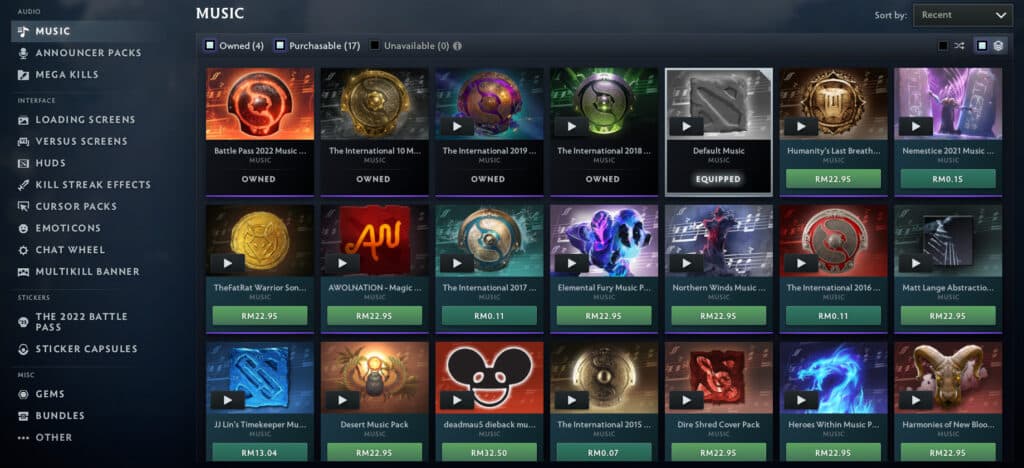
More QOL changes in Dota 2's Armory
The Summer Client Update also highlighted other smaller changes. There is now an "Automatic Item Highlighter" that will highlight individual set pieces on heroes. This will help you distinguish which item is included in a certain set.
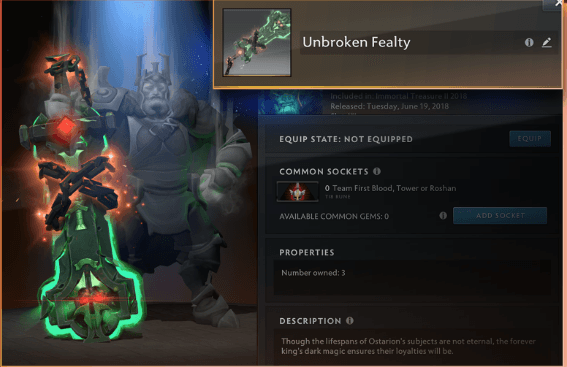
Duplicate items are now stacked! It will show the number of the specific item owned below, instead of taking up space in the inventory. You can also now sort the cosmetics by market value in the All Items category.
You can read about other Summer Client Update changes on Esports.gg!