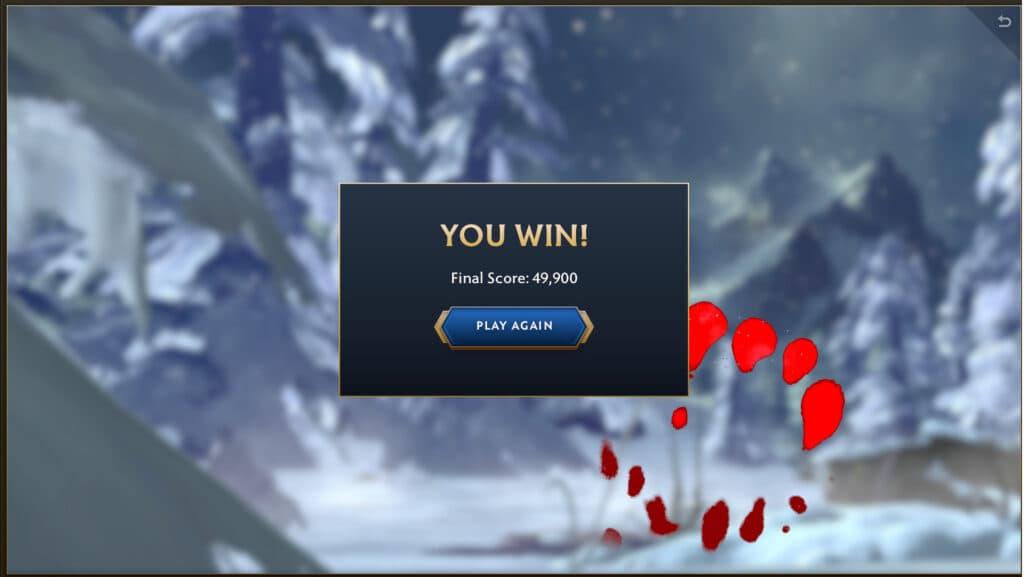Here’s how to beat Dragon Chess
Dota 2 Crownfall Act 3 introduces a lot of mini-games in the Act compared to the puzzles of Act 2. From Streetfighter to a bullet hell shoot'em up. However, the most difficult of the games is Dragon Chess. This minigame introduced in Act 3 is a Candy Crush-like matching game where players need to match colored gems to defeat enemies. The Dota 2 community has been struggling to claim the final rewards of the minigame. However, we have the secret to beating the minigame.
What is Dragon Chess in Act 3 and why is it so hard?
The Crownfall Act 3 Dragon Chess is a minigame found towards the end of the Frosts of Icewrack map. The minigame is the Dota 2 version of classic games like Bejeweled or Candy Crush. Where players need to align gems of different colors in groups of three or more to score. Matching four or five of the same gem color provides a spell of that hero's ability. Every gem matched does one point of damage, and to progress, players need to defeat the enemy on each stage.
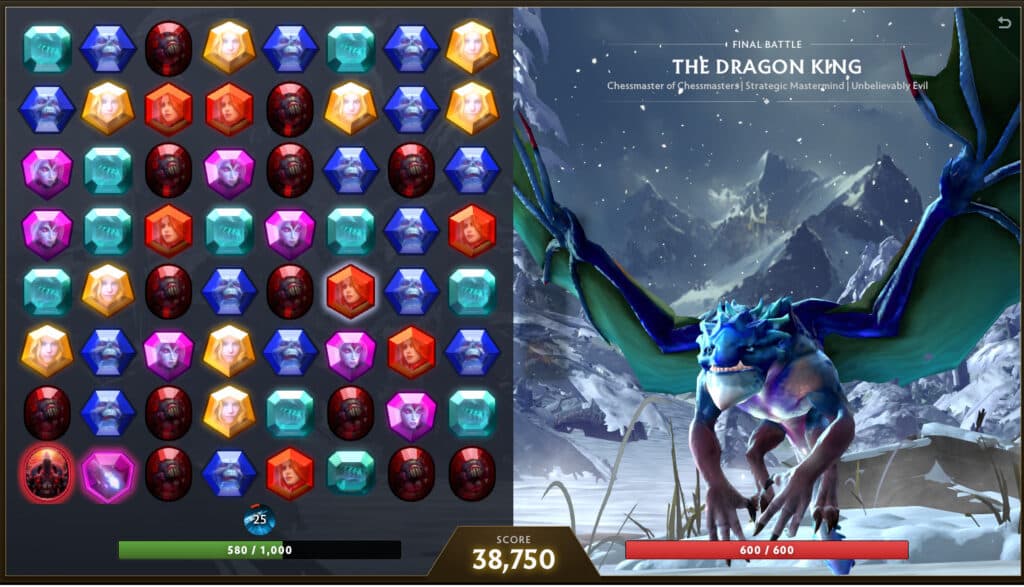
Although players need only a score of 5000 to progress through the map, players can earn three random tokens if they achieve a score of 40,000. For one reason or another, the Dota 2 community has been struggling with Dragon Chess, barely able to reach a score of 20,000. Whether that be due to poor luck or the pressure of taking damage. However, we got the secret recipe (that's not Snapfire's) to help you secure those tokens.
How to beat Dragon Chess
There are two big tricks to beat Crownfall Act 3's Dragon Chess. Both are relatively simple, but can help you get to that final stage and get that seemingly impossible 40,000 point score. Although each tip is great on it's own, you'll need to use both if you want those tokens.
Aim for high match counts
The main struggle that the Dota 2 community has in Dragon Chess is that the enemies in the stages have a lot of health. So it's tedious and high pressure matching 30+ gems per stage while on a timer. However, the secret lies in matching more than just three gems. Matching four or five gems allow for you to cast powerful abilities that do massive damage. There are a total of 12 abilities, two for each hero and they have strong abilities like healing or damage.
Hero Match 4 Match 5 | 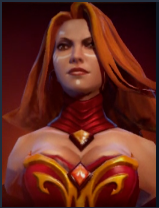 Dragon Slave Sends a wave of fire toward the opponent, destroying all pieces in its path and damaging opponents. Light Strike Array Destroys all pieces in a large radius, stunning and damaging opponent. | 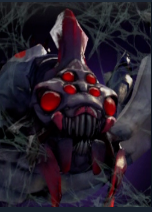 Insatiable Hunger Buffs the player, causing them to lifesteal off of all matches. Spawn Spiderlings Converts random other pieces on the board to Broodmother's pieces. |  Crystal Nova Destroys all adjacent pieces, damages and slows opponent. Freezing Field Summons a field of ice shards which rain down and destroy random nearby pieces. | 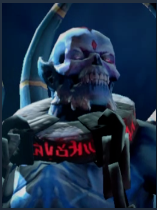 Frost Blast Destroys all adjacent pieces, slows and damages opponent. Chain Frost Summons a ball of ice that careens around the board, destroying pieces and damaging the opponent. |  Magic Missile Fires a magic missile toward the opponent, damaging and stunning them. Nether Swap Swaps all pieces of a random different hero into Vengeful pieces. | 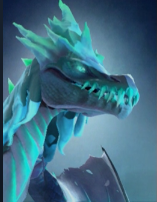 Splinter Blast Fires ice splinters. The first splinter does damage to the opponent and the others destroy random pieces on the board. Cold Embrace Places the player into a cold embrace to heal over time. While healing, player is immune to physical damage. |
Slow the Game Speed down
The main issue of the Dota 2 community is that they typically aren't well practiced at the matching games. However, in an extremely useful Reddit post, user Familiar_Scholar_468 gave some helpful advice in beating Dragon Chess. If you enable the console, you can actually slow down the Dota 2 client's frame rate. Allowing you to have more time to look at the board and match your gems. So here's how:
- Enable the Console
- Go to Dota 2 in your Steam Library
- Go to Properties
- Add "-Console" in Launch options
- Open Dota 2 and map Console to a key in the options menu
- Open up Dota 2, head to Act 3 of Crownfall and start Dragon Chess
- Immediately pause, and open up your console
- Type in the "host_timescale" command to slow down the game (I found 0.10 worked the best for me, but feel free to play with the timing to find what works best for you)
This is the secret tip that helped so many players easily achieve that 40,000 score in Act 3's Dragon Chess.
For more Dota 2 content, stay tuned to esports.gg