Here are the instructions on how to unlock Ghost in CoD Mobile and how to obtain the Ghost Stealth skin for free.
In Call of Duty: Mobile (CoD Mobile), you can customize your character's appearance in the loadout area. Doing this requires selecting one of your soldiers. One of these operators is lieutenant Simon "Ghost" Riley. Read on for the instructions on how to unlock Ghost in CoD Mobile.
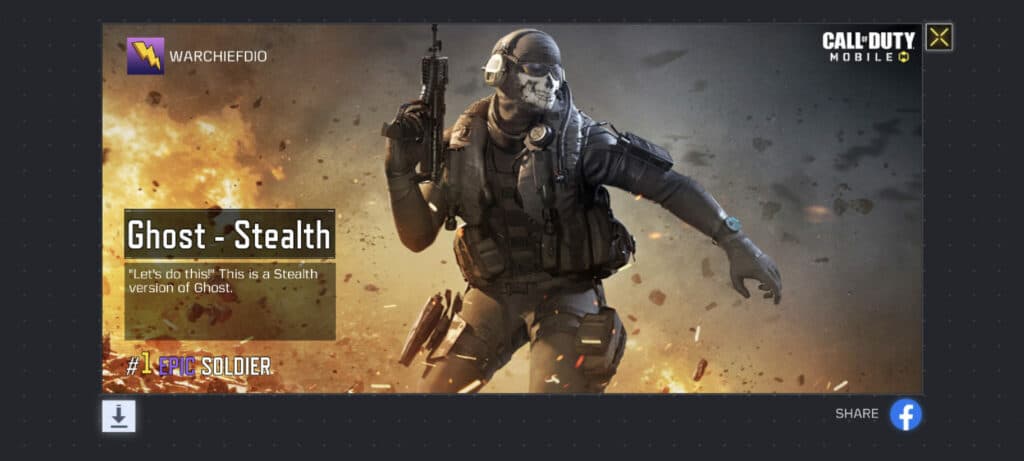
How to unlock the Ghost Stealth skin in CoD Mobile
To obtain the free Ghost Stealth skin in CoD Mobile, launch the game and tap on the gear icon located on the top right of the screen. Next, press the yellow "+" sign near the top area. Choose to link up your account with Activision, Facebook, or Google. Afterwards, visit your in-game mailbox and claim the skin.
- Tap on the gear icon
- Press the "+" sign
- Select a social media account
- Follow the simple prompts to link your accounts
- Visit your in-game mailbox
- Tap on the "CoD Linking Reward" message
- Press the "Claim Rewards" button
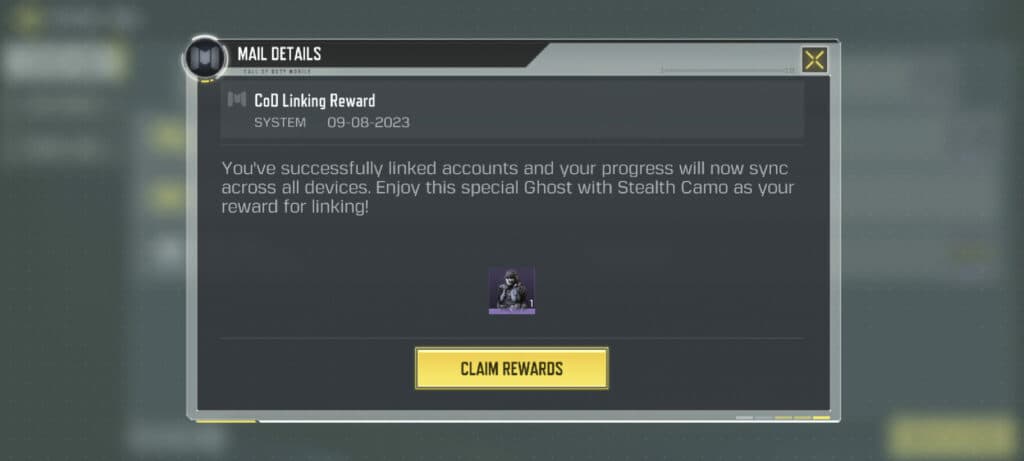
Ghost's bio reads, "Lieutenant Simon "Ghost" Riley was a British special forces operator and a prominent member of Task Force 141, known for his iconic skull-patterned balaclava, headset, and dark red sunglasses."

Ghost in CoD Mobile
You can zoom into the Ghost skin by tapping the "Details" button and pressing the magnifying glass. There's also the option to show off the Ghost Stealth skin on Facebook by pressing the "Share" button located there.
However, to make the most out of the skin, equip it before jumping into a PvP game. If you happen to get MVP, then your Ghost Stealth skin will be featured in the replay and victory screen.

That's all for now. Stay tuned on esports.gg for more news and updates.