With cross-platform a major focus of Warzone 2.0, you are able to play with friends on any system or console.
Call of Duty: Modern Warfare 2 had a massive launch. Shortly after its release, the game entered its first season. This brought with it the new DMZ mode and the highly anticipated Warzone 2.0. COD players are dropping into Al Mazrah in hopes of being the last team standing. If you want to get a squad together to take on the new and improved battle royale, you can do so with any friend on any platform. Warzone 2.0 is capable of full cross-platform play.
Warzone 2.0 allows all players to squad up with full cross-platform support

If you are playing Warzone 2.0 on PC, you'll have no problem starting a party with a friend who is playing on PS5 with cross-platform enabled. This means you'll be up against players from a variety of platforms as well. Crossplay and crossplay communication are enabled by default.
Modern Warfare 2 is exactly the same. This recent era of Call of Duty looks to be all about inclusion. It remains on last-generation consoles and gives those players the option to team up with their friends who might have upgraded to the current generation.
And keep in mind that crossplay isn't only active when you are in a squad with someone on another platform. If the setting is toggled on, you'll be paired up with and against other platforms in all forms of matchmaking. It can be turned off, however.
[esports_link url="https://esports.gg/news/call-of-duty/is-modern-warfare-2-cross-platform/"]
Related articles
How to change crossplay settings in Warzone 2.0
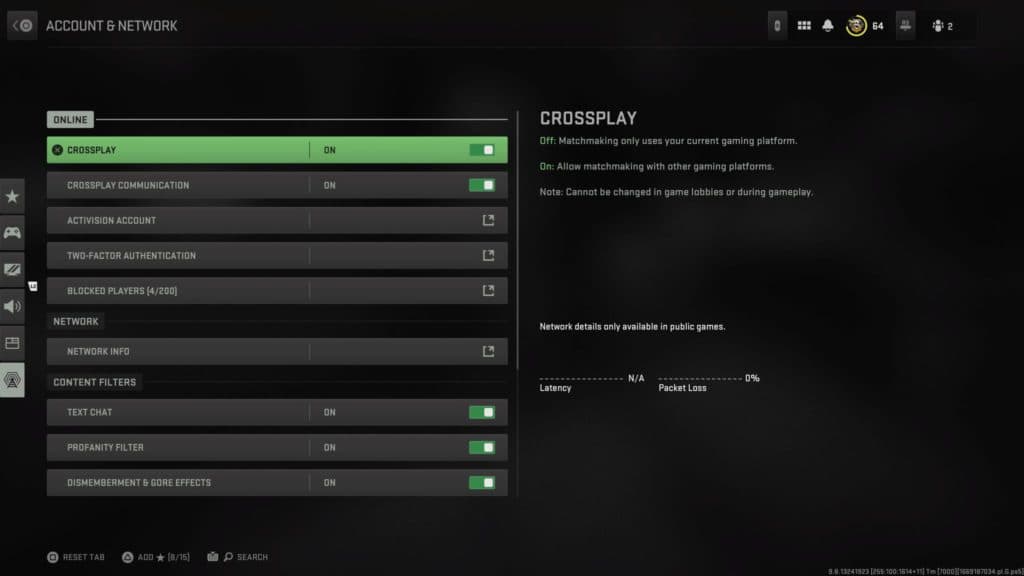
MW2, DMZ and Warzone 2.0 all make it very simple when it comes to changing your cross-platform settings. Here is how to do so:
- Open Call of Duty: Modern Warfare 2 and select to play it, the new Warzone or DMZ
- Navigate to the Settings tab
- Select Account & Network
- Toggle Crossplay and Crossplay Communication on or off depending on how you want to play
- Exit out of Settings to confirm the change
If you intend to play with a friend on a separate platform, understand that crossplay will enable itself and cannot be turned off until you are longer in a party with them.
[esports_link url="https://esports.gg/news/call-of-duty/how-to-get-better-fps-in-warzone-2/"]
Stay tuned to Esports.gg for more Call of Duty news and content.