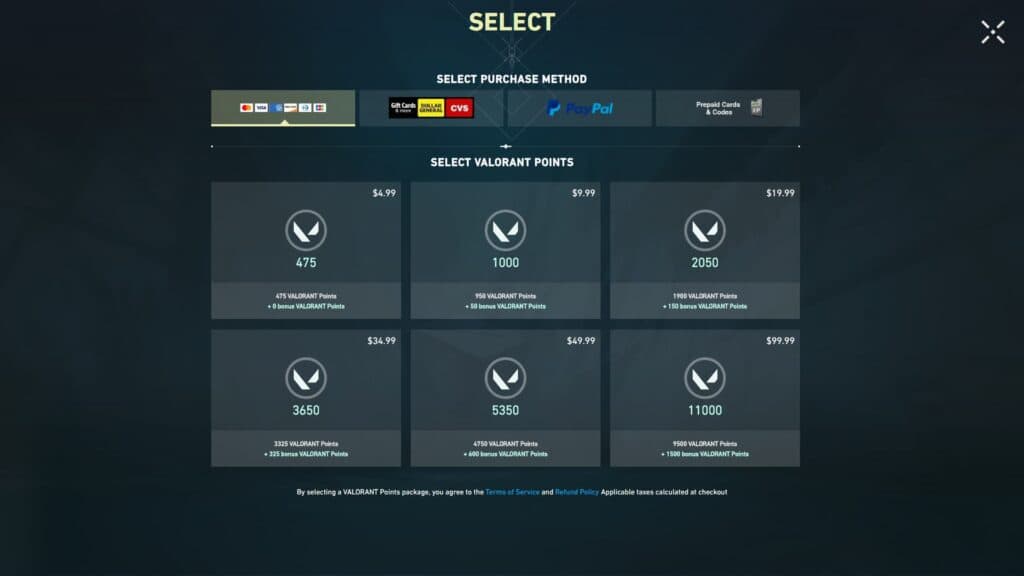Whether you want to refund a VALORANT weapon during a match or receive your money back for VALORANT Points, we’ll walk you through how.
Do you want to know how to refund something in VALORANT? Well, you've come to the right place. There are multiple refunds available, and we'll cover them all so you know how to get back in-game credits and even VALORANT Points.
How to refund weapons in VALORANT
The first way to refund that may interest you takes placing while you're playing. Before a round begins, you're in the Buy Phase and can open the Buy menu. This is where you spend your credits to get a gun, utility, and shields.
Perhaps you did the math wrong and can buy a better gun or your teammate has enough credits to buy your weapon for you and wants you to sell yours back. Those are just a couple reasons, and here's how to do it:
- Open the Buy menu during the Buy Phase of a round (Default key is B)
- Hover your mouse over the weapon or utility item you want to refund
- Right-Click your mouse to sell the weapon or item and receive your credits back
It is important to note that you can only refund a VALORANT weapon, ability, or shield in the same Buy Phase. If you purchase a Vandal for example, and carry it over to the next round, you can't sell it back. It only works right after it has been originally bought.
How to refund VALORANT Points and skins
Another type of refund you may be wondering about is more financially based. Instead of refunding a weapon in-game, you might want to refund any VALORANT Points or skins you've purchased with your real-life, hard-earned money.
This is absolutely possible, but Riot Games has set some rules. You are only able to refund VP and skins within 14 days of the purchase. And you cannot have used them at all. Riot defines used as being equipped and then taken as far as a loading screen for a match, including Customs and the Range.
Here is how you can get refunds this way:
- Determine what the refund is for, VP or weapon skins
- Submit a ticket to Riot Games within 14 days for a cash refund of VP as long as it wasn't spent
- Login to your Riot Games account to see if any unused, base level weapon skins can be refunded
- Simply choose the skin you want a refund for and submit
- If that is not working and you're sure you have skins that can be refunded, submit a ticket
What you can't refund
Based on Riot's rules, most things that go unused or unspent within two weeks is acceptable. They've provided a helpful list regardless, though, of what you can't refund:
- Used weapon skins
- Upgraded weapon skins
- Weapon skin levels and variants
- Weapon skin bundles
- Used accessories
- Agents
- Battle Passes
- Battle Pass levels
- Radianite
- Kingdom Credit purchases
Stay tuned to esports.gg for more esports news and VALORANT coverage.