Play with friends or find local players to explore The First Descendant’s co-op feature.
Although you can play The First Descendant alone, the game is arguably much more fun once you gather your friends and go the co-op route.
This is because The First Descendant is a player versus environment (PvE) game and it has a bunch of different characters with unique traits. Assembling a balanced team in The First Descendant with your friends will relieve some of the difficulty as you'll beat bosses more easily.
But, as the game has just come out in the West, players are seemingly having difficult in finding the option to add friends in The First Descendant. This guide will teach you how to do that so you can start playing as quickly as possible.
How to add friends and play with them in The First Descendant
To add friends in The First Descendant, you need to access the Social menu. What is bugging some players, though, is that they're not finding this option.
To access the Social menu, all you have to do is press M on your keyboard, the View Button on the Xbox controller, or the Options button on the PlayStation controller. Then, head to the Social menu.

From there, you have three options:
- You can add your friends by searching their game ID in the right corner.
- Alternatively, you can click the first icon on the top-left corner to search for local players in your area. This is a great method to find people if you don't have any friends to play with.
- Or add anyone that you've recently played with. These players will appear at the bottom of your screen.
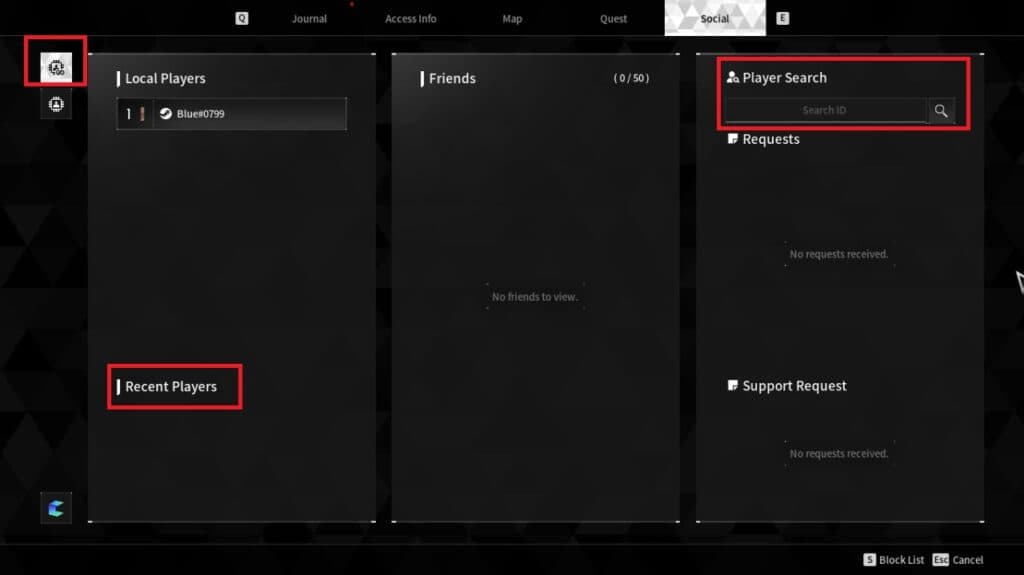
These methods serve to add either players who are playing on the same platform as you or those on a different platform as The First Descendant supports cross-platform play.
That's all for now. Stay tuned to esports.gg for more The First Descendant news and guides.