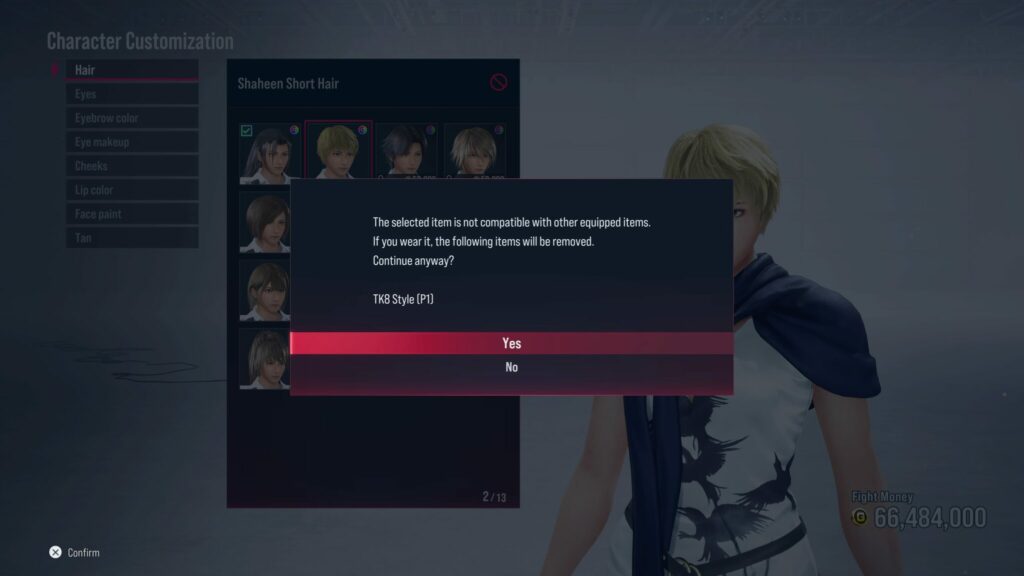You’ve bought a Tekken 8 Outfit or costume from the Tekken 8 shop but not sure how to equip it or are having error messages? We’ve got the answers.
Bandai Namco launched the Tekken 8 Shop in Patch 1.02.01 and with it comes the first wave of costumes and cosmetics you can buy and equip.
Where is my Costume I bought from the Tekken Shop?
After you purchase an Outfit/Costume it might seem logical that it would automatically appear in your Outfit choices but that is not the case and you will need to add it manually. To do this you will need to open up Character Customization.
How to equip a Purchased Outfit/Costume in Tekken 8
To add a purchased Tekken 8 costume to your outfit slots:
- Go to Character Customization
- Pick an Open Slot for the Character
- Select Clothes -> Entire Body
- Select the Costume you Purchased
- Press back twice then Select Finish Editing -> Save and Exit
- Take the Photo for the Slot Thumbnail
The oufit will now appear as an option in the character selection screen. Be aware if it's not in the first four Custom Outfit slots you will need to scroll to the right to find it. (example below)

Warning: Be aware that Entire Body Outfits typically take up all item slots apart from Accessory slots.
If you liked this, you might also like:
Related articles
"The select item is not compatible with other equipped items"
"The select item is not compatible with other equipped items. If you wear it, the following items will be removed. Continue anyway?"
This error message means the cosmetic you're trying to equip conflicts with what your character is already wearing. This error typically happens when you're picked an Entire Body outfit.
Entire Body outfits/costumes in Tekken 8 will take up all the cosmetic slots of your character, and you can not mix and match. For example, you can't pick an Entire Body outfit and then try to change the character's hairstyle, as I've try to do below.
While you can't mix and match items from the costume set, you can change the colors and add up to two Accessories. The size, position and color of accessories can also be adjusted. There are a few exceptions such as the Plushie Mokujin or Cuddly Ghost accessory.
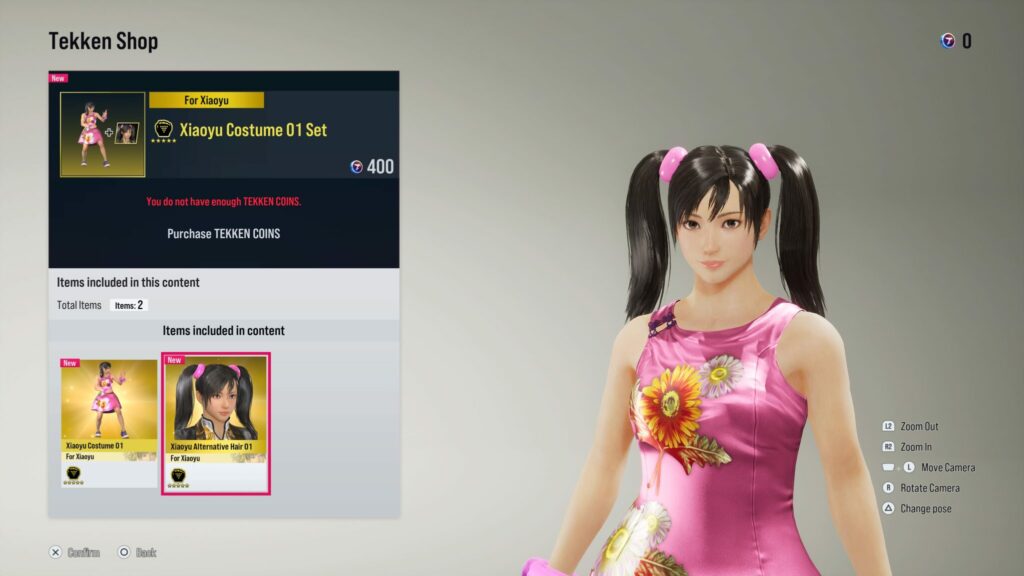
Any Entire Body outfit will use the default hairstyle for that character. So far there is only one exception, which is Xiaoyu Alternate Hair 01 available in the Tekken Shop (Tekken 8 Patch 1.02.01) , but there will be more costumes and outfits released in the future like hers.