Unbanning someone on Twitch after you think they’ve earned a second chance is quick and painless. Here’s how it’s done.
So, want to give someone a second chance on Twitch? Think they've really learned their lesson? Cool. The process is quite simple to unban someone on Twitch.
How do you unban someone on Twitch?
If you're a moderator, you can simply use the chat command to do so.
According to Twitch.tv's Chat Commands menu, the process is as follows:
- /unblock USERNAME: This command will allow you to remove users from your block list that you previously added.
- Users can also click on the Unignore button which replaces the Block button.
How to block someone on Twitch again
Of course, they also may have been bad enough to earn themselves another block. To reinstate the block, it's just the opposite process.
According to the Chat Commands list, here's the process:
- /block USERNAME: This command will allow you to block all messages from a specific user in chat and whispers if you do not wish to see their comments.
- In chat, users can also click on a username and then on the Block button on the user badge that appears.
- In whispers, users can click on the cog icon at the top of the whisper window, and then on Block USERNAME.
You’ll be asked to provide one of three reasons for blocking the user.
Alternatively you can click "users in chat" in the chat window.
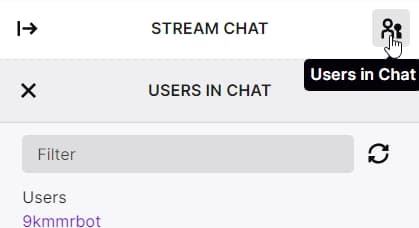
And then find the user you wish to ban and select ban USERNAME. This is trickier to do with a busier chat, as you will have to find the correct user. so the /block USERNAME is the quickest way.
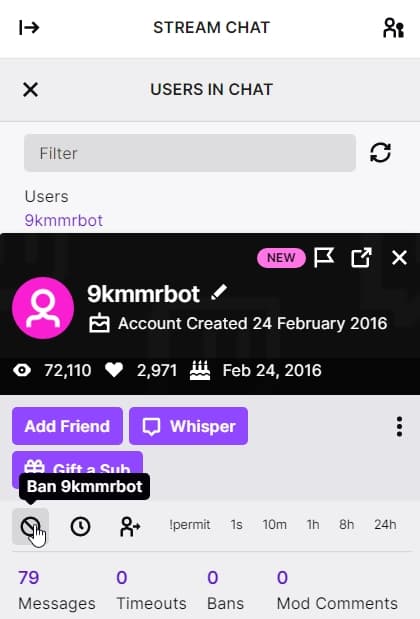
Related articles
How to timeout a user on Twitch
Of course, not every offense is created equally. If someone is just being spammy with emotes, you can simply give them a timeout. While there are some tools that will do this automatically, the manual process is quite simple.
- /timeout USERNAME [seconds]: This command allows you to temporarily ban a user from sending messages in chat for a given amount of time in seconds. Example 5 minutes = 300 seconds.
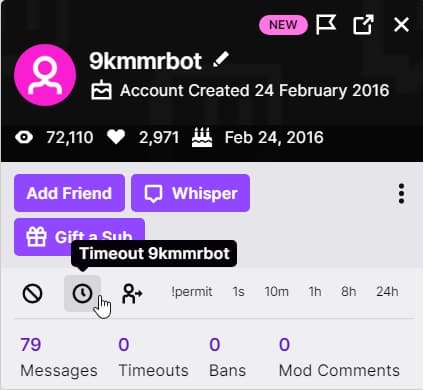
What are some reasons that people should be banned?
Let's face it, when people get online and are anonymous on Twitch, they can be pretty naughty. Here are some reasons you might want to ban someone from your channel in the first place.
- Spamming links
- Being racist or bigoted in any way
- Sexist remarks
- Leaking private messages
- Sharing offensive or pornographic images
- Generally causing chaos and insulting the streamer or chat members
What are some reasons people should be unbanned?
Of course, if you're a moderator, sometimes you'll find that people can be contrite and realize their actions were wrong. In some cases, people might make a new account and reach out to see if they can be unbanned. While this will largely be a judgment call on the part of the moderators and the streamer, if the person is serious about changing and wants to be good in chat, they can sometimes become very good viewers after the fact.
Well, now you know - and knowing is half the battle.
Be sure to check out how to get started on streaming by finding your stream key.
For the latest in streamer news, keep it locked here to Esports.gg.