Non-profit charity and Esports.gg partner Cure Rare Disease is encouraging streamers of all levels to help raise money for the cause. Here is how you can get involved and start making a difference today!
Cure Rare Disease, a non-profit charity that focuses on finding cures and treatments for rare diseases is allowing streamers amongst multiple platforms to help raise money for them. The organization has set up an entire campaign, making it easy for any streamers to help attribute to their cause.
If you're a streamer and want to do something a little different for a change. Why not dedicate your next stream to charity?
What is Cure Rare Disease's mission?
"Cure Rare Disease™ is developing custom therapeutics that are as unique to the individuals they are meant to treat. Our mission is to offer effective, life-saving treatments developed through collaborations with world-renowned researchers and clinicians, and in partnership with our generous donors.
Our customized therapeutics are designed specifically for the men and women who continue to fight for their right to live long, full, healthy lives despite having been diagnosed with a rare genetic disorder for which they’ve been told there is no treatment or cure."
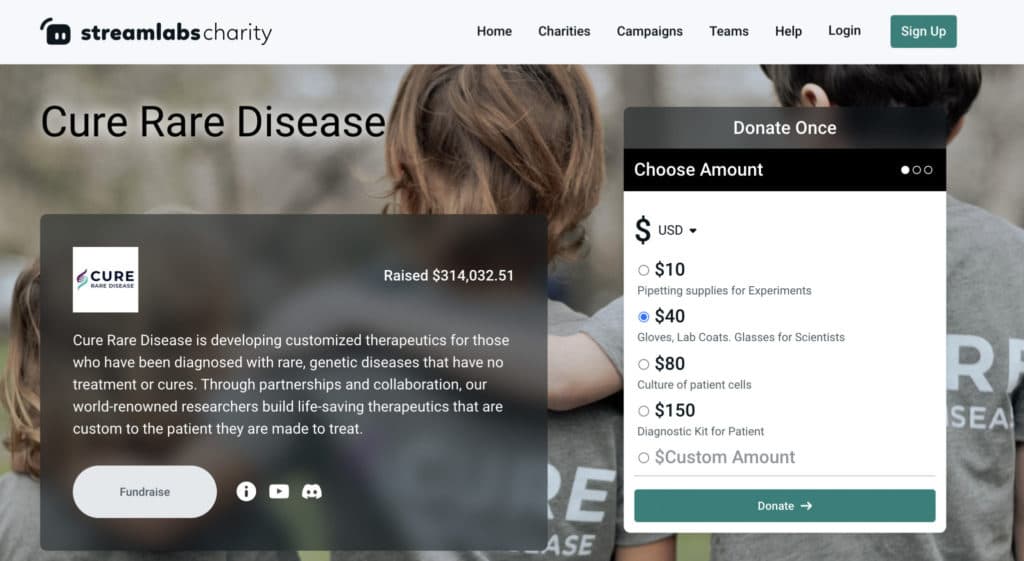
Getting Started
Your first step is join the Cure Rare Disease Discord server. Here you will find other streamers and have access to more information on upcoming events such as the Rare Rave 2022.
Cure Rare Disease has teamed up with popular streaming software, StreamLabs, making the setup process for your charity stream very easy.
Here is how to get set up on Streamlabs (IN ORDER):
- Visit the Cure Rare Disease page on Streamlabs Charity.
- Click "Fundraise".
- If you have a Streamlabs account, log in. If you do not have a Streamlabs account, simply use your Twitch credentials to automatically connect the two accounts.
- Fill out the require fields to create a campaign for CRD.
- Once finished, link your streamlabs alerts from your Streamlabs Settings page.
- Click the drop down and select the CRD campaign.
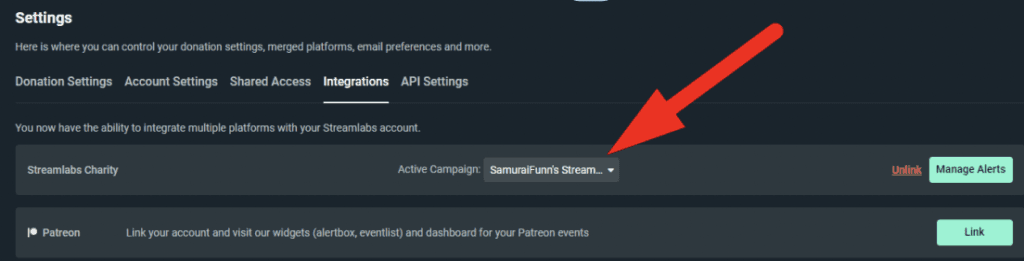
Once finished with this, you can add some extra spunk to your charity alerts by visiting the Charity Alert Box Settings page. You will also see the option to add a Charity Donation Bar as well.
Once you have designed it the way you prefer, just copy the browser source and paste it within your broadcast software.
Adding CRD overlays
CRD has also added its own overlays for streamers to add to their stream. The process is simple, download the overlays from here and then add them to your broadcast software.
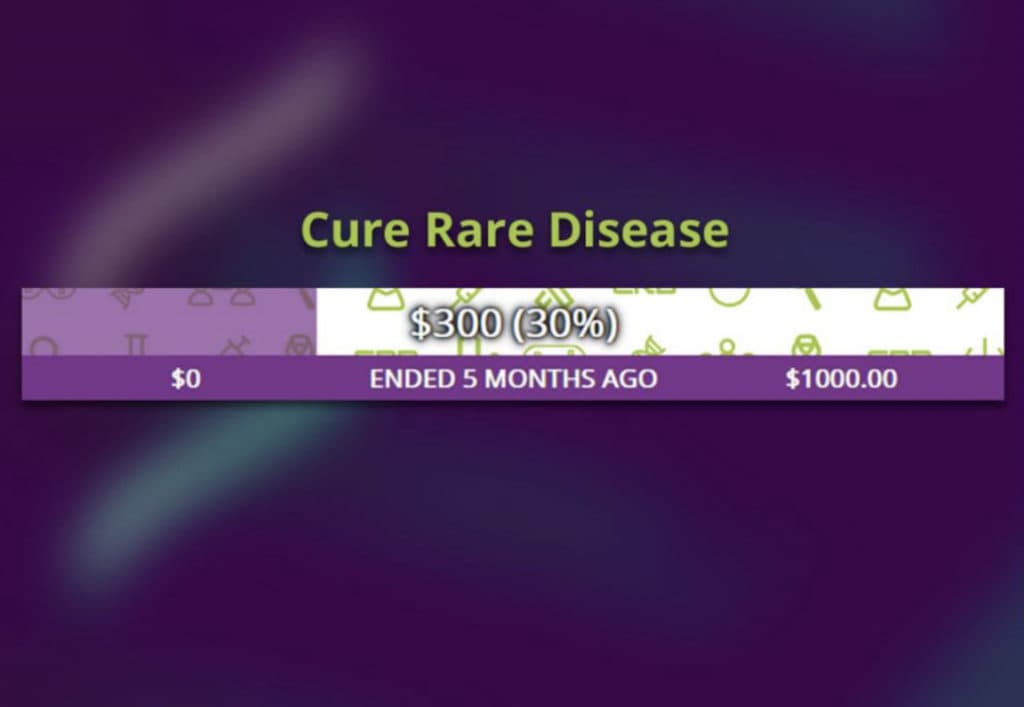
After adding the overlays, your stream should be ready to go.
Additional information
Just setting up your stream and going live is not enough. You have to be able to show people exactly what you are raising money for. CRD has provided multiple talking points streamers can mix in with their chat.
These talking points include conversations like "What makes CRD unique?" and "What types of Medicine do they make?". Find the entire list of talking points here.
Make sure you test everything out. Do not just test it once, but test it over and over again. Streamers want to make sure that everything is operating as smoothly as possible before starting up.
PROMOTE, PROMOTE, PROMOTE! Make sure to promote your stream at least 48 hours before the start. This will allow for the best possible outcome, in hopes that you and your community can raise as much money as possible.
Think about adding audience incentives, and add special rewards that will help make your community want to get involved. For example you can't go wrong with a pie in the face for charity! Having milestones is an easy way to push viewers to want to donate.
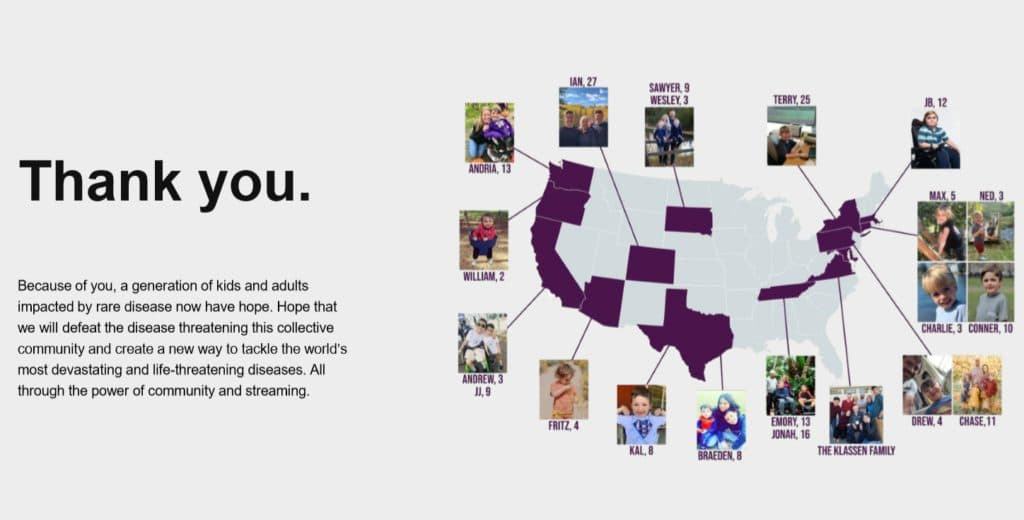
Good luck!
Overall, make sure to have fun. This is a chance for you and your community to raise money for a great cause, so do not worry or overthink it.
Additional information and help can be provided by CRD within their personal Discord server. Connect with team members and other streamers as you set up your own personal campaign.
Good luck, and have fun on your Cure Rare Disease stream!