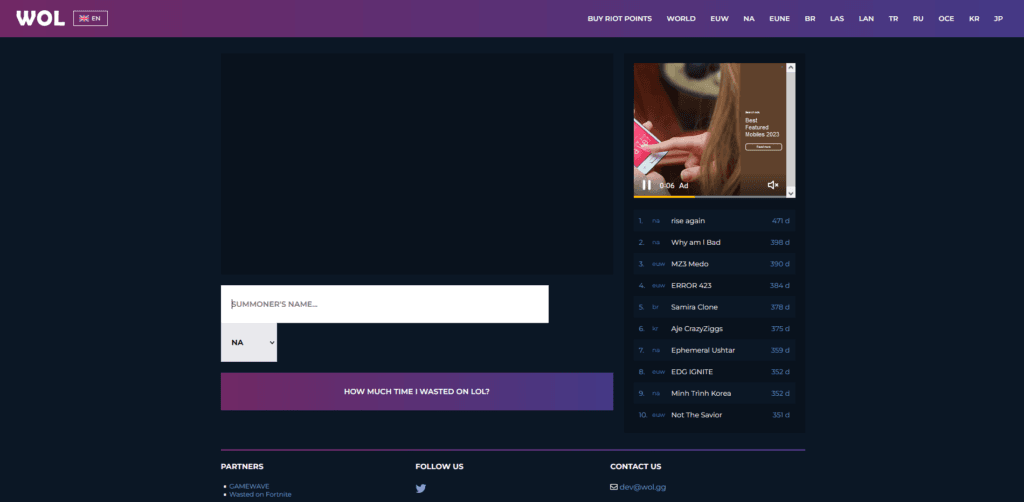Here is how you can check how many hours you have spent playing League of Legends.
League of Legends is one of the most popular esports titles around. Millions of players log in to play MOBA every single day. Whether that is playing LoL's competitive mode, or chilling with your friends on ARAM, there is plenty of ways to spend your time. Here is how you can check how much time you have spent on League of Legends.
How much time have I wasted on LoL?
There are two ways you can check how much time you have spent on League of Legends. The first is through the League of Legends client, while the second one - which gives the exact amount will be through a third-party site, wol.gg. Here's a detailed explanation of each method.
Method one
- Open up the League of Legends client.
- In the navigation bar, select the icon that will take you to your profile.
- Below will be a small navigation bar, select stats - the stats navigation button will be the furthest on the right.
- On the left side of your screen you will then see how many hours you have played - unfortunately, the Riot client only showcases the time spent on League of Legends in the current season. Below the time spent, there is a dropdown menu to allow you to scroll between the previous seasons.
Method two
To find out the exact amount of time you have wasted on LoL, you will have to head on over to the third-party site https://wol.gg/. This website has been around for many years and is the easiest way for League of Legends players to find out how much time they have spent on the time.
Once you have opened up wol.gg, select the region your account is on and enter the summoner's name. After you click enter, you will be taken to your profile. The time spent on LoL will be divided into minutes, hours, and days. You can also see how your time spent ranks amongst other players in your region.
Stay tuned to Esports.gg for the latest League of Legends esports news and updates.