Server maintenance got you down? Find your WoW realm status in a flash with this helpful guide of tips, hints, and blue post tricks! You’ll get back up and grinding in no time.
One of the most constant questions in gaming is how to check the World of Warcraft realm status. While the most obvious answer is and will always be "load up the game and see if you can get in," that doesn't always satisfy the palate. Honestly, even the obvious answer of "log into the game and see" doesn't always help. There's been plenty of times I've done just this, only to find out my realm is one of the ones not up.
Looking for a more thorough answer when it comes to checking the WoW realm status? Let esports.gg be your guide on this maintenance-based excursion!
When all else fails try and log in

Like we said, the most obvious solution is sometimes the easiest. If you're attempting to figure out if the WoW realm status is back to normal then do what you normally do and attempt to log into your server. At worst, you'll get an offline status message that will bounce you back to the World of Warcraft main screen. At best, you may find yourself lucky to be on a server that comes online before the rest.
The WoW realm status maintenance page
Your next visit should be to the WoW Realm Status page that tracks literally all servers, across all parts of the globe. This page has the added bonus of being able to check the status of retail, Wrath Classic, and Vanilla WoW Classic server status. However, it is entirely possible that if your server is found on this list that your curisority may not be satisfied. In cases such as this you may want to turn to the official Word of God, Blizzard itself.
Blue responses needed
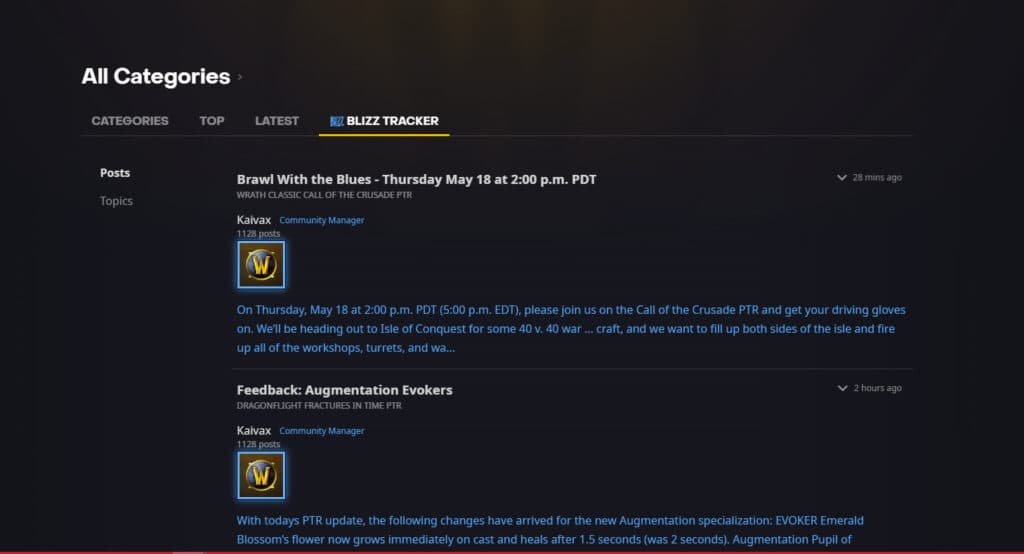
Down in the dumps about your WoW realm status? Don't get mad, get blue. The titular 'Blue Posts' are comments made on the Blizzard official forums from someone officially representing the company. Whether it be a developer, mod, community manager, or anyone else with a Blizzard pay stub, this is your answer. Called blue posts because the color designates an official response, it's often that these will give direct comment on specific bugs and realm issues.
Turn to social media for WoW realm status info
When all else fails, find out what the mob knows. Official social media posts from Blizzard Maintenance will give a good idea if there's a significant issue--Like, oh, we don't know: Servers being down for a new expansion. If that still doesn't satisfy your search then try for a bit of Twitter searching. Keywords like "wow server" immediately give hits on if anyone else is having issues. This often will result in knowing more about the WoW realm status information you crave.
Know that you aren't alone in looking for information on your World of Warcraft realm status! Plenty of folks are never sure where to turn but after this information you'll be getting to the bottom of things in no time.
Keep eyes on esports.gg for all your World of Warcraft news and updates.