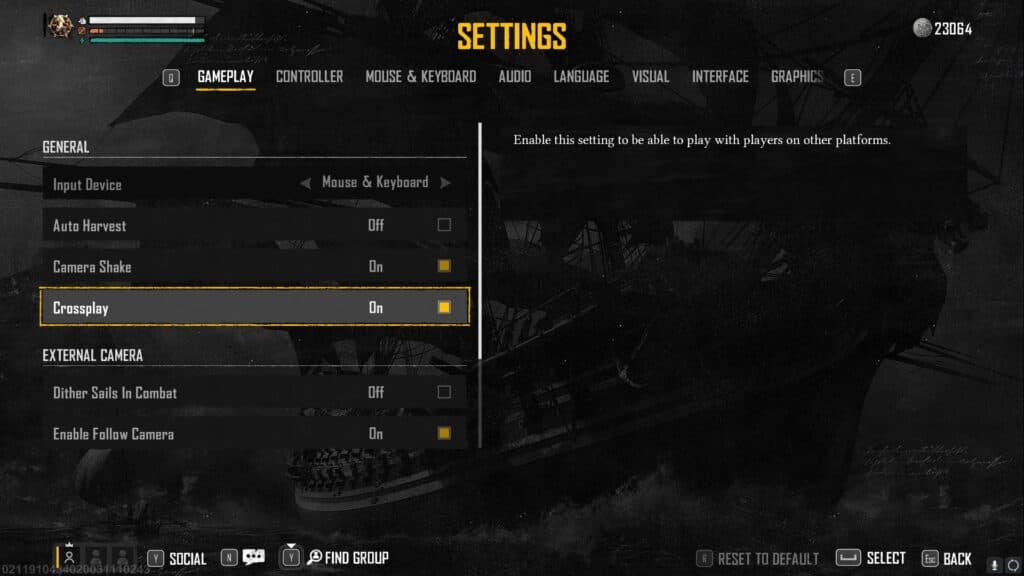Skull and Bones error OWL-0002900F is preventing players from joining the game. We’ll walk you through why it happens and how to fix it.
As a live service title, Skull and Bones relies on servers to keep the action rolling. If you're trying to set sail in the Ubisoft game, the Skull and Bones error code of OWL-0002900F could prevent you from doing so. We'll explain what this error means and how to get around it.
What is error code OWL-0002900F in Skull and Bones?
The error comes with the message "No server available." That's as deep as it gets. When the error appears, it means there is no server for you to join. This could be for a few reasons, which are as follows:
- Your copy of the game is not updated to the latest patch
- Ubisoft servers for Skull and Bones are down
- Servers are overloaded with players, but there is no queue to get in, so you are denied
- Crossplay servers between PC, Xbox, and PlayStation are not connecting properly
You'll need to deduce what the reason on your end may be before moving on to a potential fix. Thankfully, the fixes involved will help you determine exactly what the issue is causing the Skull and Bones error code of OWL-0002900F.
How to fix Skull and Bones error OWL-0002900F
The majority of the time, you did not cause this issue. You should still try all of the following fixes, though, just in case something slipped through:
- Ensure you update your game to the latest patch
- Check Ubisoft and/or Skull and Bones social media pages for any indication the servers are down
- Exit the game and reopen to try and connect to an alternate server
- Go the Skull and Bones Settings and turn off crossplay
- Wait for server congestion to die down and try again later in hopes of a spot being opened for you
Unlike some error codes in Skull and Bones, OWL-0002900F isn't as straightforward of a fix. The reasons are fairly simple, but performing some of the options above might not do the trick.
If you've done everything you can, the last fix is probably your best bet. You'll just have to wait until Ubisoft turns on their servers again or until the servers aren't so full. Then you'll find a spot in Skull and Bones, finally bypassing error OWL-0002900F.
Stay tuned to esports.gg for more esports news and Skull and Bones coverage.