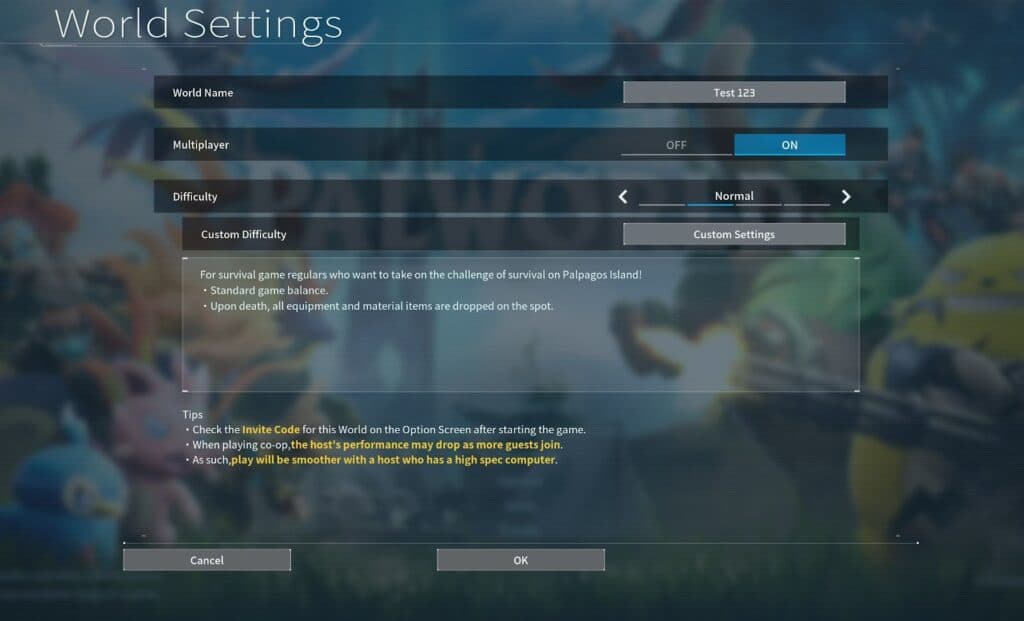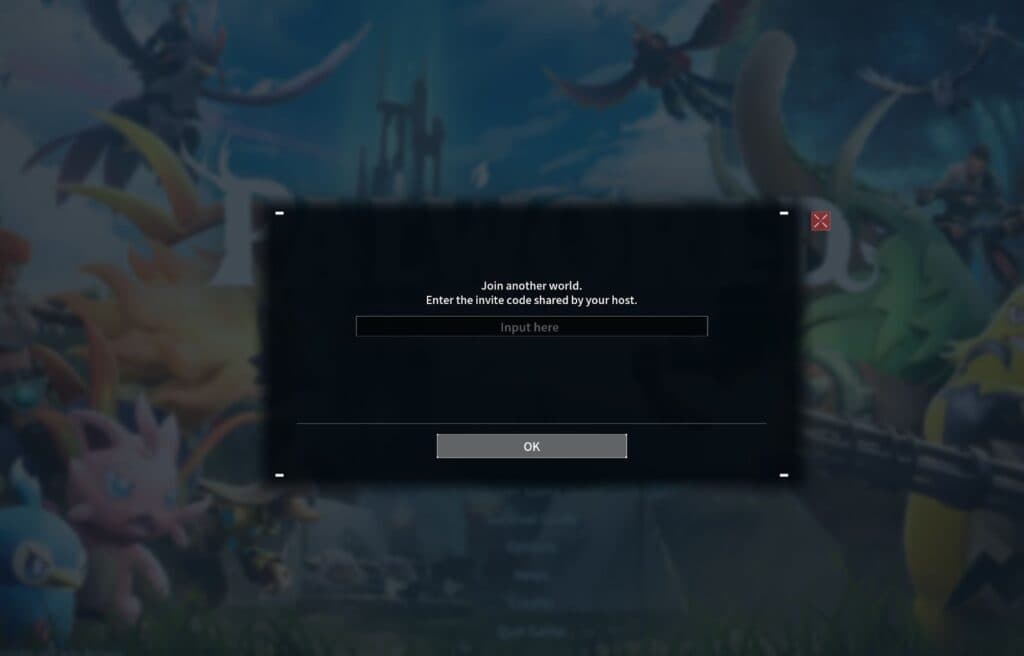Palworld server Invite codes are how you can play Multiplayer with your friends.
Palworld is the latest game launch that has taken over the Steam top-selling charts. With over four million copies sold in nearly two days, the game has captured the attention of gaming fans all over. It is an open-world building simulator featuring Pokemon with guns. As exciting as that sounds, the true potential of this game blossoms when you play with friends. To play with friends, you need to use Palworld Server Invite codes. Here’s how to use Palworld Server Invite Codes.
How to Set up a Server Invite Code in Palworld?
Before your friends can use a Server Invite code, you have to set up a server and provide them with the codes.
When you open the main menu, you can start a new game. While creating a new game, you must ensure that the Multiplayer is switched on.
How to use Palworld Server Invite Codes?
If you are joining a Multiplayer code, some servers might require you to enter the Server Invite Codes. Assuming you have already secured the Invite Codes, you can enter it in the popup screen prompting you to enter the code.
On the Main menu, make sure to select the option that reads - “Join Multiplayer Game (Invite Code)”
Once you enter the server code, click OK and you will spawn into the world along with your friends.
Within a few days of its release, Palworld has sold over 4 million copies of the game. The game also secured the top-selling game title on Steam, dislodging a position held by Counter-Strike for nearly two years.
Palworld also has the option of setting up private servers. This feature is only available on PC for now. Private servers can host up to 32 players. You can read more about how to create a Private server in Palworld here.
Stay tuned to esports.gg for the latest Palworld news and updates.