Now that Yu-Gi-Oh Master Duel has released, you may be wondering – is the game crossplatform? And how do I play with my friends?
YuGiOh Master Duel has become one of the most popular games on Steam days after its release. Thanks to that, you may be wondering whether or not you can play with your friends.
Don't worry, Yugi boy. The answer is a resounding yes, and you don't even need to send your soul to the shadow realm or tribute any monsters to do it! In this article, we're going to walk you through how play with your friends no matter what platform you're on.
What platforms is Yu-Gi-Oh Master Duel on?
Platforms/Console for Yu-Gi-Oh Master Duel Supports Crossplay | PC YES | Switch YES | Xbox One YES | Xbox Series S/X YES | Playstation 4 YES | Playstation 5 YES | Mobile (at a future date) YES, ON RELEASE |
The mobile version of YuGiOh Master Duel will support crossplay, when it's eventually released. The date for the mobile version has not yet been announced, but this article will be updated with the release date when we know more.
Is Yu-Gi-Oh Master Duel cross-platform in terms of progression?
Yu-Gi-Oh Master Duel is cross-platform as well as cross-play. Being cross-platform means that you can carry your progression over between your accounts on PC and console without a hitch. You can play all of your missions, have your gems carry over, have your decks carry over, and more. Your friends list will also be available no matter which platform you are on, as the game has its own built-in social network beyond individual consoles and Steam.
In order for the game to be fully cross-platform, you need to set up a My Konami account. This won't happen by default, however, so you should get it done right away. This way when you download the client on a new machine you can just log in rather than having to start all over. Doing so will also be a very easy way to play no matter what console your friends are on.
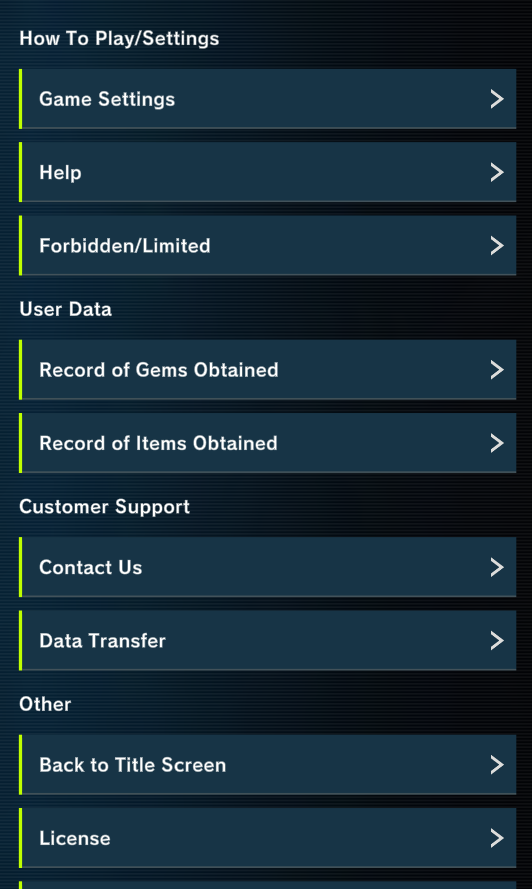
Once you have the account set up, you should go to the platform you started playing the game on. From here on, we'll refer to that as your main account. On the main menu, go to the drop-down menu at the top right of the screen and scroll down to "Data transfer." You might be a little lost, but just find it under the "Customer Support" menu - thanks for hiding that one, Konami.
Once you click that you can find a QR code and URL that point to the same page. If you go to that page on a device you're already logged into your Konami account with, you can then link your device.
You can repeat this process on any console you wish to pair, after you've already linked the main account to carry the account over easily. Once you update your client, you're good to start playing.
How do you add friends on Yu-Gi-Oh Master Duel?
Adding friends is another hurdle to overcome on Yu-Gi-Oh Master Duel. While it's a snap if you're on the same platform and can do it through your respective console UI, doing it cross-platform is a bit like another popular console: the Switch.
In order to add your friend, you'll need your friend's 9 digit code. You can find your own 9 digit code on your profile page underneath your name and next to your level. From the main menu then, go to the top right of the screen and click the handshake. You can search for a friend by their ID, which is that 9 digit code. Once you find your friend, click Follow on their profile. No need for a friend request - once you're following them, you'll be able to invite them to games easily.
And the nice thing is, if you're on the same platform and later switch to other consoles, you'll still be able to fight them! Isn't that convenient?
Be sure to check out the rest of our Yugioh Master Duel guides, and keep it locked here for all the latest in esports news.