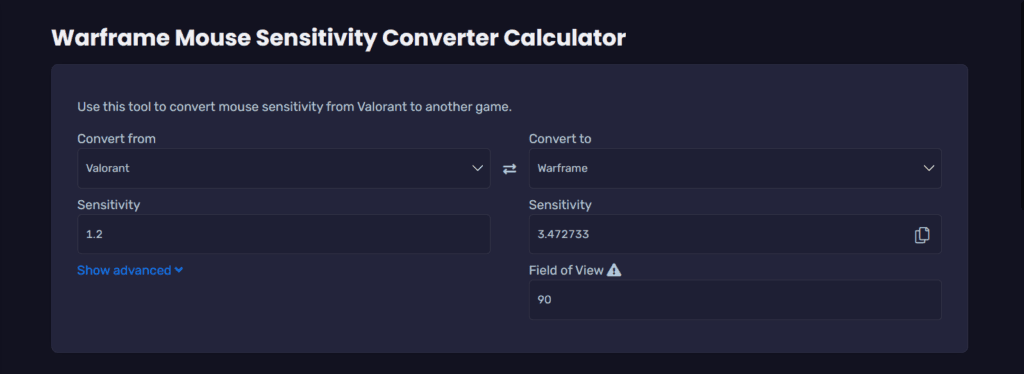Jump into Warframe with your ideal sensitivity using these converters.
A perfect mouse sensitivity is always the first step in starting any game. And with the fast paced nature of Digital Extreme's space ninjas adventure, knowing your ideal sensitivity is an essential skill for any new Tenno. If you're jumping into Warframe, here's how you can use a sensitivity converter to get started.
If you want a quick jump off point, you can also check out some handy conversions from other beloved shooter games below.
Warframe Sensitivity 101: How the game differs from other shooters
Before we start converting, there's a few key things know about sensitivity in Warframe. Unlike most other shooters, Warframe separates Vertical and Horizontal sensitivity by default. This can often cause players to feel disorientated when making moves like Bullet Jumps. But there's a simple fix in the game's configuration files.
How to synchronise horizontal and vertical sensitivity in warframe
- Open the configuration file:
- Press Win⊞ + R and type %LOCALAPPDATA%\Warframe
- Open the folder and find the EE.cfg file. Open it with any text editor (e.g., Notepad)
- Find Horizontal Sensitivity (X-axis)
- Use Ctrl + F to search for LOOK_X
- In the LOOK_X section, replace the last bracket ( } ) with the following:
LOOK_Y={
{
key=EN_MOUSE_Y
inputMode=IM_NORMAL
invert=0
scale=YOURVALUEHERE
inputFilter=""
strictFiltering=0
slot=0
}
}
Field of View's impact on sensitivity
Another quirk of the Warframe system is the Field of View. Not only does the game tie your sensitivity to the FOV, but Warframe also measures its FOV vertically. This means that it's maximum of 90° may seem paltry in comparison to Fornite's 120° maximum.
But in reality that 90° is closer to 120° when measured across the same dimension. To keep things simple, crank up the FOV slider on Warframe to make sure you aren't at a competitive disadvantage.
Warframe sens converter sites you can use
Many popular sensitivity converter sites offer support for Warframe. So if you're coming over from another game, these tools make it easy to make the jump over. Here are just a few of the websites you could use:
To find your converted sensitivity, head to your selected website and follow the steps below. We'll be using aiming.pro as an example.
- Select the game you'll be converting from]
- Input your sensitivity and set your Warframe FOV
- Copy the converted sensitivity
Then you can set this sensitivity either through the configuration files we edited earlier, or through Warframe's setting menu.
Common sensitivity conversion ratios for Warframe
Here are some of the common conversions you can use to get a quick start in Warframe. Since most gamers use 800 dpi, we'll be sticking to that as our default.
- VALORANT
- .8 Sensitivity
- Warframe - 0.8 sensitivity
- Overwatch 2
- 4.5 sensitivity
- Warframe - 25 sensitivity
- Fortnite
- 10 X-Axis Sensitivity
- Warframe - 0.75 sensitivity
- Counter-Strike 2
- 2.7 Sensitivity
- Warframe - 1.12 sensitivity
That's all for now! Stay tuned to esports.gg for more Warframe content.