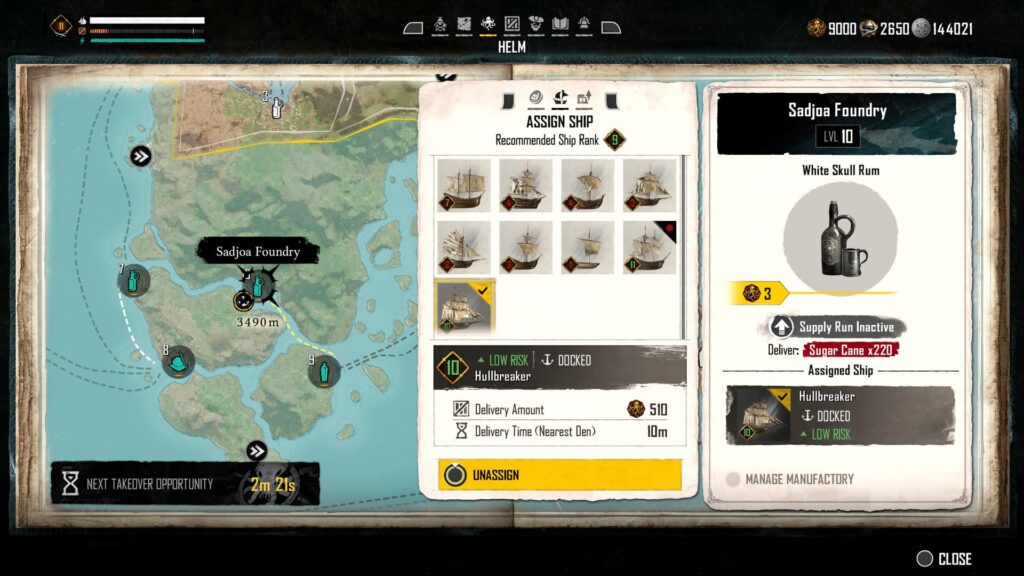Skull and Bones is adding Fleet Management in Season 2, where you can assign ships to make deliveries to and from your manufactories.
Fleet Management, one of the most requested features for Skull and Bones, is finally here with Season 2. The feature makes is much easier to collect Pieces of Eight from manufactories and doing the Helm's bidding.
In the game's Discord server, Ubisoft has detailed exactly how it works, with more set to come in later season. Let's go over what you can expect from this system.
Everything to know about Skull and Bones' Fleet Management feature
As the seasons progress in Skull and Bones, new threats arrive in the Indian Ocean. For Season 2, you'll come across the Hubac Twins and the Chorus Fleet. The in-game reason for additions to the endgame are because the Helm has to adapt to these new dangers in their territory.
That's where Fleet Management comes in, a Skull and Bones feature every pirate Kingpin has been waiting for. Here's a list of what you can expect out of the Fleet Management system:
- Allows you to automatically collect Pieces of Eight from your manufactories
- Upgrade a manufactory to level 4 to unlock the feature for that specific location
- Access the Fleet Management tab and you can assign a ship you own to the manufactory
- As long as the manufactory remains funded with Silver, the assigned ship will collect
- Ship level and distance from the manufactory determine a risk level from Low to Very High
- Only one ship per manufactory, and the ship will be unavailable for other activities as long as it is assigned
Unlike many speculated, it won't be an upgrade option where you purchase ships to make the collection for you. Instead, you will need to build your own ships to create your own fleet. Then you'll use the Fleet Management feature in Skull and Bones to deliver your Pieces of Eight to your storage.
In the image shared by Ubisoft, it shows if a ship is docked or currently delivering. It also shows the aforementioned risk factor, the delivery amount, a delivery time to the nearest pirate den, and the recommended ship rank for that specific deliver.
It also looks like you can make Supply Runs from the Fleet Management tab. You won't have to gather up resources for the manufactories and drop them off yourself in order to increase production. It can all be automated if you're at the right level.
Stay tuned to esports.gg for more esports news and Skull and Bones coverage.