Create Power Cells to drive vehicles in LEGO Fortnite!
In case you missed it, LEGO Fortnite now has driveable vehicles, which is a huge deal. The three different sizes of LEGO cars allow you to traverse the landscape efficiently. However, creating and getting a vehicle to run begins with Power Cells, another addition to LEGO Fortnite. Today, we will explain how to make Power Cells and insert them into vehicles to get them running.
How to get Power Cells in LEGO Fortnite

Power Cells are the key to powering your vehicles in LEGO Fortnite, and it's critical to understand how to make them. First, you must create a Compost Bin, another relatively new addition to LEGO Fortnite. To do this, follow the instructions below:
- Open your "Utility" menu.
- Head to the "Stations" tab.
- Locate and create the Compost Bin using the following:
- 5 Wooden Plank
- 2 Soil
- 1 Sand
- 3 Fertilizer
Once you have created a Compost Bin, your next step is to deposit unused or unwanted items into it. When opening the Compost Bin menu, you may notice several items marked with an 'X' and grayed out. That means you cannot deposit those into the Compost Bin, but all other items are fair game.

Compost Bins create the following items:
- Fertilizer
- Soil
- Biomass
To get Power Cells in LEGO Fortnite, you will need Biomass. After processing all items through the Compost Bin, your next step is to create Glass since Glass and Biomass are the two ingredients required to make Power Cells.
To create Glass, you can follow the instructions below:
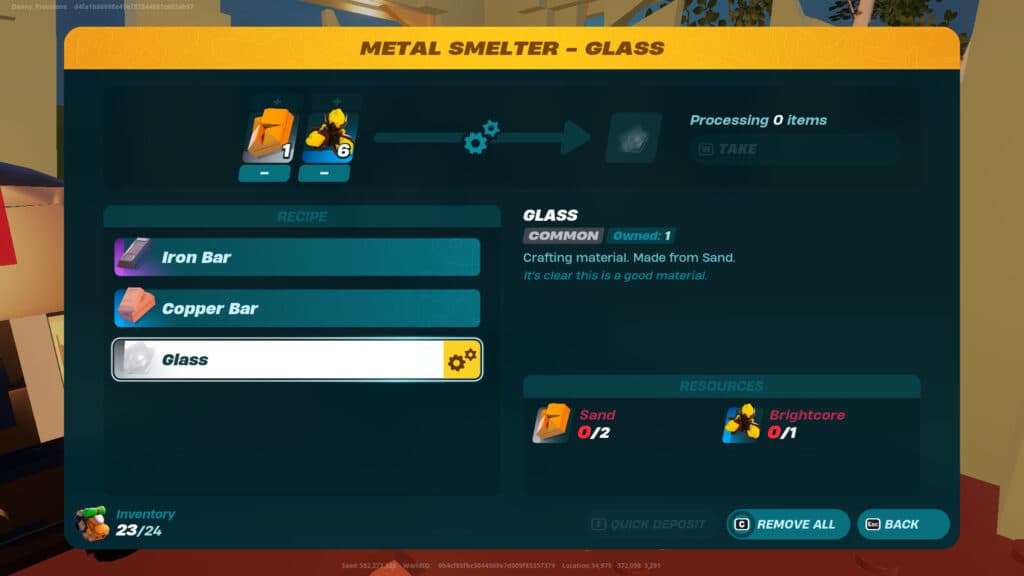
- Collect "Sand" from a desert or beach area.
- Gather "Brightcore" from caves in the desert biome.
- Navigate to a "Metal Smelter," which you can find in the Utility menu mentioned earlier.
- The recipe for creating one glass pane is 2 Sand and 1 Brightcore.
- You will need 6 Glass to create a Power Cell
With 6 Glass and 50 Biomass in hand, you are ready to create a Power Cell. You can do this by following the instructions below:
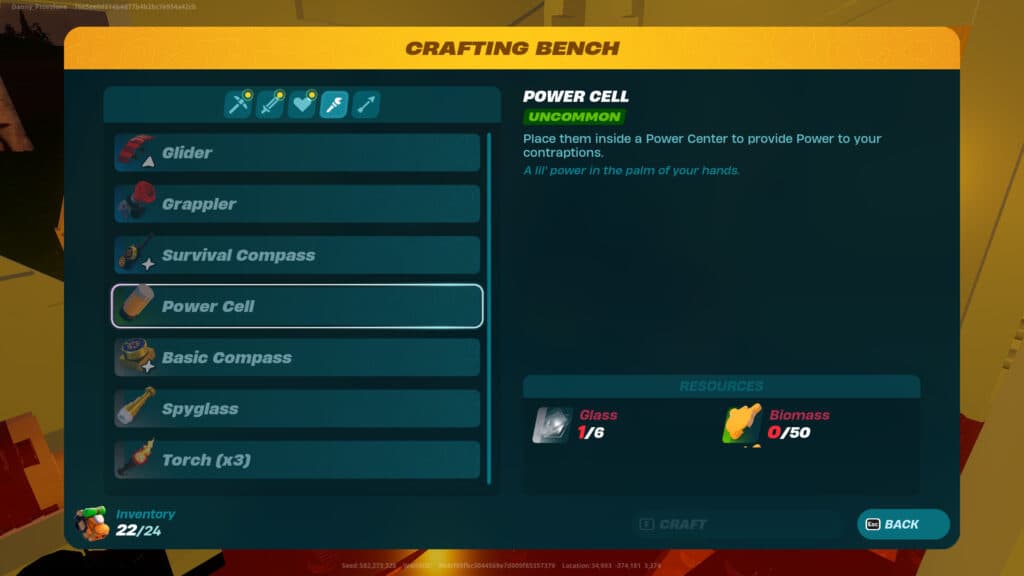
- Navigate to your "Crafting Bench."
- Head to the tab marked with a Torch.
- Power Cell should be the fourth option on the list.
- If you don't see it, you may not have a Crafting Bench at the proper level.
- If you see it, you can create Power Cells and use them to power your LEGO Fortnite vehicle
Stay tuned to esports.gg for more Fortnite and esports news!