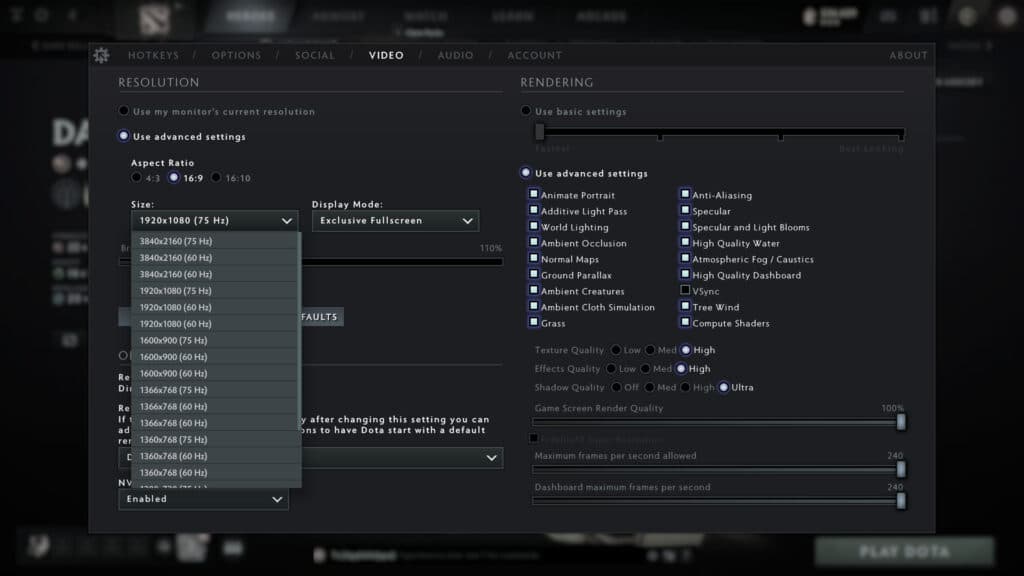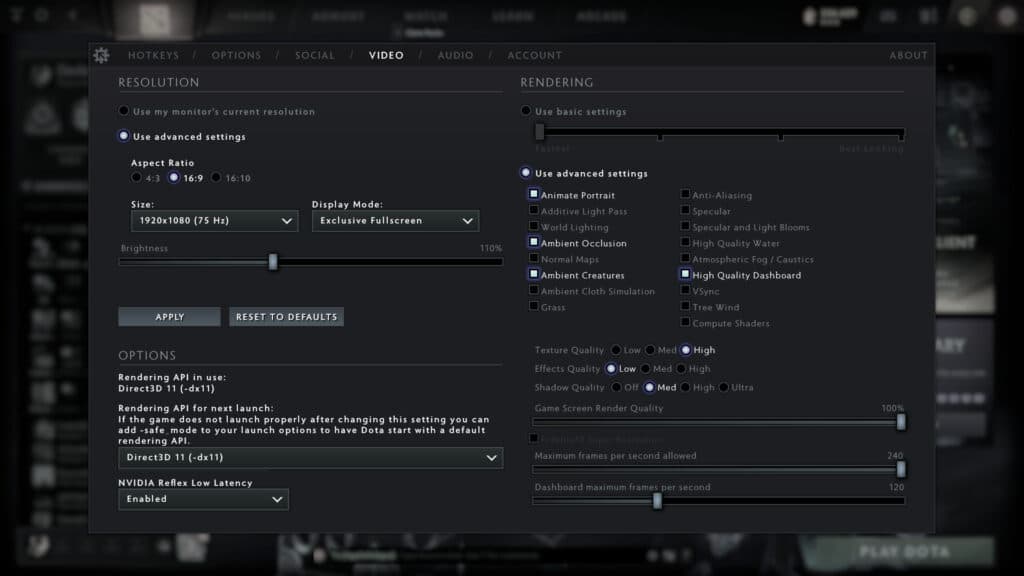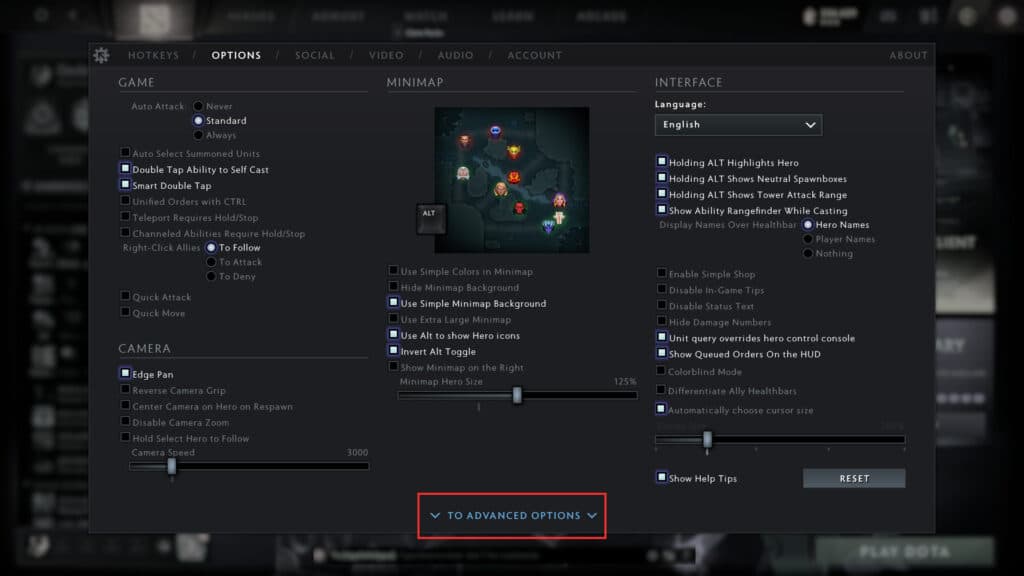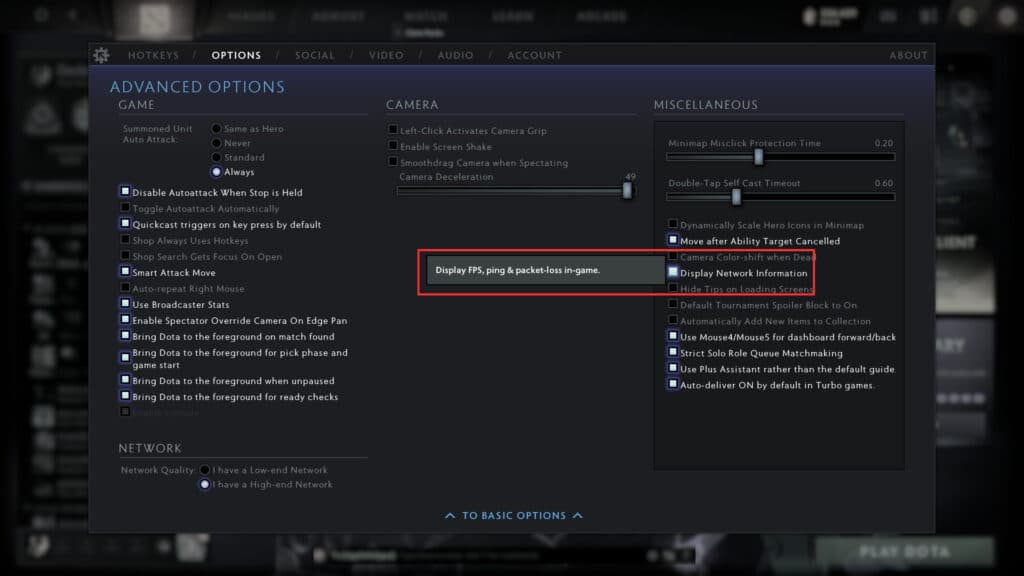A low FPS can instantly ruin your gameplay experience. Here are some tips on how to set your video settings to optimize your Dota 2 gameplay.
If you are a Dota player who takes thing seriously, then you understand the importance of managing your video settings. In most cases, players opt for a barebones graphics in order to maximize frames per second (FPS), while some pro players and streamers tend to settle with low video settings as well. But what settings are best for you? Here's our guide to the best Dota 2 video settings:
The best video settings for Dota 2
Best settings to get a good balance of quality and performance in Dota 2
Here are the most optimal video settings in Dota 2 to maintain a good level of quality and performance:
Resolution settings
First, go back to your settings and head to "Video." The first thing you want to do is to select your resolution. On the left hand side of the video settings menu, you should choose the "Use advanced settings." Select 16:9 and choose the best resolution size. We recommend the 1920 x 1080 (75 Hz) option. For the Display Mode, although Exclusive Fullscreen is the common go to, some suggest that Borderless Window allows for better image quality.
Rendering settings
Rendering settings highly depend on how strong your PC is. If you have a high-end rig, you can just crank the settings to the maximum by selecting "Best Looking" under the "Use basic settings" slider. Otherwise, you need to pick and choose from the options under "Use advanced settings."
For mid to low-end PCs, you can use the following video settings to get the best Dota performance while still maintaining some semblance of quality:
Video Setting | Value |
|---|---|
| Animate Portrait | Enabled |
| Additive Light Pass | Disabled |
| World Lighting | Disabled |
| Ambient Occlusion | Enabled |
| Normal Maps | Disabled |
| Ambient Creatures | Enabled |
| Ambient Cloth Simulation | Disabled |
| Grass | Disabled |
| Anti-Aliasing | Disabled |
| Specular | Disabled |
| Specular and Light Blooms | Disabled |
| High Quality Water | Disabled |
| Atmospheric Fog / Caustics | Disabled |
| High Quality Dashboard | Enabled |
| VSync | Disabled |
| Tree Wind | Disabled |
| Compute Shades | Disabled |
| Texture Quality | High |
| Effect Quality | Low |
| Shadow Quality | Medium |
| Game Screen Render Quality | 80-100% |
| Maximum FPS Allowed | 120-240 |
| Dashboard Maximum FPS | 60 |
The video settings above will maximize your FPS and provide a decent level of graphics quality. The end result will look something like this.
It is especially important now to pay attention to your FPS after the recent Summer Client Update. In it, Valve has made some improvements to the map rendering, making the game look more crisp and beautiful. However, it does take a little bit more performance from your PC, which is why it is crucial to properly set your video settings.
What is a good FPS number?
Finally let's talk about what FPS is. Frames per second, or FPS, is a unit that measures display device performance in video captures and games. The higher the number, the smoother the game looks. For most games, an FPS between 100 to 120 is more than enough to experience the best graphic quality. In fact, anything beyond 60 meets the minimum standard these days. In Dota, you can track your FPS through the following simple steps.
Step 1: Open your settings and go to "Options" then click "To Advanced Options."
Step 2: Next click on the checkbox "Display Network Information."
You can now see your FPS number within the game on the upper right hand side of the screen.
Final thoughts on the best video settings in Dota 2
There is no one solution to maintaining the best video settings in Dota 2 because every PC has different capabilities. However, the recommendation above should serve as an excellent starting point for you to test out different settings. Keep on testing and find out what are the best video settings for you in order to get the best Dota experience.