It’s time to dine on some brains.
Call of Duty: Mobile (CoD Mobile) players with Prime Gaming can now unlock the Zombie - Mob Guard Epic Operator Skin for free. Read on for the instructions on how to do this.
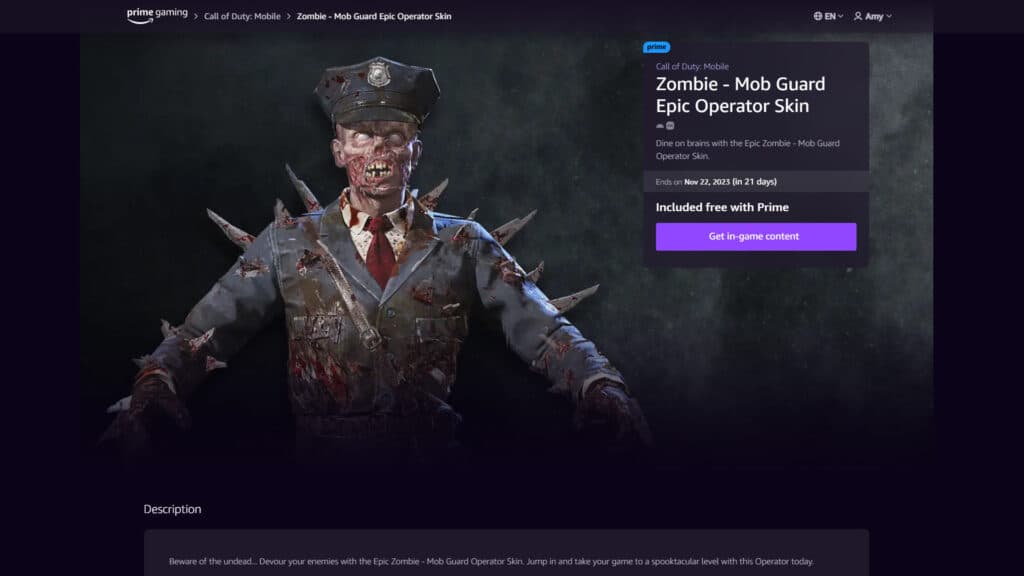
CoD Mobile Zombie - Mob Guard Epic Operator Skin
To add this item to your loadout, sign to your Prime Gaming account and visit the homepage. Search for "Call of Duty," click on the "Claim" button, and press the "Get-in-game content" button on the next page. This grants you a unique code. Copy this code and visit CoD Mobile's online redemption center.
- Head to Prime Gaming's homepage
- Type in and search for "Call of Duty"
- Press the purple "Claim" button
- Click on the "Get-in-game content" button
- Press on the "Copy code" button
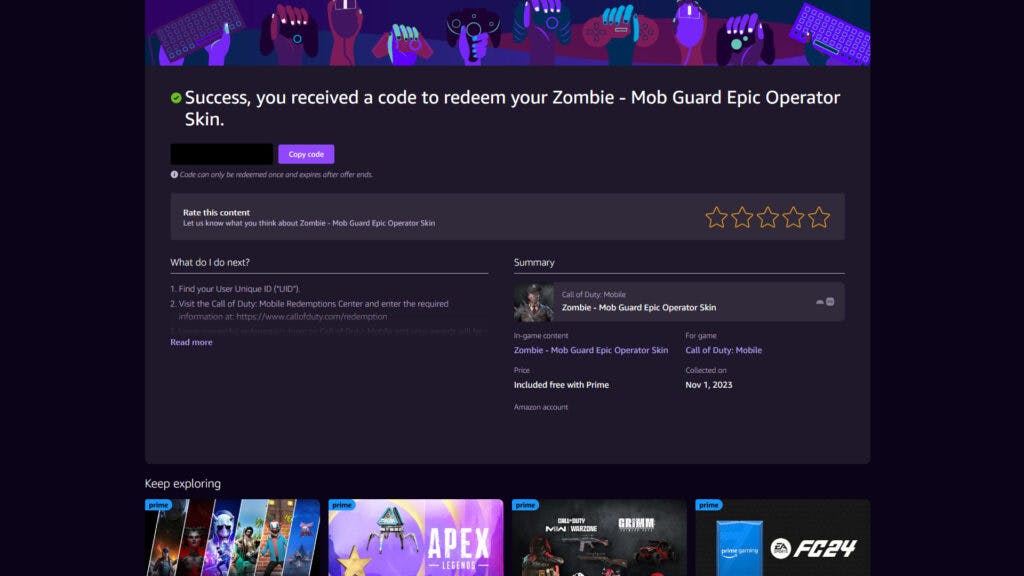
How to redeem Prime Gaming CoD Mobile codes
After copying the unique code for the free Zombie - Mob Guard Epic Skin, visit the game's redemption center. Enter your user identification number (UID). You can launch CoD Mobile, visit your player's profile under the "Basic" tab, copy your UID, and share it via email if you're redeeming the code on a laptop or computer. Otherwise, just copy and paste the code and redeem it on your phone. Once you redeem your code, visit CoD Mobile again and tap the mail icon to claim the item.
- Visit the redemption center
- Enter your UID
- Paste in the code
- Complete the verification process
- Click on the "Submit" button
- Open CoD Mobile
- Tap on the mail icon
- Claim the free item

How to sign up for a free Prime Gaming trial
If you're not already a member of Prime Gaming, then you can register for a trial through either Amazon Prime or Prime Video. See if your location is supported by either Amazon Prime or Prime Video first. Then, visit Prime Gaming's website and press on the "Try Prime" button.
That's all for now. Stay tuned on esports.gg for more news and updates.