This operator skin is simply purrfect.
Cat ears in Call of Duty: Mobile (CoD Mobile)? It's possible with Mara's Notice Meow skin. Here's our step-by-step guide on how to unlock the CoD Mobile Mara Notice Meow operator skin for free.
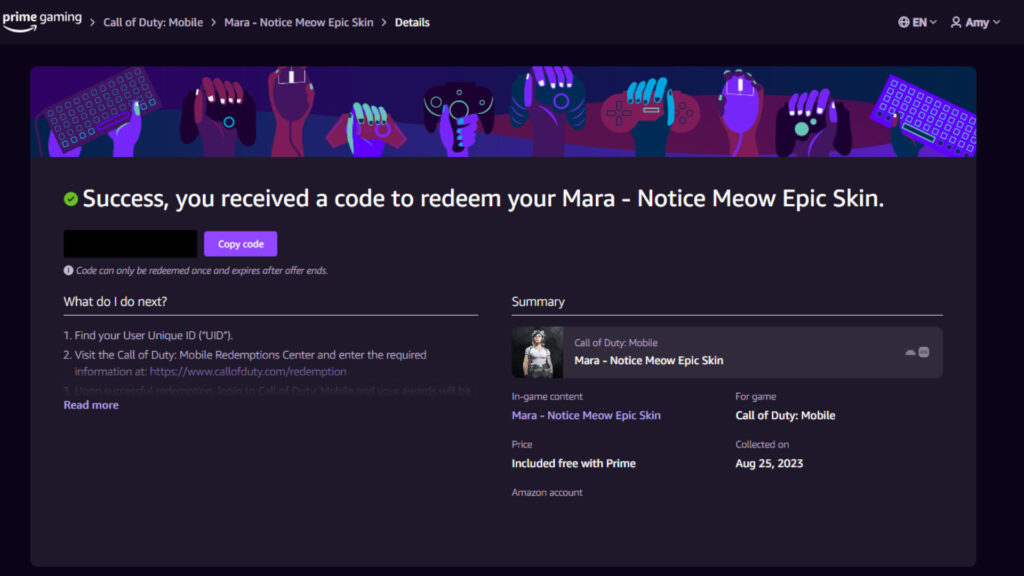
CoD Mobile Mara's Notice Meow operator skin
To obtain the free skin in CoD Mobile, visit Prime Gaming's homepage and type in "Call of Duty" in the search bar. Next, click on the "Mara - Notice Meow Epic Skin" option and press the "Get in-game content" button on the next page. After claiming the skin, visit your in-game loadout to equip it.
- Visit Prime Gaming's homepage
- Search for "Call of Duty"
- Click the "Claim" button
- Press the Get in-game content" button
- Copy the free Call of Duty code
- Paste the code in the game's redemption center
- Launch CoD Mobile
- Claim the free skin by checking your in-game mail
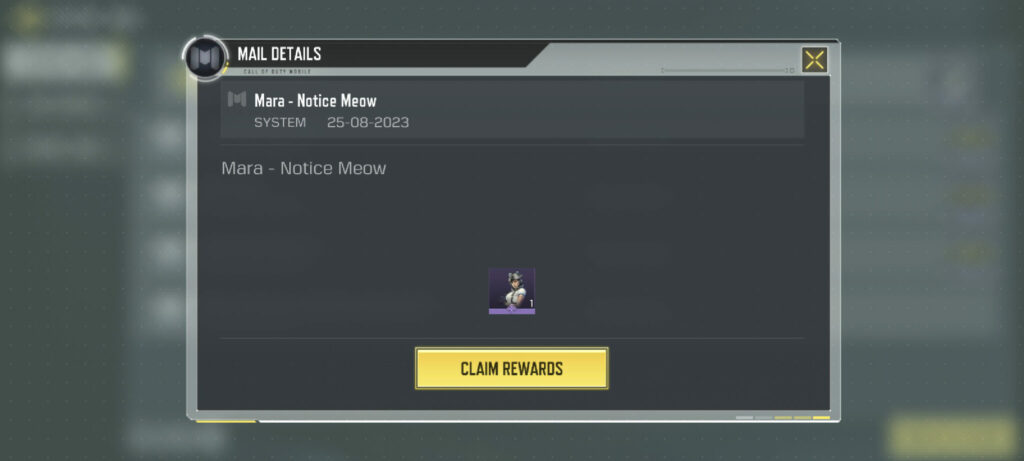
The redemption center requires you to enter your user identification number (UID). You can find this number by launching CoD Mobile and tapping on your player profile. This is located on the top-left side of the screen. Your CoD Mobile UID is under the "Basic" tab and displayed inside of your calling card.

Related articles
CoD Mobile Mara Notice Meow skin and Prime Gaming
This free CoD Mobile Mara skin requires Prime Gaming. This means you either need an Amazon Prime or Prime Video membership. You can sign up for a free trial by visiting Prime Gaming's website and clicking on the "Try Prime" button. If you don't wish to continue your subscription after the trial, then remember to opt out before it's too late.
- Visit the Prime Gaming website
- Click on the "Try Prime" button
- Check if you are eligible for an Amazon Prime or Prime Video trial
- Press the "Continue" button to activate the free trial
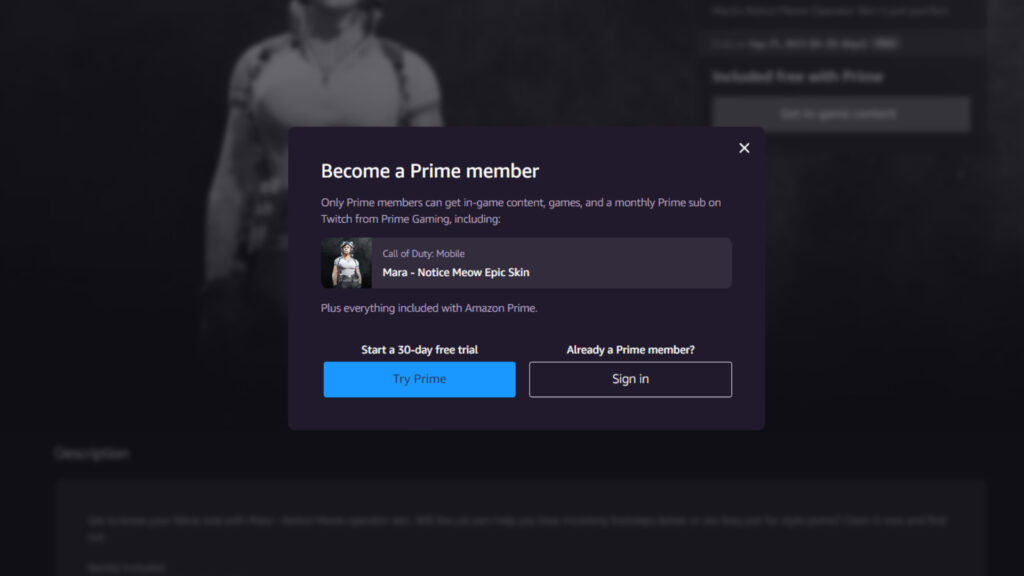
That's all for now. Stay tuned on esports.gg for more news and updates.