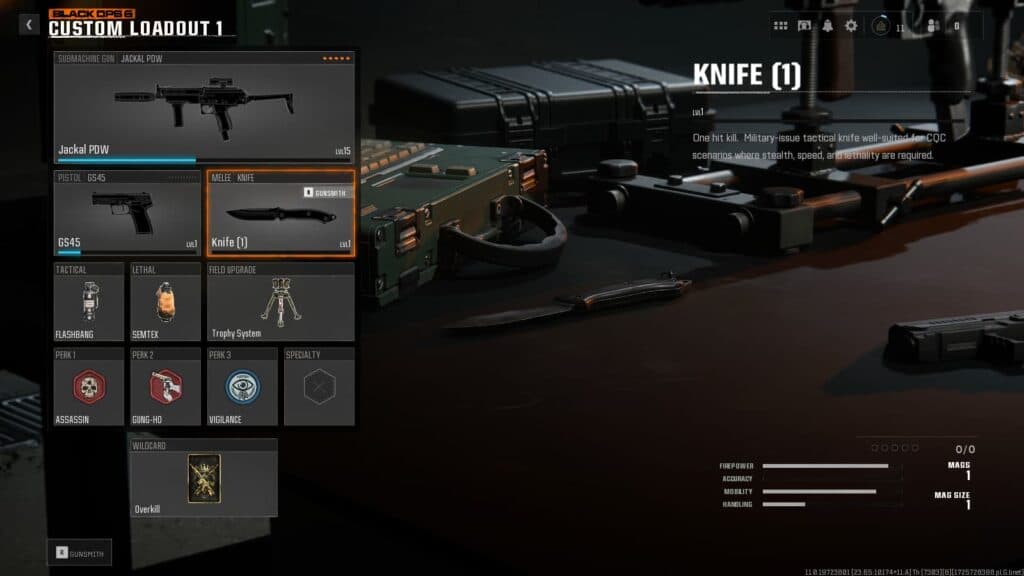Everyone knows you run faster with a knife, so here is how you can pull it out in Call of Duty: Black Ops 6.
Unlike previous Call of Duty games, Black Ops 6 doesn't require you to take up a secondary slot with a combat knife or other melee weapon. Instead, Black Ops 6 allows you to pull out your knife from the designated Melee category.
It helps you run faster, allows you to get melee kills, and just looks cool. But the game doesn't really tell you how to equip it unless you go digging. So, we did the digging for you.
How to use the knife in Black Ops 6
It is actually pretty simple, when it comes to pulling out your knife in Black Ops 6. When you press the melee button, you swing your weapon. Don't just press it.
Hold down the melee button. In our case, it is the Right-Stick as we are using a PlayStation 5 controller. If you're on PC, check your keybinds to see what your melee attack is set as.
After you pull it out, you'll notice increased movement speed and, of course, the ability to slash your enemies with it. It isn't the most useful method unless you sneak behind someone, but there aren't many things more satisfying than a melee kill in Call of Duty.
Are there other melee weapons in Black Ops 6?
At the time of writing, the knife is the only melee weapon you can equip and pull out in Black Ops 6. That is because it is currently in its open beta period.
Once the full game arrives, we should know more about any other melee weapons. If you go into a custom loadout, you can select the Melee category and even add cosmetics to the knife. So, expect other melee weapons to be added, that have their own speed and attack stats.
Stay tuned to esports.gg for more esports news and Black Ops 6 coverage.