If the DirectX error is popping up and stopping you from playing MW2, there are a few solutions you can try to get back in the game.
No matter how advanced technology becomes, video games are always hit with errors. Call of Duty: Modern Warfare 2 is a prime example of that. Errors galore have plagued players, including an MW2 DirectX error. It can end your sessions at any time, so fixing it is a must.
DirectX is a collection of application programming interfaces on Microsoft Windows systems. It ensures that multimedia programs, such as games, run correctly. If you've come across this error preventing you from playing MW2, actions like updating the applications or reinstalling the game will help.
Related articles
How to fix the DirectX error and get back to playing MW2
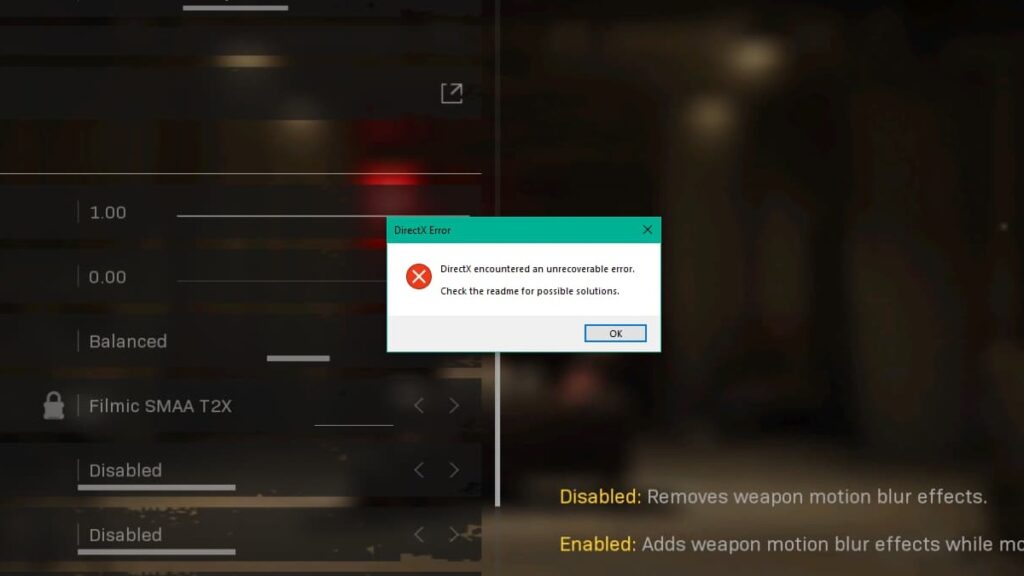
This isn't as quick and simple as some MW2 error solutions. This is because the root of the problem is currently unknown. You may need to complete multiple steps, or you could be one of the lucky ones who needs to employ just one fix.
Here are the various ways you can get past the DirectX error in MW2:
- Press Ctrl+Alt+Del, open the Task Manager, and select End Task on MW2
- Check for Windows updates
- Update your Drivers
- Ensure DirectX is up to date
- Uninstall and reinstall MW2
- Restart your PC
Players have found that doing anywhere from one to all of these tasks have fixed the problem. It is recommended that you do them in the order in which they are listed. You should also restart your PC after each objective, even though it can be a resolution all on its own.
The DirectX error can occur when your system doesn't meet the minimum requirements as well. If all of the solutions have failed, double check the PC requirements to make sure your computer and MW2 are even compatible.
Stay tuned to Esports.gg for more esports news and Call of Duty content.